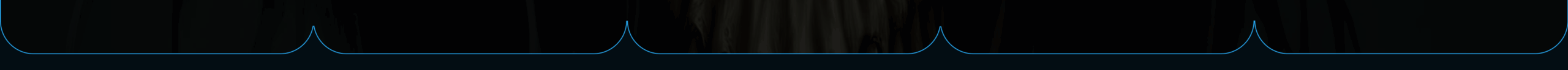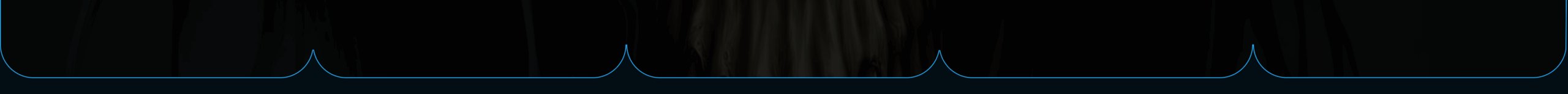dbt, or Data Build Tool, is a command-line tool that transforms raw data into clean, analysis-ready tables within your data warehouse.
dbt handles the “T” in ELT (Extract, Load, Transform) processes by allowing data teams to write SQL-based transformations that turn messy data into structured insights.
Over 40,000 companies now use dbt in production, making it one of the most popular data transformation tools available today.

Unlike traditional ETL tools that extract and load data, dbt focuses exclusively on the transformation phase of data processing.
It works by compiling user-written code into SQL queries and executing them against modern data warehouses like Snowflake, BigQuery, and Redshift.
This approach allows data analysts and engineers to apply software engineering best practices to their data work.
Understanding how dbt fits into modern data workflows requires exploring its core concepts, architecture, and practical applications.
This guide will walk through everything from basic models and materializations to advanced features like the package manager and testing capabilities that make dbt a powerful tool for data transformation.
Key Takeaways
- dbt transforms raw data in warehouses using SQL and templating to create clean, analysis-ready datasets
- The tool includes a compiler, runner, and package manager that enable modular and reusable data transformations
- Data teams use dbt to build reliable data pipelines with testing, documentation, and version control capabilities
Core Concepts of dbt and Its Role in Data Transformation

dbt functions as a specialized data transformation tool that focuses exclusively on the “T” in ELT pipelines, working directly within data warehouses to convert raw data into analytics-ready formats.
It combines SQL-based transformations with software engineering practices like version control and testing.
What dbt Is and What It Is Not
dbt is a data transformation tool that specializes in turning raw data into clean, usable datasets.
The Data Build Tool transforms data workflows by focusing on building and testing data models using SQL.
dbt works as a command-line tool that defines transformations directly in data warehouses.
Users write SQL SELECT statements to create models that transform raw data into structured formats.
dbt is not an ETL tool. It does not extract data from sources or load data into warehouses.
Instead, it assumes data already exists in the warehouse.
dbt is not a data visualization tool or business intelligence platform.
It does not create dashboards or reports for end users.
The tool operates under the assumption that compute is cheap and storage is abundant.
This allows teams to focus on transformation logic rather than data movement.
The T in ELT: Data Transformation Focus
Modern data teams use ELT pipelines instead of traditional ETL approaches.
In ELT, raw data gets loaded into the data warehouse first, then transformed.
dbt revolutionizes data transformation by handling the transformation step entirely within the data warehouse.
This approach leverages the warehouse’s computing power for faster processing.
ELT Pipeline Structure:
- Extract: Tools pull data from various sources
- Load: Raw data goes directly into the warehouse
- Transform: dbt transforms data using SQL
The transformation layer sits between raw data and analytics tools.
dbt creates staging models, intermediate models, and final data marts that business users can access.
This approach allows data teams to iterate quickly on transformation logic.
They can test changes without affecting upstream data collection or downstream reporting.
How dbt Integrates with Data Warehouses
dbt connects directly to cloud data warehouses like Snowflake, BigQuery, Redshift, and Databricks.
It compiles SQL code and executes transformations using the warehouse’s native SQL engine.
The tool generates documentation and lineage automatically by analyzing SQL dependencies.
This creates a clear map of how data flows through different transformation steps.
Key Integration Features:
- Direct SQL execution in the warehouse
- Automatic dependency management between models
- Built-in testing for data quality checks
- Version control integration for collaboration
dbt keeps a record of all changes made to transformation logic through version control systems like Git.
Teams can track modifications and roll back changes when needed.
The modern data stack relies on dbt as the transformation layer.
It connects data ingestion tools with business intelligence platforms, creating a complete analytics workflow.
Key Components and Architecture of dbt

The dbt architecture consists of models that transform raw data into analytics-ready tables and views using SQL and Jinja templating.
It includes built-in data quality tests, version control integration, and collaborative workflows that enable teams to work together on data transformations.
Models, Views, and Tables
Models are the core building blocks of dbt projects.
Each model is a SQL file that defines how to transform raw data into a specific table or view in the data warehouse.
Models can materialize in different ways depending on business needs.
Tables store the actual transformed data physically in the warehouse.
Views create virtual tables that query underlying data without storing results.
Incremental models update only new or changed records instead of rebuilding entire datasets.
This approach saves processing time and warehouse resources for large datasets that grow over time.
The schema defines where dbt creates these objects in the data warehouse.
Users can configure different schemas for development, staging, and production environments to keep data organized.
When users run dbt run, the tool executes all models in the correct order based on dependencies.
This ensures that upstream models complete before downstream models that depend on their data.
Jinja Templating and SQL-Based Workflows
Jinja templating extends standard SQL with dynamic programming features.
Users can write reusable code snippets, create variables, and build conditional logic directly in their SQL files.
SQL remains the primary language for defining transformations.
Data analysts and engineers can leverage their existing SQL skills without learning complex programming languages.
Jinja enables powerful features like looping through column names, generating SQL based on configuration files, and creating reusable macros.
These templates make code more maintainable and reduce repetition across models.
The combination of SQL and Jinja allows teams to build sophisticated data pipelines while keeping the code readable and accessible to SQL-familiar team members.
Built-In and Custom Data Tests
Built-in tests validate common data quality requirements without additional coding.
These include checking for unique values, non-null fields, accepted values from a list, and referential integrity between tables.
Custom tests allow teams to define specific business rules and data quality checks.
Users write SQL queries that return failing records when data quality issues occur.
Data quality testing runs automatically as part of the dbt workflow.
Teams can configure tests to run after model execution to catch problems before data reaches end users.
Tests document data assumptions and create alerts when those assumptions break.
This proactive approach prevents bad data from flowing downstream to reports and analytics.
Version Control and Collaboration
Version control integration connects dbt projects with Git repositories.
Teams can track changes, collaborate on transformations, and maintain different versions of their data models.
GitHub and other Git providers work seamlessly with dbt’s development workflow.
Multiple team members can work on different features simultaneously without conflicts.
The git sync functionality enables collaboration through dbt’s integrated development environment.
Changes sync automatically between local development and shared repositories.
Branch-based development allows teams to test new models and transformations in isolation before merging them into production.
This approach reduces the risk of breaking existing data pipelines while enabling continuous improvement.
Practical Applications and Ecosystem

dbt integrates with major cloud data warehouses and comes in two distinct versions to meet different organizational needs.
The tool serves as the transformation layer in modern data pipelines, enabling analytics engineering teams to build reliable data models using software engineering best practices.
Supported Platforms and Tools
dbt works with all major cloud data warehouses and databases.
Modern analytic databases like Redshift, Snowflake, and BigQuery provide the computational power that makes dbt’s transform-after-load approach effective.
Primary Supported Platforms:
- Snowflake – Full feature support with advanced materializations
- BigQuery – Native integration with Google Cloud ecosystem
- Amazon Redshift – Comprehensive warehouse functionality
- Databricks – Spark-based analytics platform support
- PostgreSQL – Open source database compatibility
dbt also supports other platforms including Clickhouse, Trino, and various cloud databases.
Each adapter provides platform-specific optimizations and features.
The tool integrates seamlessly with data extraction tools like Fivetran and Stitch.
This creates a complete ELT pipeline where dbt handles the transformation layer after data loads into the warehouse.
dbt Cloud vs dbt Core
dbt Core is the open source command-line tool that provides the fundamental transformation capabilities.
Data teams install it locally or on servers to build and run data models.
dbt Cloud offers dbt as a managed service with additional enterprise features.
More than 40,000 companies use dbt in production, with many choosing the cloud version for its enhanced capabilities.
| Feature | dbt Core | dbt Cloud |
|---|---|---|
| Cost | Free, open source | Subscription-based |
| Deployment | Self-managed | Fully managed |
| IDE | Local text editor | Web-based IDE |
| Scheduling | External tools required | Built-in scheduler |
| Collaboration | Git-based only | Enhanced team features |
dbt Cloud includes a semantic layer, development environments, and ecosystem integrations.
Organizations often start with dbt Core and migrate to dbt Cloud as their data management needs grow.
Use Cases in Analytics Engineering
Analytics engineering teams use dbt to implement software engineering best practices in data pipelines.
The tool enables version control, testing, and documentation for data transformations.
Common implementation patterns include:
- Data mart creation – Building business-specific data models
- Incremental processing – Handling large datasets efficiently
- Data quality testing – Automated validation of transformations
- Metric standardization – Consistent business logic across teams
Companies like Casper, SeatGeek, and Wistia use dbt in production environments.
Analytics engineering teams leverage dbt’s package manager to share reusable transformations across projects.
The tool transforms Python and SQL workflows by providing templating capabilities through Jinja.
This allows data engineers to write dynamic SQL that adapts to different environments and conditions.
dbt enables the separation of data engineering infrastructure from analytics logic.
Teams can focus on business requirements while the tool handles compilation, dependency management, and execution optimization.
Frequently Asked Questions

DBT addresses common data transformation challenges through SQL-based workflows and provides both cloud and core versions for different use cases.
Users often ask about setup processes, automation features, and learning resources when starting their DBT journey.
How can dbt (Data Build Tool) enhance data transformation processes in SQL workflows?
DBT transforms SQL workflows by allowing data teams to write modular, reusable code.
Instead of writing long, complex SQL queries, users can break transformations into smaller models that reference each other.
The tool adds version control to SQL transformations.
Teams can track changes, collaborate on code, and roll back to previous versions when needed.
DBT includes automated testing features that validate data quality.
Users can write tests to check for null values, unique constraints, or custom business rules within their transformations.
Documentation generation happens automatically as users build models.
This creates clear lineage showing how data flows through different transformation steps.
In what ways does dbt Cloud differ from dbt Core, and which should be used for specific scenarios?
DBT Core is the free, open-source version that runs locally or on servers.
Teams manage their own infrastructure and deployment processes when using Core.
DBT Cloud provides a hosted platform with additional features like a web-based IDE, job scheduling, and monitoring dashboards.
It includes collaboration tools and automated deployment workflows.
Small teams or individual users often start with DBT Core to learn the fundamentals.
Organizations needing enterprise features like advanced scheduling and team collaboration typically choose DBT Cloud.
Companies with existing data infrastructure may prefer Core for better integration control.
Teams wanting managed services and reduced maintenance overhead benefit more from Cloud.
What are some common examples of how dbt is used in data engineering?
Data engineers use DBT to clean raw data from multiple sources into standardized formats. This includes removing duplicates and handling null values.
Standardizing date formats across different systems is also a frequent task. These processes help ensure data consistency.
Creating data marts for specific business functions is another common use case. Teams build focused datasets for sales, marketing, or finance departments from broader data warehouse tables.
Engineers prepare aggregated tables that power business intelligence dashboards. This supports analytics and reporting needs.
Historical data tracking through snapshots allows teams to analyze how data changes over time. This feature helps with audit requirements and trend analysis.
Learn more about data transformation and analytics engineering in our practice exercises and premium projects.
Which functionalities does dbt provide for data pipeline management and automation?
DBT includes dependency management that automatically determines the correct order for running transformations. Models reference other models using the ref function, creating clear execution sequences.
Job scheduling capabilities allow teams to run transformations at specific times or intervals. This ensures data stays current without manual intervention.
The tool provides materialization options that control how transformed data gets stored. Users can choose between views, tables, or incremental updates based on performance needs.
Built-in testing frameworks validate data quality at each transformation step. Failed tests can stop pipeline execution to prevent bad data from propagating downstream.
Explore more about dbt pipeline management through our quizzes and hands-on exercises.
Can you describe the process of setting up a dbt project and its typical structure?
DBT projects start with initialization using the dbt init command. This creates a folder structure with configuration files and model directories.
The dbt_project.yml file contains project settings including database connections and model configurations. Users customize this file for their specific environment.
Models go in the models folder as SQL files. Each file represents one transformation step and can reference other models or raw data sources.
The seeds folder contains CSV files with static data like lookup tables. The tests folder holds custom data quality checks beyond the built-in testing options.
To practice setting up dbt projects, visit our enrollment page or try our guided premium projects.
What resources are available for learning dbt and how does one access its documentation?
The official dbt documentation provides comprehensive guides covering installation and configuration. It also details advanced features in a clear, organized format.
DBT Labs offers free courses through their learning platform. These courses introduce fundamental concepts and advanced techniques with hands-on exercises.
Community forums and Slack channels connect users with experienced practitioners. These platforms offer opportunities for networking and knowledge sharing.
Many companies share their dbt implementations and best practices through conference talks. Authoritative sites like dbt Labs provide up-to-date resources.
For interactive practice, you can access dbt exercises and quizzes on Analytics Engineering. Advanced learners can explore premium dbt projects for real-world scenarios.