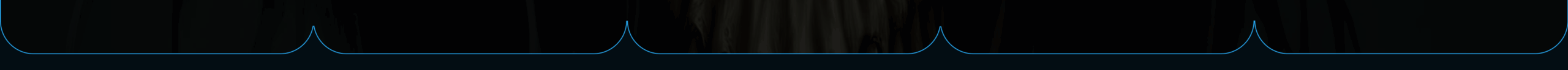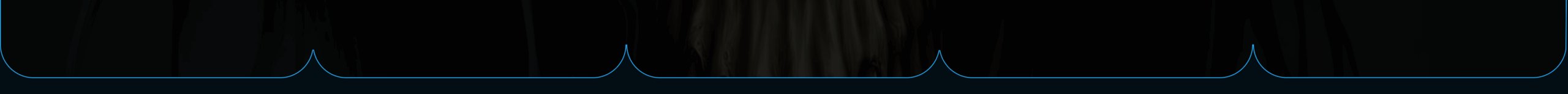Working with data stored across multiple database tables is a common challenge that every SQL user faces. Understanding how to combine this data effectively requires mastering SQL joins, which serve as the bridge between separate tables in relational databases.
Visual learning approaches prove especially valuable when dealing with the various join types available in SQL. From basic inner joins that return only matching records to complex outer joins that preserve unmatched data, each join type serves specific purposes in data retrieval and analysis. The combination of visual diagrams with practical examples provides both beginners and experienced developers with the tools needed to master database relationships.
Key Takeaways
- SQL joins combine data from multiple tables using visual patterns that correspond to different data retrieval needs
- Venn diagrams effectively illustrate how join types like inner, left, right, and full outer joins filter and merge table data
- Understanding join syntax and real-world applications enables developers to write optimized queries for complex database scenarios
Core Concepts of SQL Joins
SQL joins connect data from multiple tables through shared columns, enabling users to retrieve related information stored across different tables. Understanding table relationships and join purposes forms the foundation for effective database queries.
What Is a SQL Join?
A SQL join combines rows from two or more database tables based on a related column between them. The join operation matches records that share common values in specified columns.
Joins work by comparing column values across tables. When the database finds matching values, it creates a new result set that includes data from both tables.
The basic syntax uses the JOIN keyword followed by the table name. The ON clause specifies which columns to match between tables.
SELECT *
FROM tableA
JOIN tableB ON tableA.id = tableB.idThis operation creates a temporary result set. The original tables remain unchanged during the join process.
Purpose of Using Joins
Joins eliminate data duplication by storing related information in separate tables. This approach follows database normalization principles and improves data organization.
Without joins, users would need to store repetitive data in single tables. This creates storage waste and increases the risk of data inconsistencies.
Key benefits of using joins:
- Reduces storage space requirements
- Maintains data accuracy across tables
- Enables complex queries across multiple data sources
- Supports flexible data retrieval options
Joins allow businesses to answer complex questions that require data from multiple sources. For example, combining customer information with order details to analyze purchasing patterns.
How Tables Relate in a Relational Database
Relational databases organize data into connected tables through key relationships. Primary keys uniquely identify each record within a table, while foreign keys reference primary keys in other tables.
These key relationships create logical connections between tables. A customer table might have a primary key called customer_id, while an orders table includes customer_id as a foreign key.
Common relationship types:
- One-to-one: Each record in one table matches exactly one record in another
- One-to-many: One record relates to multiple records in another table
- Many-to-many: Multiple records in each table can relate to multiple records in the other
Tables must share at least one common column to join successfully. This shared column typically represents the same type of data, such as customer IDs or product codes.
The database engine uses these relationships to determine which records to combine during join operations.
Visualizing SQL Joins: Diagrams and Venn Diagrams
Visual diagrams help developers understand how SQL joins connect tables and which records appear in results. Different diagram types show matching records in unique ways, though each approach has specific strengths and limitations.
Why Use Visual Diagrams?
Visual diagrams make complex join operations easier to understand. They show how tables connect and which records get included in the final result set.
Venn diagrams represent joins as overlapping circles. Each circle shows one table. The overlap shows matching records between tables.
Join diagrams display tables as rectangles with connecting lines. These show the actual table structure more clearly than circles.
Visual learning helps many people grasp join concepts faster. Developers can see the relationship between tables instead of just reading code.
Diagrams also help with reporting tasks. Teams can plan which joins to use based on what data they need to include or exclude.
The visual approach works well for:
- Learning basic join types
- Planning complex queries
- Explaining joins to others
- Debugging unexpected results
Interpreting Venn Diagrams for Joins
Venn diagrams use two overlapping circles to show different join types. The left circle represents the first table. The right circle represents the second table.
Inner joins show only the overlap area. This means only matching records from both tables appear in results.
Left joins include the entire left circle plus the overlap. All records from the left table appear, even without matches.
Right joins include the entire right circle plus the overlap. All records from the right table appear, regardless of matches.
Full outer joins show both complete circles. All records from both tables appear in the result set.
The shaded areas in each diagram indicate which records the join returns. Unshaded areas represent excluded records.
This visual method helps developers quickly identify which join type they need for specific reporting requirements.
Common Pitfalls in Visual Explanations
Venn diagrams have important limitations that can mislead beginners. They come from set theory, not database operations.
Duplicate records create problems with Venn diagrams. Real SQL joins can produce multiple copies of the same data when tables have duplicate values.
The diagrams cannot show what happens to specific columns. They only represent which rows get included or excluded.
Cross joins do not work well with Venn diagrams. These joins connect every row from one table with every row from another table.
Some common mistakes include:
- Assuming joins work exactly like set operations
- Ignoring how duplicate keys affect results
- Forgetting about NULL values in join conditions
- Not considering column-specific behavior
Alternative diagrams like table representations with connecting lines show the actual data structure more accurately. These display primary keys and show how matching records connect between tables.
Students should practice with real data to understand how visual concepts translate to actual SQL behavior.
Fundamental Join Types Explained
The three most common join types determine which records appear in your final result set. Inner joins return only matching records, while left and right joins preserve all records from one table and add matching data from the other.
Inner Join: The Intersection
An inner join returns only records that have matching values in both tables. This join type acts like the overlapping area between two circles.
When tables share common data, inner joins eliminate unmatched records completely. The result contains fewer rows than either original table.
Here’s how inner join works:
SELECT *
FROM customers
INNER JOIN orders
ON customers.customer_id = orders.customer_id;Key characteristics:
- Shows only matching records
- Filters out unmatched data
- Produces smallest result set
- Most restrictive join type
Inner joins work best when you need complete information from both tables. They help find customers who placed orders or products that have sales data.
The matching occurs on specified columns using the ON clause. Both tables must contain the join column for records to appear in results.
Left Join (Left Outer Join): Keeping All Left Table Records
A left join keeps all records from the left table and adds matching data from the right table. Missing matches show as NULL values.
This join type preserves every row from the first table mentioned in your query. The left table acts as the base, and the right table provides additional information when available.
SELECT *
FROM customers
LEFT JOIN orders
ON customers.customer_id = orders.customer_id;Left join behavior:
- Preserves all left table records
- Adds matching right table data
- Shows NULL for unmatched records
- Never loses left table information
Left joins help find customers without orders or employees without assigned projects. They reveal gaps in your data relationships.
The result set size equals or exceeds the left table’s row count. Each left table record appears at least once, even without matches.
Right Join (Right Outer Join): Keeping All Right Table Records
A right join keeps all records from the right table and adds matching data from the left table. Unmatched records display NULL values for left table columns.
This join type works as the mirror image of left joins. The right table provides the complete record set, while the left table supplies additional details when matches exist.
SELECT *
FROM customers
RIGHT JOIN orders
ON customers.customer_id = orders.customer_id;Right join features:
- Preserves all right table records
- Adds matching left table data
- Shows NULL for missing matches
- Right table drives result size
Right joins help identify orders without customer details or products missing category information. They highlight incomplete data relationships from the opposite direction.
Most developers prefer left joins over right joins for readability. You can rewrite any right join as a left join by switching table order.
Comprehensive Join Types: Full, Outer, and Cross Joins
Full outer joins return all rows from both tables regardless of matches, while cross joins create every possible combination between two tables. These join types serve specific purposes when working with database relationships.
Full Outer Join and Full Join
A full outer join combines all rows from both tables into one result set. It includes matched rows and unmatched rows from both sides.
When rows don’t have matches, the missing values show as NULL. This join type acts like a union of left and right outer joins combined.
SELECT *
FROM tableA
FULL OUTER JOIN tableB
ON tableA.id = tableB.id;The result contains three types of data:
- Rows that match in both tables
- Rows from the left table with no right match
- Rows from the right table with no left match
Full outer joins help when you need complete data from both tables. They work well for comparing datasets or finding gaps in related information.
Some databases call this a full join instead of full outer join. Both terms mean the same thing and produce identical results.
Cross Join and Cartesian Product
A cross join creates a cartesian product between two tables. Every row from the first table pairs with every row from the second table.
This join type doesn’t use any matching conditions. It multiplies the number of rows from both tables together.
SELECT *
FROM tableA
CROSS JOIN tableB;If tableA has 4 rows and tableB has 3 rows, the result will have 12 rows total. Each combination appears once in the output.
Cross joins rarely appear in real applications. They can create huge result sets quickly and slow down database performance.
Common uses include generating test data or creating lookup tables. Most developers avoid cross joins because they produce more data than needed.
The cartesian product shows all possible pairs between datasets. This mathematical concept forms the basis of how cross joins work in SQL.
Self Joins and Advanced Join Scenarios
Self joins allow a table to join with itself to compare rows within the same table. These joins work by creating two instances of the same table with different aliases and connecting them through foreign keys or matching columns.
Understanding Self Joins
A self join links a table to itself using different aliases, allowing you to compare rows within the same table.
The syntax uses table aliases to distinguish between the two instances. Without aliases, the database cannot determine which instance a column refers to.
SELECT e1.employee_name, e2.employee_name AS manager
FROM employees e1
JOIN employees e2 ON e1.manager_id = e2.employee_idSelf joins can use any join type. Inner joins return only matching rows, while left joins include all rows from the first table instance, even if there is no match.
The join condition often uses foreign keys. For example, in an employee table, manager_id typically references employee_id in the same table.
When to Use Self Joins
Self joins are useful for comparing rows within a single table. The most common use case is hierarchical data.
Employee management structures commonly use self joins. Each employee has a manager, who is also an employee in the same table.
-- Find all employees and their managers
SELECT emp.name AS employee, mgr.name AS manager
FROM staff emp
LEFT JOIN staff mgr ON emp.manager_id = mgr.employee_idSelf joins are also helpful for comparison scenarios. Use them to find duplicates, compare sales across time periods, or match similar products.
Dating apps use self joins to match users by comparing profiles within the same user table based on preferences or location.
Self joins can identify data patterns, such as finding gaps in sequences, detecting anomalies, or comparing current values with previous records.
SQL Join Syntax and Practical Examples
SQL joins combine tables using related columns. Foreign keys establish these relationships, and correct syntax ensures accurate queries.
Basic SQL Syntax for Joins
The basic join syntax uses SELECT, followed by table names and join conditions. All joins use the ON keyword to specify how tables are connected.
SELECT columns
FROM table1
JOIN table2 ON table1.column = table2.column;The FROM clause names the first table. The JOIN clause specifies the second table. The ON clause defines the relationship.
INNER JOIN returns only matching records:
SELECT * FROM orders
INNER JOIN customers ON orders.customer_id = customers.id;LEFT JOIN includes all records from the left table:
SELECT * FROM customers
LEFT JOIN orders ON customers.id = orders.customer_id;RIGHT JOIN includes all records from the right table. FULL OUTER JOIN includes all records from both tables, even if there are no matches.
Using Foreign Keys in Joins
Foreign keys link tables and guide join operations. They reference primary keys in other tables to maintain data integrity.
For example, a foreign key in the orders table may reference customer_id in the customers table, allowing you to join customer information with their orders.
SELECT customers.name, orders.total
FROM customers
JOIN orders ON customers.id = orders.customer_id;The join condition matches the foreign key (orders.customer_id) with the primary key (customers.id), linking related records.
A table can have multiple foreign keys. For example, an orders table may have customer_id and product_id, enabling joins with both customers and products tables.
Foreign keys help prevent orphaned records and ensure joins return meaningful results.
Sample SQL Queries for Each Join Type
INNER JOIN finds customers who have placed orders:
SELECT c.name, o.order_date
FROM customers c
INNER JOIN orders o ON c.id = o.customer_id;LEFT JOIN shows all customers, including those without orders:
SELECT c.name, o.order_date
FROM customers c
LEFT JOIN orders o ON c.id = o.customer_id;RIGHT JOIN displays all orders, even if customer data is missing:
SELECT c.name, o.order_date
FROM customers c
RIGHT JOIN orders o ON c.id = o.customer_id;FULL OUTER JOIN combines all customers and orders:
SELECT c.name, o.order_date
FROM customers c
FULL OUTER JOIN orders o ON c.id = o.customer_id;Each join type serves different business needs. INNER JOIN is used for reports requiring complete data, while LEFT JOIN helps find customers without recent activity.
Applications of SQL Joins in Real-World Use Cases
SQL joins are essential for connecting related data across tables. Companies use joins for reports that combine customer orders with product details, and data scientists use joins to merge datasets from different sources.
Reporting and Data Analysis
Business reports often require data from multiple tables for a complete picture. A sales report might need customer names from the customers table, product details from the products table, and transaction amounts from the orders table.
Common reporting scenarios:
- Monthly sales reports joining customer, order, and product tables
- Employee performance reports combining employee data with project records
- Financial dashboards merging account information with transaction history
Marketing teams use LEFT JOIN to find all customers and their purchase history, showing both active buyers and potential targets who haven’t purchased yet.
Accounting uses INNER JOIN to match invoices with payments, ensuring only completed transactions are reported.
Executive dashboards use FULL OUTER JOIN to compare budget data with actual spending, revealing both planned and unexpected costs.
Joins in Data Science Projects
Data scientists often work with information stored across many tables. Machine learning models require complete datasets, which joins provide by combining features from different sources.
Customer segmentation projects use SQL joins to merge demographic data with purchase behavior. Scientists join customer profiles with transaction records to build targeting models.
Predictive analytics requires historical data from multiple systems. Data science teams join sales data with marketing campaign results to predict future performance.
Key data science applications:
- Feature engineering by joining user behavior with demographic data
- Time series analysis combining sales records with external factors
- A/B testing results merging experiment data with user characteristics
Recommendation systems join user preferences with product catalogs to create personalized suggestions.
Fraud detection models join transaction patterns with account histories, identifying suspicious activity by comparing current behavior with past records.
Comparing Joins with Union Operations
SQL JOIN and UNION operations combine data in different ways. UNION stacks rows vertically, while JOIN connects related data horizontally based on common values.
Union and Union All vs. Joins
UNION combines rows from tables with the same structure, stacking data vertically and removing duplicates.
UNION ALL works like UNION but keeps all rows, including duplicates, making it faster.
SELECT name FROM tableA
UNION
SELECT name FROM tableB;JOIN connects related data from different tables horizontally, using matching values to link rows.
SELECT *
FROM tableA
INNER JOIN tableB ON tableA.id = tableB.id;| Operation | Direction | Purpose | Duplicates |
|---|---|---|---|
| UNION | Vertical | Combine similar data | Removes |
| UNION ALL | Vertical | Combine similar data | Keeps |
| JOIN | Horizontal | Link related data | Depends on data |
Best Practices for Combining Data
Use UNION to combine similar datasets from different sources. The tables must have the same number of columns and matching data types.
Choose UNION ALL when duplicates are acceptable for better performance.
Use JOIN to connect related information across tables, especially when tables share common key values.
Ensure column order and data types match when using UNION. Mismatches can cause errors or unexpected results.
Consider query performance when choosing operations. UNION requires more processing than UNION ALL because it removes duplicates.
Frequently Asked Questions
SQL JOINs combine data from multiple tables based on specific conditions. Different JOIN types return different sets of records, and visual diagrams can help clarify which data is included.
What are the different types of JOINs available in SQL and how do they differ?
SQL provides several JOIN types for different needs. INNER JOIN returns only matching records from both tables. LEFT JOIN returns all records from the left table plus any matches from the right.
RIGHT JOIN returns all records from the right table plus any matches from the left. FULL OUTER JOIN returns all records from both tables, whether they match or not.
CROSS JOIN creates a Cartesian product by pairing every row from the first table with every row from the second. NATURAL JOIN joins tables automatically based on columns with the same name.
How can one visualize SQL JOINs using Venn diagrams?
Venn diagrams use overlapping circles to show how JOIN operations work. Each circle represents a table, and the overlaps show matching records.
INNER JOIN is the overlapping section. LEFT JOIN includes the whole left circle. RIGHT JOIN covers the whole right circle.
FULL OUTER JOIN includes both circles. These visuals make it easier to understand which records each JOIN type returns.
Could you provide examples to illustrate how INNER JOIN works in SQL?
INNER JOIN combines records with matching values in both tables. The ON clause specifies the join condition.
SELECT *
FROM tableA
INNER JOIN tableB
ON tableA.name = tableB.nameThis query returns only rows where the name column matches in both tables. Records that exist in only one table are not included.
If tableA has 5 records and tableB has 4 records, but only 2 names match, the result contains just those 2 matching records.
In what scenarios should a CROSS JOIN be used and what are its implications on the result set?
CROSS JOIN creates a Cartesian product, pairing every row from the first table with every row from the second. This usually results in a large result set.
The result set size is the number of rows in the first table multiplied by the number of rows in the second. For example, 100 rows crossed with 50 rows produces 5,000 results.
CROSS JOIN can be useful for generating test data or combinations of values, but can quickly create massive result sets that use a lot of resources. This is typically how things like spines are created, where we need a combination of every dimension available.
How does the use of LEFT JOIN in SQL affect the data returned from a query?
LEFT JOIN returns all records from the left table, even if there are no matches in the right table. When there is no match, columns from the right table are NULL.
SELECT *
FROM tableA
LEFT JOIN tableB
ON tableA.id = tableB.id
This query ensures every record from tableA appears in the results. Records from tableB appear only if they match records in tableA.
LEFT JOIN is useful for preserving data from the primary table while adding extra information from a secondary table when available.
What is a concise and clear explanation of the JOIN operations in SQL?
JOIN operations combine data from multiple tables based on related columns. The JOIN condition specifies how tables connect to each other.
INNER JOIN returns only matching records. OUTER JOINs (LEFT, RIGHT, FULL) include non-matching records from one or both tables. CROSS JOIN combines every row with every other row.
The ON clause defines the relationship between tables, typically comparing primary keys to foreign keys. JOIN operations allow databases to store information efficiently across multiple related tables rather than in single large tables.