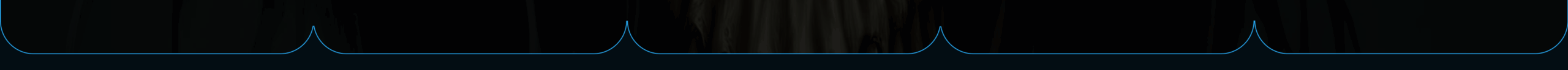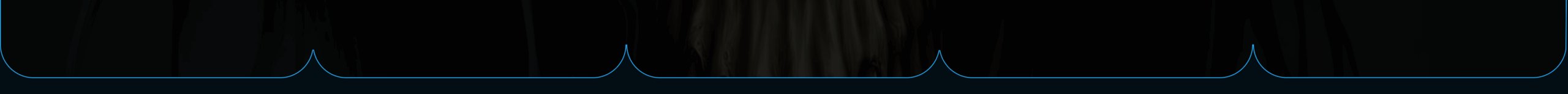Working with dates and times in SQL can make or break your data analysis projects. SQL date and time functions are powerful tools that allow analytics engineers to manipulate, analyze, and extract insights from timestamped data efficiently. These functions help calculate durations, extract specific date parts, format timestamps, and perform complex temporal queries that drive business decisions.

Analytics engineers who master these functions gain a significant advantage in their data work. Date and time manipulation is fundamental to database management, enabling precise analysis, scheduling, and record-keeping across different business scenarios. Whether calculating customer retention periods, analyzing seasonal trends, or building time-based reports, these skills become essential daily tools.
The challenge lies in understanding how different SQL dialects handle date and time functions differently. This guide covers the core functions every analytics engineer needs, from basic extraction techniques to advanced calculations and formatting options that work across popular database systems.
Key Takeaways
- SQL date and time functions enable analytics engineers to perform complex temporal analysis and calculations directly within database queries
- Mastering extraction techniques and date arithmetic allows for powerful filtering, comparison, and duration calculations in data analysis
- Understanding formatting and conversion functions across different SQL dialects helps create consistent reporting and analysis workflows
Core SQL Date and Time Functions

Analytics engineers rely on specific date and time functions to extract current timestamps, pull individual date components, modify existing dates, and work with different data types. These functions form the foundation for time-based analysis and reporting tasks.
Getting the Current Date and Time
SQL provides several functions to retrieve the current system date and time. The choice depends on the precision needed and whether timezone information is required.
GETDATE() returns the current date and time as a datetime value. This function works in SQL Server and is commonly used for basic timestamp needs.
CURRENT_TIMESTAMP serves as a standard SQL function that works across different database systems. It returns the same result as GETDATE() but offers better portability.
For higher precision work, SYSDATETIME() returns a datetime2(7) value with nanosecond accuracy. This function provides more precise timestamps than the standard datetime functions.
GETUTCDATE() returns the current UTC time instead of local server time. This function is crucial for applications that work across multiple time zones.
| Function | Return Type | Precision | Time Zone |
|---|---|---|---|
| GETDATE() | datetime | 3.33ms | Local |
| SYSDATETIME() | datetime2(7) | 100ns | Local |
| GETUTCDATE() | datetime | 3.33ms | UTC |
Extracting Date or Time Components
Date and time extraction functions allow analysts to pull specific parts from datetime values. These functions are essential for grouping data by periods or filtering by specific date ranges.
DATEPART() extracts integer values for specific date components. Common dateparts include year, month, day, hour, minute, and second.
DATEPART(year, '2025-07-28') -- Returns 2025
DATEPART(month, '2025-07-28') -- Returns 7
DATENAME() returns string representations of date parts. This function is useful when you need month names or day names instead of numbers.
Simplified extraction functions like YEAR(), MONTH(), and DAY() provide shortcuts for the most common date components. These functions are more readable and perform the same tasks as DATEPART().
The SQL date and time functions include additional options like DATETRUNC() for truncating dates to specific periods.
Modifying Dates and Times
Date modification functions enable analysts to add or subtract time intervals from existing dates. These functions are critical for calculating future dates, past periods, and time ranges.
DATEADD() adds a specified number of intervals to a date. The function takes three parameters: the datepart, the number to add, and the starting date.
DATEADD(day, 30, '2025-07-28') -- Adds 30 days
DATEADD(month, -6, GETDATE()) -- Subtracts 6 months
DATEDIFF() calculates the difference between two dates in specified units. This function returns an integer representing the number of boundaries crossed between the dates.
EOMONTH() returns the last day of the month for a given date. An optional second parameter allows adding or subtracting months before finding the end of month.
These modification functions work with all datetime data types and maintain the original precision of the input values.
Understanding Data Types for Dates and Times
SQL offers multiple date and time data types, each with different storage requirements and precision levels. Choosing the right data type affects both performance and accuracy in analytics work.
datetime stores dates from 1753 to 9999 with 3.33-millisecond precision. This legacy data type uses 8 bytes of storage but has limited accuracy for precise time measurements.
datetime2 provides better precision with up to 100-nanosecond accuracy. Storage ranges from 6 to 8 bytes depending on the specified precision level.
date stores only date values without time components. This data type uses 3 bytes and ranges from year 0001 to 9999.
time handles time-only values with optional fractional seconds. Storage varies from 3 to 5 bytes based on precision requirements.
For applications requiring timezone awareness, datetimeoffset includes timezone offset information. This data type uses 8 to 10 bytes and maintains UTC relationships across different time zones.
Working with Specific SQL Functions

Analytics engineers rely on three core function types to handle temporal data effectively. DATE functions extract and manipulate calendar dates, TIME functions work with hours and minutes, while DATETIME and TIMESTAMP operations combine both for complete temporal control.
DATE Function Usage
The DATE function extracts the date portion from datetime values and creates date objects from individual components. This function proves essential when analysts need to group data by calendar days or remove time elements from timestamps.
Basic DATE extraction:
SELECT DATE(order_timestamp) as order_date
FROM sales_data
SQL date functions allow engineers to construct dates from separate year, month, and day values. The DATEFROMPARTS function builds complete dates from individual numeric components.
Date construction examples:
DATEFROMPARTS(2024, 3, 15)creates March 15, 2024DATE('2024-03-15 14:30:22')returns 2024-03-15EXTRACT(YEAR FROM order_date)pulls the year value
Date functions handle leap years and month boundaries automatically. They validate input ranges and return NULL for invalid combinations like February 30th.
TIME Function Usage
TIME functions isolate hour, minute, and second components from datetime values. These functions help analysts examine patterns within daily cycles and perform time-based calculations.
Common TIME operations:
SELECT TIME(created_at) as creation_time,
HOUR(created_at) as hour_only
FROM user_events
The TIMEFROMPARTS function constructs time values from individual components. Engineers use this when building synthetic timestamps or normalizing time data across different formats.
Time component extraction:
TIME('2024-03-15 14:30:22')returns 14:30:22HOUR(timestamp_column)extracts hour as integerMINUTE(timestamp_column)returns minute value
Time functions respect 24-hour format conventions. They handle second fractions and microsecond precision when the underlying data type supports it.
DATETIME and TIMESTAMP Operations
DATETIME and TIMESTAMP functions combine date and time operations for complete temporal manipulation. These functions handle timezone conversions, date arithmetic, and precise timestamp calculations.
SQL Server date and time functions provide high-precision operations through SYSDATETIME and SYSDATETIMEOFFSET functions. These return current system time with nanosecond accuracy.
Essential DATETIME operations:
SELECT GETDATE() as current_time,
DATEADD(DAY, 7, order_date) as week_later,
DATEDIFF(HOUR, start_time, end_time) as duration_hours
Key DATETIME functions:
GETDATE()returns current system timestampDATEADD()adds time intervals to datesDATEDIFF()calculates time differencesDATETIME2FROMPARTS()constructs precise timestamps
TIMESTAMP operations handle timezone offsets and daylight saving transitions. They maintain precision across different temporal calculations and support international date formats.
Date and Time Extraction Techniques

SQL date and time functions allow analytics engineers to pull specific components from datetime values for analysis and reporting. These extraction techniques enable precise filtering, grouping, and calculations across temporal data.
DATEPART for Component Extraction
The DATEPART function serves as the primary tool for extracting specific components from date and time values. It returns an integer representing the requested part of a datetime value.
Basic Syntax:
DATEPART(datepart, date)
The function accepts various datepart parameters including year, month, day, hour, minute, and second. SQL Server’s DATEPART function works with all datetime data types and provides consistent results across queries.
Common datepart values:
year,yyyy,yymonth,mm,mday,dd,dhour,hhminute,mi,nsecond,ss,s
Analytics engineers frequently use DATEPART with GROUP BY clauses to aggregate data by time periods. This approach enables monthly sales reports, daily user counts, and hourly transaction volumes.
Extracting Year, Month, or Day
Date component extraction forms the foundation of temporal analysis in SQL. The YEAR, MONTH, and DAY functions provide direct access to these common components.
SELECT YEAR('2024-07-28') AS year_value; -- Returns 2024
SELECT MONTH('2024-07-28') AS month_value; -- Returns 7
SELECT DAY('2024-07-28') AS day_value; -- Returns 28
These functions work identically to their DATEPART equivalents. YEAR(date) equals DATEPART(year, date) but offers cleaner syntax for basic extractions.
Practical applications include:
| Function | Use Case | Example Query |
|---|---|---|
| YEAR() | Annual reporting | GROUP BY YEAR(order_date) |
| MONTH() | Monthly trends | WHERE MONTH(created_at) = 12 |
| DAY() | Daily analysis | GROUP BY DAY(timestamp) |
The date function approach simplifies queries when extracting single components. Analytics engineers often combine multiple extractions to create custom date formats or perform complex filtering operations.
Extracting Hour, Minute, or Second
Time component extraction enables detailed analysis of intraday patterns and precise timestamp operations. These functions extract the time portions from datetime values.
SELECT HOUR('2024-07-28 14:30:45') AS hour_value; -- Returns 14
SELECT MINUTE('2024-07-28 14:30:45') AS minute_value; -- Returns 30
SELECT SECOND('2024-07-28 14:30:45') AS second_value; -- Returns 45
Time function extractions prove essential for operational analytics. Peak hour analysis relies on HOUR() extractions with GROUP BY clauses to identify traffic patterns.
Business applications:
- Peak hour identification:
GROUP BY HOUR(login_time) - Minute-level monitoring:
WHERE MINUTE(event_time) BETWEEN 0 AND 15 - Second precision logging:
ORDER BY SECOND(error_timestamp)
Advanced time extraction techniques support real-time dashboards and performance monitoring systems. These functions maintain precision while enabling efficient data aggregation across different time granularities.
Comparing and Filtering Dates and Times

Date comparisons and filtering operations form the backbone of time-based queries in SQL. Analytics engineers need to master WHERE clauses with date conditions and understand how different comparison operators work with temporal data.
Using WHERE with Dates
The WHERE clause filters rows based on date conditions. SQL date filtering requires careful attention to data types and time components.
When filtering DATETIME columns, the time portion affects results. A column storing ‘2024-07-28 14:30:00’ won’t match a filter for ‘2024-07-28’ because SQL assumes midnight when no time is specified.
-- This may miss records with time components
SELECT * FROM orders
WHERE order_date = '2024-07-28';
-- Better approach for full day
SELECT * FROM orders
WHERE DATE(order_date) = '2024-07-28';
The DATE() function extracts only the date portion. This ensures all records from the specified day appear in results regardless of their time values.
Date Comparison Operators
SQL provides standard comparison operators for date values. Each operator serves specific filtering needs in temporal queries.
| Operator | Purpose | Example |
|---|---|---|
| = | Exact match | order_date = '2024-07-28' |
| > | After date | order_date > '2024-07-01' |
| < | Before date | order_date < '2024-08-01' |
| >= | On or after | order_date >= '2024-07-01' |
| <= | On or before | order_date <= '2024-07-31' |
| <> | Not equal | order_date <> '2024-07-28' |
These operators work with DATE, DATETIME, and TIMESTAMP columns. The database engine converts string literals to the appropriate date type for comparison.
Greater than and less than operators are particularly useful for open-ended date ranges. They help identify recent records or historical data beyond specific cutoff points.
Filtering Date Ranges
Range filtering captures records within specific time periods. The BETWEEN operator and date range techniques are essential for period-based analysis.
-- Using BETWEEN for inclusive ranges
SELECT order_id, order_date
FROM sales_orders
WHERE order_date BETWEEN '2024-04-01' AND '2024-06-30';
-- Using comparison operators
SELECT order_id, order_date
FROM sales_orders
WHERE order_date >= '2024-04-01'
AND order_date < '2024-07-01';
BETWEEN includes both boundary dates. The second approach excludes the end date, which prevents issues when filtering DATETIME columns with time components.
Quarter and month filtering becomes straightforward with proper date boundaries. Analytics engineers often need to filter data within specific periods for reporting and trend analysis.
The key difference lies in boundary handling. BETWEEN ‘2024-06-30’ includes records up to ‘2024-06-30 23:59:59’, while < ‘2024-07-01’ achieves the same result more explicitly.
Date Arithmetic and Calculations

Date and time calculations form the backbone of temporal data analysis in SQL. Analytics engineers need to master adding time intervals, computing differences between dates, and rounding timestamps to specific precision levels.
Adding and Subtracting Time Intervals
SQL provides multiple approaches for manipulating dates by adding or subtracting time intervals. The most common methods involve DATEADD() and INTERVAL syntax.
DATEADD() accepts three parameters: the time unit, the number to add, and the target date. Common time units include DAY, MONTH, YEAR, HOUR, and MINUTE.
DATEADD(DAY, 30, '2024-01-15') -- Adds 30 days
DATEADD(MONTH, -3, GETDATE()) -- Subtracts 3 months
DATEADD(HOUR, 24, order_time) -- Adds 24 hours
PostgreSQL and MySQL use the INTERVAL keyword instead:
SELECT order_date + INTERVAL '30 days'
SELECT created_at - INTERVAL '3 months'
These date function operations handle month-end scenarios automatically. Adding one month to January 31st returns February 28th (or 29th in leap years).
Calculating Date Differences
Date difference calculations help measure time spans between events. DATEDIFF() returns the difference between two dates in specified units.
The function syntax varies by database system:
| Database | Syntax | Example |
|---|---|---|
| SQL Server | DATEDIFF(unit, start_date, end_date) | DATEDIFF(DAY, start_date, end_date) |
| MySQL | DATEDIFF(end_date, start_date) | DATEDIFF('2024-12-31', '2024-01-01') |
| PostgreSQL | end_date - start_date | '2024-12-31'::date - '2024-01-01'::date |
Common use cases include calculating customer lifetime, measuring campaign duration, and computing aging reports:
-- Days between order and shipment
DATEDIFF(DAY, order_date, ship_date) as fulfillment_days
-- Business hours between events
DATEDIFF(HOUR, start_time, end_time) as duration_hours
For complex scenarios involving military time formats and varchar dates, conversion to proper datetime types is essential before calculation.
Rounding and Truncating Dates
Date truncation removes time precision to group data by specific periods. DATE_TRUNC() and DATEPART() functions achieve this goal.
DATE_TRUNC() rounds down to the specified time unit:
DATE_TRUNC('month', order_date) -- First day of month
DATE_TRUNC('week', created_at) -- Beginning of week
DATE_TRUNC('hour', timestamp_col) -- Top of hour
SQL Server uses different syntax with DATEPART() and DATETIMEFROMPARTS():
-- Truncate to month
DATETIMEFROMPARTS(YEAR(order_date), MONTH(order_date), 1, 0, 0, 0, 0)
-- Truncate to day
CAST(order_datetime AS DATE)
These time function operations enable grouping transactions by month, weekly reporting, and hourly analysis. Truncation eliminates noise from precise timestamps while preserving meaningful time boundaries.
Formatting and Converting Date and Time Values

Analytics engineers frequently need to transform date and time data between different formats and string representations. The CONVERT and FORMAT functions in SQL Server provide powerful tools for parsing input strings into date objects and formatting output for reports and dashboards.
Converting Strings to Dates
String-to-date conversion handles the common challenge of parsing text input into proper date data types. SQL provides several functions to accomplish this transformation safely.
The CAST() function offers the simplest approach for standard date formats:
SELECT CAST('2025-07-28' AS DATE) AS parsed_date;
SELECT CAST('2025-07-28 14:30:00' AS DATETIME) AS parsed_datetime;
TRY_CAST() provides error handling by returning NULL instead of throwing exceptions for invalid inputs. This prevents queries from failing when processing messy data sources.
The CONVERT() function accepts a style parameter for parsing specific formats. Style 101 handles MM/DD/YYYY format while style 103 processes DD/MM/YYYY format.
For complex string patterns, TRY_PARSE() supports culture-specific parsing with locale settings. This function recognizes month names and regional date conventions automatically.
Formatting Output for Reporting
Report generation requires precise control over date string formatting. SQL Server’s CONVERT function provides multiple date format options through numeric style codes.
The FORMAT() function offers flexible output control using .NET format strings:
| Format Pattern | Output Example | Use Case |
|---|---|---|
| ‘yyyy-MM-dd’ | 2025-07-28 | ISO standard dates |
| ‘MMM dd, yyyy’ | Jul 28, 2025 | User-friendly reports |
| ‘dd/MM/yyyy HH’ | 28/07/2025 14:30 | European format |
CONVERT() with style codes provides standardized formatting options. Style 101 produces MM/DD/YYYY format, while style 121 creates YYYY-MM-DD HH:MI.MMM format.
Custom date and time formatting becomes essential when reports require specific layouts. The FORMAT function handles complex patterns like day names and ordinal numbers.
Handling Time Zone Adjustments
Time zone conversion ensures accurate reporting across global operations. Modern SQL systems provide built-in functions for timezone-aware date processing.
The AT TIME ZONE operator converts between different time zones while preserving the original timestamp accuracy. This function requires timezone names from the system registry.
SELECT order_date AT TIME ZONE 'UTC' AT TIME ZONE 'Eastern Standard Time' AS local_time
FROM orders;
SWITCHOFFSET() adjusts datetimeoffset values to different UTC offsets without changing the underlying moment in time. This function proves useful for display purposes.
TODATETIMEOFFSET() adds timezone information to existing datetime values. Analytics engineers use this when migrating legacy systems to timezone-aware storage.
UTC storage with local display conversion provides the most reliable approach. Store all timestamps in UTC, then convert to local timezones only for reporting and user interfaces.
Leveraging Date and Time in Data Analysis

Analytics engineers use date and time functions to transform raw temporal data into actionable business intelligence. These functions enable precise data aggregation, selective filtering, and trend identification across different time periods.
Aggregating with GROUP BY
The GROUP BY clause combined with date and time functions transforms granular data into meaningful summaries. Analytics engineers extract specific date parts to create time-based groupings.
Monthly sales aggregation uses DATEPART or MONTH functions:
SELECT YEAR(order_date) as year,
MONTH(order_date) as month,
SUM(revenue) as monthly_revenue
FROM sales
GROUP BY YEAR(order_date), MONTH(order_date)
Quarter-based analysis provides seasonal insights:
SELECT DATEPART(QUARTER, order_date) as quarter,
COUNT(*) as order_count
FROM orders
GROUP BY DATEPART(QUARTER, order_date)
Engineers often group by day of week to identify patterns. The DATENAME function returns readable day names while DATEPART returns numeric values.
| Function | Result Type | Use Case |
|---|---|---|
| DATENAME(WEEKDAY, date) | String | Reports requiring day names |
| DATEPART(WEEKDAY, date) | Integer | Mathematical calculations |
Using Dates in SELECT Statements
SELECT statements leverage date manipulation functions to filter and transform temporal data. Engineers apply WHERE clauses with date ranges to isolate specific time periods.
Date range filtering uses comparison operators:
SELECT customer_id, order_date, amount
FROM orders
WHERE order_date >= '2024-01-01'
AND order_date < '2025-01-01'
Dynamic date calculations create flexible queries. DATEADD adds or subtracts time intervals while DATEDIFF calculates differences between dates.
SELECT order_id,
DATEDIFF(DAY, order_date, ship_date) as processing_days
FROM orders
WHERE order_date >= DATEADD(MONTH, -3, GETDATE())
The CASE statement combined with date functions creates categorical time buckets. This approach segments data into business-relevant periods like “Current Quarter” or “Last 30 Days.”
Temporal Trends and Business Insights
Date functions enable precise data analysis by revealing patterns across different time horizons. Analytics engineers identify seasonal trends, growth rates, and cyclical behaviors through temporal comparisons.
Year-over-year comparisons measure growth:
SELECT YEAR(sale_date) as year,
SUM(amount) as annual_sales,
LAG(SUM(amount)) OVER (ORDER BY YEAR(sale_date)) as prev_year_sales
FROM sales
GROUP BY YEAR(sale_date)
Rolling averages smooth out short-term fluctuations. Engineers use window functions with date-based partitioning to calculate moving metrics.
Cohort analysis tracks customer behavior over time. DATE functions group users by signup periods and measure retention rates across subsequent months.
Business intelligence depends on accurate temporal analysis. Engineers use ISO_WEEK for standardized week numbering and DATEPART for consistent time period extraction across different business calendars.
Frequently Asked Questions

Analytics engineers often encounter specific challenges when working with temporal data in SQL. These common questions address practical implementation strategies, function selection, and optimization techniques for date and time operations.
How can date and time functions enhance data analysis in SQL?
Date and time functions enable analysts to extract specific date components like years and months from timestamp data. This capability allows for grouping data by time periods and performing trend analysis across different timeframes.
These functions calculate time differences between dates to measure duration and intervals. Analysts can determine processing times, customer lifecycle stages, and performance metrics with precise temporal calculations.
Date functions filter datasets to specific time ranges for focused analysis. Teams can isolate quarterly results, monthly trends, or daily patterns without complex WHERE clause logic.
Formatting functions standardize date displays across reports and dashboards. This ensures consistent presentation and improves readability for stakeholders reviewing temporal data.
What are the essential SQL date functions every data analyst should master?
The EXTRACT function pulls specific components like year, month, or day from date columns. This function forms the foundation for grouping data by time periods and creating time-based aggregations.
DATEDIFF calculates the number of days, months, or years between two dates. Analysts use this function to measure customer retention periods, project durations, and time-to-completion metrics.
DATE_TRUNC rounds dates down to specified units like week, month, or quarter. This function simplifies time-series analysis by creating consistent time buckets for aggregation.
CURRENT_DATE and NOW return the current system date and timestamp. These functions enable relative date filtering and calculate time elapsed since specific events.
Can you provide examples of time functions in SQL used for data analytics?
The EXTRACT function isolates year components for annual sales comparisons: SELECT EXTRACT(YEAR FROM order_date) AS order_year FROM sales. This approach groups transactions by year for trend analysis.
DATEDIFF measures customer lifecycle duration: SELECT customer_id, DATEDIFF(last_purchase, first_purchase) AS days_active FROM customers. This calculation identifies customer engagement patterns.
DATE_TRUNC creates monthly reporting periods: SELECT DATE_TRUNC('month', transaction_date) AS month, SUM(amount) FROM transactions GROUP BY 1. This query aggregates financial data by month.
INTERVAL calculations add or subtract time periods: SELECT * FROM events WHERE event_date >= CURRENT_DATE - INTERVAL '30 days'. This filters data to the last 30 days.
Which SQL window functions are crucial for time-series data analysis?
LAG and LEAD functions access previous or next row values in ordered datasets. These functions calculate period-over-period changes and identify trends in time-series data without self-joins.
ROW_NUMBER creates sequential rankings within time-based partitions. Analysts use this function to identify first purchases, latest transactions, or most recent customer interactions.
RUNNING_TOTAL and cumulative SUM functions track progressive totals over time periods. These calculations show growth patterns and accumulating metrics across temporal sequences.
RANK and DENSE_RANK order records within time windows for comparative analysis. These functions identify top performers within specific months, quarters, or years.
What are the best practices for using SQL date and time functions for reporting?
Store dates in consistent formats using standard ISO 8601 notation (YYYY-MM-DD). This practice prevents parsing errors and ensures reliable date comparisons across different database systems.
Apply timezone conversions at the query level rather than in application code. This approach maintains data integrity and provides consistent temporal calculations for global organizations.
Use DATE_TRUNC for time bucketing instead of EXTRACT when possible. This function preserves date data types and enables easier sorting and filtering operations.
Index date columns that appear frequently in WHERE clauses and JOIN conditions. Proper indexing dramatically improves query performance for time-sensitive data analysis.
How do analytical functions in SQL apply to data aggregation over time periods?
GROUP BY clauses combined with date functions create time-based aggregations for reporting. Teams can sum revenue by month, count events by week, or average metrics by quarter using these techniques.
PARTITION BY statements in window functions enable calculations within specific time ranges. This approach calculates running totals, moving averages, and comparative metrics without multiple queries.
CASE statements with date conditions create custom time periods for analysis. Analysts can define fiscal years, business seasons, or campaign periods that don’t align with calendar boundaries.
Common Table Expressions (CTEs) structure complex temporal calculations into readable steps. This method breaks down complicated time-series logic into manageable components for data analysis tasks.