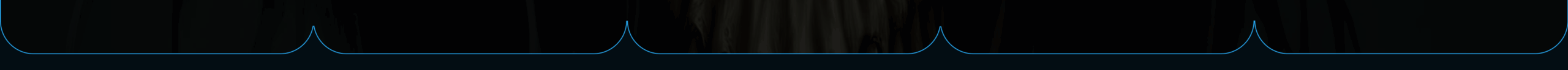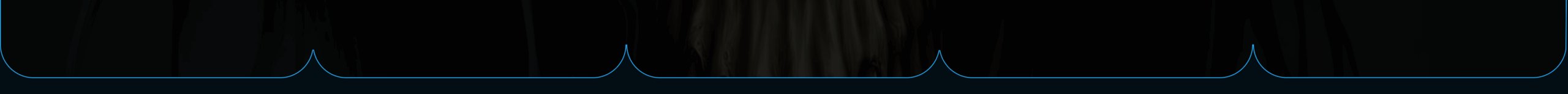dbt has become the go-to tool for data transformation, but it’s not the only option available. Many data teams are exploring open-source alternatives that offer different approaches to transforming data in warehouses and pipelines. These alternatives range from visual ETL tools to SQL-based frameworks that compete directly with dbt’s functionality.

Open-source alternatives to dbt can be worth it for teams that need visual interfaces, real-time processing capabilities, or want to avoid dbt’s learning curve, but they often require trade-offs in community support and ecosystem maturity. Tools like SQLMesh are gaining traction as viable alternatives, while others focus on different transformation approaches entirely. The choice depends on your team’s technical skills, processing requirements, and integration needs.
This analysis examines the leading open-source alternatives to dbt, comparing their capabilities, performance, and real-world implementation challenges. We’ll explore which scenarios favor alternatives over dbt and provide practical guidance for teams considering a switch.
Key Takeaways
- Open-source dbt alternatives offer benefits like visual interfaces and real-time processing but may lack dbt’s extensive community support
- The best alternative depends on your team’s technical expertise, data volume requirements, and existing infrastructure
- Successful migration requires careful evaluation of integration capabilities and long-term maintenance considerations
Understanding dbt and Its Place in Data Engineering

The data build tool (dbt) revolutionized data transformation by bringing software engineering practices to analytics teams. It operates as a command-line tool that transforms raw data using SQL while providing version control, testing, and documentation capabilities within modern data warehouses.
What dbt Does
dbt functions as a transformation layer that sits between raw data and analytics-ready datasets. The tool leverages SQL to perform transformations directly inside data warehouses like Snowflake, BigQuery, and Redshift.
Core Functions:
- Model Creation: Transforms raw tables into structured, analysis-ready views
- Testing: Validates data quality through built-in and custom tests
- Documentation: Auto-generates data lineage and model descriptions
- Version Control: Integrates with Git for collaborative development
The tool compiles SQL files into executable queries. It handles dependencies between models automatically, ensuring transformations run in the correct order.
dbt operates on the ELT (Extract, Load, Transform) paradigm. Data gets extracted from sources, loaded into warehouses, then transformed using dbt’s SQL-based approach.
Role in Data Transformation
dbt established new standards for data transformation by incorporating software engineering practices into analytics workflows. Teams can now apply version control, modular design, and automated testing to their data models.
Key Transformation Capabilities:
- Modular SQL: Breaks complex queries into reusable components
- Macros: Creates reusable code snippets for common operations
- Incremental Models: Processes only new or changed data
- Snapshots: Captures historical changes in slowly changing dimensions
The tool enables analysts to build reliable data pipelines without extensive engineering knowledge. It standardizes transformation logic across teams and environments.
dbt handles schema changes gracefully through its compilation process. Models can reference other models using simple syntax, creating clear data lineage.
dbt in Modern Analytics Stacks
dbt occupies the transformation layer in modern data architectures. It works alongside cloud data warehouses, orchestration tools, and business intelligence platforms to create comprehensive analytics solutions.
Stack Integration Points:
- Data Warehouses: Snowflake, BigQuery, Redshift, Databricks
- Orchestration: Airflow, Prefect, Dagster
- BI Tools: Looker, Tableau, Power BI
- Data Quality: Great Expectations, Monte Carlo
The tool supports both dbt Core (open-source) and dbt Cloud (managed service). Many organizations choose dbt Core to avoid licensing fees while maintaining full functionality.
dbt enables analytics engineering as a discipline. Data professionals can now apply software development best practices to create maintainable, testable data transformations at scale.
Why Consider Open-Source Alternatives to dbt?

While dbt has become a popular choice for data transformation, several limitations and evolving needs drive teams to explore open-source alternatives. Cost considerations, technical constraints, and the desire for greater flexibility often motivate this search.
Limitations of dbt
dbt’s engineering-focused approach creates barriers for many data teams. Teams without strong coding backgrounds struggle with Git, YAML, and Jinja templating making adoption difficult for analysts.
The tool’s batch-oriented architecture limits real-time capabilities. Organizations needing streaming transformations or immediate data processing find dbt’s design inadequate for their requirements.
Debugging challenges slow development cycles significantly. When models fail, identifying root causes requires diving through complex logs and generated SQL code.
Visual interface limitations pose another constraint. Many professionals prefer drag-and-drop functionality over pure code-based workflows for building data pipelines.
Motivations for Switching
Cost concerns drive many organizations toward alternatives. dbt Cloud’s enterprise features come with substantial licensing fees that smaller teams cannot justify.
Enterprise requirements often exceed dbt Core’s capabilities. Organizations need role-based access control, audit logs, and priority support out of the box.
Technical flexibility motivates switches to more versatile platforms. Teams requiring integration with multiple compute engines or diverse data sources find dbt’s warehouse-centric approach restrictive.
Decision making becomes easier when tools align with existing team skills. Organizations with visual-first preferences or specific technology stacks benefit from purpose-built alternatives.
Community and Ecosystem Support
Open-source alternatives often provide vibrant communities focused on specific use cases. Tools like SQLMesh offer modern approaches to data transformation with active developer engagement.
Ecosystem diversity allows teams to choose tools matching their infrastructure needs. Some alternatives integrate better with existing technology stacks than dbt’s opinionated architecture.
Community-driven development cycles respond faster to user needs. Open-source projects frequently address pain points more quickly than commercial offerings.
Contributors from various organizations bring diverse perspectives to development. This collaborative approach often results in more flexible solutions for different data pipeline requirements.
Key Criteria for Evaluating Open-Source Data Transformation Tools

When choosing an open-source data transformation tool, teams must evaluate how well solutions handle large data volumes, connect to diverse data sources, maintain data quality standards, and fit within budget constraints. These factors directly impact project success and long-term sustainability.
Scalability and Performance
Processing Power is crucial when working with large data volumes. Apache Spark excels at transforming massive datasets at impressive speeds making it ideal for teams handling petabytes of data.
Memory management becomes critical as data grows. Tools that optimize memory usage prevent crashes during complex transformations.
Parallel Processing capabilities determine how fast transformations complete. The best tools distribute work across multiple cores or machines automatically.
Resource Requirements vary significantly between tools. Some solutions need powerful servers while others run efficiently on basic hardware.
Performance benchmarks help teams choose the right tool. Testing with actual data volumes reveals real-world capabilities better than vendor claims.
Integration with Data Sources
Connector Availability determines which systems teams can connect. Modern tools support hundreds of data sources including databases, APIs, and cloud storage.
Data Integration complexity affects implementation time. Tools with pre-built connectors reduce development effort compared to custom solutions.
API support enables real-time data ingestion. REST and GraphQL APIs provide flexible integration options for modern applications.
Database Compatibility spans traditional SQL databases and NoSQL systems. Teams need tools that work with their existing data infrastructure.
File format support includes CSV, JSON, Parquet, and Avro. Different formats require specific parsing capabilities and optimization strategies.
Cloud platform integration matters for teams using AWS, Azure, or Google Cloud. Native support reduces configuration complexity and improves performance.
Data Quality and Profiling
Built-in Validation features catch errors before they spread downstream. Data profiling tools help improve data accuracy and consistency across enterprise systems.
Data Profiling capabilities analyze data patterns and identify anomalies. Teams can spot missing values, duplicates, and format inconsistencies automatically.
Quality monitoring tracks data health over time. Automated alerts notify teams when quality metrics drop below acceptable thresholds.
Schema Evolution handling prevents pipeline breaks when source data structures change. Flexible tools adapt to new columns and data types gracefully.
Data lineage tracking shows how information flows through transformations. This visibility helps teams debug issues and maintain compliance requirements.
Cost and Licensing
Open-Source Licensing models affect usage rights and redistribution. Apache, MIT, and GPL licenses have different requirements for commercial use.
Infrastructure Costs include compute, storage, and networking expenses. Cloud-based deployments scale costs with usage while on-premises solutions require upfront investment.
Maintenance Overhead consumes team resources for updates, security patches, and troubleshooting. Self-managed tools require more internal expertise than managed services.
Hidden costs emerge from training, support, and integration work. Teams must budget for learning curves and implementation time.
Commercial Support options provide professional assistance when needed. Many open-source tools offer paid support tiers for enterprise customers.
Total cost of ownership extends beyond software licensing. Personnel costs often exceed infrastructure expenses for complex data transformation projects.
Overview of Leading Open-Source dbt Alternatives

Several mature open-source platforms offer robust data transformation capabilities beyond dbt’s SQL-focused approach. These tools provide workflow orchestration, visual ETL design, and enterprise-grade data processing features that complement or replace traditional dbt workflows.
Apache Airflow
Apache Airflow serves as a powerful workflow orchestration platform that handles complex data pipelines through Python-based programming. Teams use Airflow to schedule and manage dbt jobs or build custom ETL processes from scratch.
The platform operates through Directed Acyclic Graphs (DAGs) that define task dependencies and execution order. Data engineers write Python code to connect various systems, transform data, and trigger downstream processes.
Key Features:
- Python-native workflow creation
- Built-in scheduling and retry logic
- Web-based monitoring interface
- Extensive operator library for different tools
- Active community with regular updates
Apache Airflow’s flexibility makes it ideal for teams needing complex task dependencies and full pipeline control. The tool integrates with databases, cloud services, and analytics platforms through pre-built operators.
Organizations choose Airflow when they need more control than dbt provides. The learning curve is steeper, but the customization options are nearly unlimited for data transformation workflows.
Talend Open Studio
Talend Open Studio provides a visual development environment for building ETL processes without extensive coding knowledge. The drag-and-drop interface allows users to design data transformation workflows using graphical components.
The platform includes hundreds of pre-built connectors for databases, files, and cloud services. Users connect these components to create complete data pipelines that extract, transform, and load information between systems.
Core Components:
- Visual job designer with drag-and-drop functionality
- Built-in data quality and profiling tools
- Code generation for Java and Perl
- Metadata management capabilities
- Integration with big data technologies
Talend generates optimized code automatically from visual designs. This approach reduces development time while maintaining performance standards for large-scale data processing tasks.
The tool works well for organizations with mixed technical skill levels. Business analysts can build simple transformations while developers handle complex data transformation requirements.
Apache NiFi
Apache NiFi focuses on real-time data flow management with a web-based interface for designing data routing and transformation processes. The platform handles data movement between systems with built-in security and monitoring features.
NiFi processes data through configurable processors that connect in flowcharts. Each processor performs specific tasks like data extraction, transformation, or routing based on content or metadata.
Essential Features:
- Real-time data flow processing
- Web-based flow design interface
- Built-in data provenance tracking
- Security controls for sensitive data
- Clustering support for high availability
The platform excels at handling streaming data and complex routing scenarios. Data teams use Apache NiFi when they need real-time processing capabilities that batch-oriented tools cannot provide.
NiFi’s strength lies in data movement and light transformation tasks. Organizations typically combine it with other tools for heavy analytical processing and complex business logic implementation.
Comparing Open-Source Tools: Capabilities and Features

Open-source dbt alternatives offer varying strengths in transformation workflows, orchestration capabilities, and pipeline flexibility. Each tool handles batch processing and automation differently, making some better suited for specific use cases than others.
Transformation Workflows
Most open-source alternatives support SQL-based transformations similar to dbt. Tools like SQLMesh provide modular modeling approaches that mirror dbt’s workflow structure.
However, SQLMesh offers enhanced capabilities for data transformation that extend beyond basic SQL operations. It includes built-in incremental processing and automatic dependency management.
Apache Airflow focuses more on workflow orchestration than direct transformations. Users typically combine it with other tools for actual data processing tasks.
Key workflow features to compare:
- SQL template support
- Model dependency tracking
- Incremental data processing
- Testing and validation tools
- Documentation generation
Some tools require additional components for complete transformation workflows. Others provide integrated solutions that handle multiple aspects of data processing within a single framework.
Orchestration and Automation
Apache Airflow leads in orchestration capabilities among open-source options. It provides comprehensive scheduling, monitoring, and dependency management for complex data pipelines.
The platform supports directed acyclic graphs (DAGs) that define task relationships and execution order. This makes it powerful for managing multi-step ETL processes across different systems.
Airflow automation features:
- Dynamic pipeline generation
- Retry and failure handling
- External system integrations
- Resource allocation management
Other tools offer simpler orchestration approaches. Some focus on transformation-specific scheduling rather than full pipeline management.
Manual intervention requirements vary significantly between platforms. Enterprise-grade alternatives often include more automated recovery and monitoring capabilities than basic open-source options.
Data Pipeline Flexibility
Open-source tools differ greatly in their approach to data pipeline architecture. Some focus exclusively on warehouse-based transformations, while others support broader ETL scenarios.
Apache Spark-based alternatives handle both batch processing and near real-time data streams. They work with various data sources beyond traditional warehouses.
Pipeline flexibility factors:
- Source connectivity: Number of supported data sources
- Processing modes: Batch vs. streaming capabilities
- Output destinations: Warehouse, lake, or multi-target support
- Compute environments: Cloud, on-premise, or hybrid deployment
Tools like Apache NiFi excel at data movement and routing between systems. They provide visual interfaces for designing complex data flows with multiple transformation steps.
Some alternatives integrate with existing infrastructure more easily than others. This affects deployment complexity and maintenance requirements for data teams.
Integration with Data Sources and Destinations

Open-source dbt alternatives vary significantly in their ability to connect with different data platforms. Most tools focus on major data warehouses like Snowflake and BigQuery, while cloud platform support and spreadsheet integrations depend on the specific tool chosen.
Connecting to Data Warehouses and Data Lakes
Most open-source dbt alternatives provide strong connections to popular data warehouses. Tools like SQLMesh and Datacoves support Snowflake, BigQuery, and Redshift out of the box.
Data lakes present more challenges for some alternatives. Traditional SQL-based tools may struggle with unstructured data in data lakes. However, newer alternatives often include Spark connectors for better data lake integration.
Connection setup varies between tools. Some require manual configuration files, while others offer automated discovery. For more details on ETL tools, see ETL Process – Wikipedia.
Popular warehouse connections:
- Snowflake
- BigQuery
- Redshift
- Databricks
- PostgreSQL
Database drivers and authentication methods differ across alternatives. Teams should verify their specific warehouse version compatibility before choosing a tool.
Support for Cloud Platforms
Cloud platform integration depends heavily on the chosen alternative. Some tools focus exclusively on specific cloud ecosystems.
Microsoft Azure users have fewer open-source options compared to AWS or Google Cloud. Most alternatives work best with cloud-agnostic setups rather than deep platform integration.
Authentication varies by platform. AWS-based tools often use IAM roles, while Google Cloud alternatives typically require service account keys. Azure integration usually needs managed identity setup.
Cloud platform considerations:
- AWS: Best overall support across alternatives
- Google Cloud: Strong BigQuery integration
- Microsoft Azure: Limited open-source options
Storage connectivity affects performance. Tools with native cloud storage APIs typically run faster than those using generic database connections.
Spreadsheet and API Integrations
Most open-source dbt alternatives lack direct spreadsheet connectivity. Unlike managed platforms, they rarely include built-in Google Sheets or Excel connectors.
API integrations require custom development in most cases. Teams must build their own REST API connections or use separate extraction tools. This adds complexity compared to managed alternatives.
Workarounds exist for spreadsheet data. Teams can export Google Sheets to CSV files or use separate tools for data extraction. Excel files typically need manual upload to cloud storage first.
Integration limitations:
- No native Google Sheets connectors
- Limited Excel file processing
- API connections require coding
- Manual data upload processes
Some alternatives integrate with extraction tools to bridge this gap. However, this creates additional infrastructure complexity that teams must manage.
Handling Different Data Volumes and Processing Needs

Data processing requirements vary significantly between organizations, with some needing instant insights while others can work with daily batch updates. The choice between dbt and open-source alternatives often depends on whether teams prioritize real-time capabilities or can manage with traditional batch workflows.
Batch Versus Real-Time Processing
Most dbt alternatives excel at batch processing, where data gets transformed in scheduled chunks rather than continuously. Tools like Apache Airflow and Luigi handle batch workflows effectively by orchestrating multiple transformation steps.
Real-time processing presents a different challenge. dbt’s batch-oriented architecture isn’t designed for streaming data that requires immediate transformation. Teams needing instant fraud detection or live dashboards face limitations with traditional dbt setups.
Open-source streaming alternatives include:
- Apache Kafka with Kafka Streams for continuous data processing
- Apache Flink for complex event processing and real-time analytics
- Apache Storm for distributed real-time computation
These tools process data as it arrives rather than waiting for batch windows. However, they require different skill sets compared to SQL-focused dbt workflows.
Scaling for Large Datasets
Data volume significantly impacts tool selection and performance. Small datasets under 1GB can run effectively on most open-source solutions without optimization.
Medium datasets (1GB-100GB) require careful resource management:
- Memory allocation becomes critical
- Processing time increases substantially
- Infrastructure costs rise with compute needs
Large datasets over 100GB demand specialized approaches. Traditional single-machine tools struggle with these volumes. Distributed processing frameworks like Apache Spark handle massive datasets by splitting work across multiple machines.
Cloud-native alternatives often provide better scaling than self-managed open-source tools. They automatically adjust resources based on workload demands without manual intervention.
Performance Considerations
Processing speed depends heavily on infrastructure choices and optimization techniques. Open-source tools running on inadequate hardware will underperform regardless of their capabilities.
Memory management affects performance more than CPU power for most data transformations. Tools that cache intermediate results in memory process data faster than those writing to disk repeatedly.
Network bandwidth limits distributed processing performance. Moving large datasets between machines creates bottlenecks that slow entire workflows.
Query optimization techniques vary between tools. Some alternatives automatically optimize SQL queries, while others require manual tuning for optimal performance. Teams must balance development time against processing efficiency when choosing optimization strategies.
Open-Source Alternatives in the ETL Pipeline Lifecycle

Organizations can implement open-source alternatives at each stage of the ETL lifecycle to reduce costs and increase flexibility. These tools handle data ingestion from multiple sources, execute complex transformation logic, and provide monitoring capabilities for production data engineering workflows.
Data Ingestion Strategies
Open-source data integration tools offer multiple approaches for extracting data from various sources. For comprehensive ETL and ELT process details, see ETL – IBM Documentation.
Real-time vs. Batch Processing
Modern data pipelines require both streaming and batch capabilities. Tools like Apache Kafka handle real-time data streams, while traditional ETL frameworks process data in scheduled batches.
Connector Ecosystems
Open-source platforms provide extensive connector libraries. Teams can extract data from databases, APIs, file systems, and cloud services without writing custom integration code.
Configuration Management
YAML-based configurations allow data engineers to define ingestion rules declaratively. This approach reduces coding complexity and makes pipeline maintenance more straightforward for technical teams.
Transformation Logic Implementation
Open-source transformation tools execute business logic through SQL and Python-based workflows. These platforms handle data cleaning, aggregation, and enrichment tasks within data pipelines.
SQL-First Approaches
Many teams prefer SQL-based transformations for their simplicity and familiarity. Open-source alternatives support complex queries, window functions, and custom macros for advanced data processing.
Python Integration
Data engineering teams often need custom logic beyond SQL capabilities. Open-source frameworks allow Python functions for machine learning features, API calls, and complex data manipulation tasks.
Dependency Management
Modern ETL tools automatically handle task dependencies and execution order. They create directed acyclic graphs (DAGs) to ensure transformations run in the correct sequence across data pipelines.
Monitoring and Maintenance
Production data pipelines require robust monitoring and alerting systems. For best practices in open-source ETL monitoring and maintenance, see Monitoring Data Pipelines – Microsoft Learn.
Pipeline Observability
Teams need visibility into data quality, processing times, and failure rates. Open-source monitoring tools track these metrics and provide dashboards for data engineering operations.
Error Handling
Automated retry logic and failure notifications help maintain reliable data flows. These systems can restart failed tasks, send alerts, and maintain detailed logs for troubleshooting.
Performance Optimization
Resource monitoring helps teams optimize processing costs and execution times. Open-source tools provide insights into memory usage, CPU consumption, and data transfer volumes across ETL workflows.
Case Studies: Migrating from dbt to Open-Source Solutions

Real companies have made the switch from dbt Cloud to self-hosted alternatives, facing specific technical hurdles and achieving measurable cost savings. Their experiences reveal common patterns in migration challenges and implementation strategies.
Migration Challenges
Companies moving away from dbt Cloud encounter several technical obstacles during their transition. The initial setup of self-hosted dbt Core requires significant data engineering expertise and infrastructure planning.
Infrastructure Setup Complexity
Setting up dbt Core in production environments takes considerable effort. Teams must configure orchestration tools, monitoring systems, and deployment pipelines from scratch.
One Reddit user reported that self-hosting setup wasn’t hard but was initially annoying. The dbt Cloud pricing changes served as motivation to complete the migration.
Loss of Built-in Features
Teams lose access to dbt Cloud’s web-based IDE and automated scheduling. They must replace these capabilities with alternative tools like Apache Airflow or GitHub Actions.
Team Training Requirements
Data engineers need training on new deployment methods and monitoring tools. The transition from a managed service to self-hosted infrastructure requires additional technical skills.
For hands-on practice and premium project experience with these tools, explore:
- Enroll in Analytics Engineering Courses
- Games for Data Skills
- Practice Exercises
- Practice Quizzes
- Premium Projects
Benefits Realized
Organizations achieve significant cost reductions and operational flexibility after migrating to open-source alternatives. Companies save money by moving from dbt Cloud to self-hosted dbt Core on cloud platforms.
Cost Savings
Teams avoid dbt Cloud’s consumption-based pricing model. A team of 8 users previously paying $1,600 monthly can reduce costs to near zero with self-hosted solutions.
Vendor Independence
Organizations gain freedom from vendor lock-in and pricing changes. They control their infrastructure and can migrate between cloud providers without restrictions.
Customization Options
Self-hosted environments allow custom integrations and workflows. Teams can modify orchestration logic and monitoring systems to match their specific requirements.
Performance Control
Companies optimize resource allocation and scaling based on their workloads. They avoid paying for unused capacity in managed service plans.
Lessons Learned
Successful migrations require careful planning and realistic timeline expectations. Teams discover that setting up dbt Core takes about one day but production readiness takes longer.
Decision Making Factors
Cost reduction serves as the primary driver for migration decisions. Teams also value increased control over their data transformation infrastructure.
Technical Implementation
Using tools like Astronomer-cosmos with Apache Airflow provides effective dbt Core orchestration. This combination offers open-source alternatives to dbt Cloud’s scheduling features.
Team Adaptation
Data engineering teams adapt quickly to new workflows using familiar tools like VSCode. The dbt Power User extension helps maintain productivity during the transition.
Ongoing Maintenance
Self-hosted solutions require ongoing maintenance and monitoring expertise. Teams must budget for infrastructure management time and potential troubleshooting efforts.
Are Open-Source Alternatives to dbt Worth It? Final Considerations

The decision between dbt and its open-source alternatives depends on three critical factors: your actual costs beyond licensing, the long-term sustainability of your chosen tool, and how well the solution matches your specific transformation needs.
Total Cost of Ownership
Many teams focus only on licensing fees when comparing dbt to open-source alternatives. This approach misses hidden costs that can make “free” tools expensive.
Infrastructure and maintenance costs often exceed licensing fees. Open-source dbt alternatives require dedicated engineering time for setup, updates, and troubleshooting. Teams typically spend 20-40 hours monthly maintaining these systems.
Training and onboarding expenses vary significantly between tools. dbt’s widespread adoption means developers can find extensive documentation and community support. Lesser-known alternatives require more internal training time.
Developer productivity differences impact long-term costs. A tool that saves two hours weekly per developer justifies higher licensing costs through increased output.
Consider these cost factors:
- Server hosting and compute resources
- Engineering time for maintenance and updates
- Training new team members
- Integration complexity with existing tools
- Support and troubleshooting time
For hands-on experience and guided exercises in analytics engineering, explore our practice exercises and quizzes.
Long-Term Viability
Open-source projects carry sustainability risks that proprietary tools typically avoid. Some alternatives show promise but lack dbt’s established ecosystem.
Community size and activity indicate project health. dbt has thousands of active contributors and frequent updates. Smaller projects may struggle with bug fixes and feature development.
Commercial backing provides stability guarantees. Companies behind open-source tools can pivot, abandon projects, or change licensing terms. This creates migration risks for dependent teams.
Integration ecosystem maturity affects future flexibility. dbt integrates with hundreds of tools and platforms. Newer alternatives may lack these connections, limiting data integration options.
Teams should evaluate the project’s GitHub activity, contributor diversity, and roadmap transparency before committing to any alternative.
Choosing the Right Tool for Your Use Case
Team technical expertise determines tool suitability more than features. Visual alternatives to dbt work better for analyst-heavy teams, while code-first tools suit engineering-focused groups.
Transformation complexity influences tool selection. Simple aggregations and filtering work well with any solution. Complex business logic, custom functions, and advanced testing favor more mature platforms.
Real-time requirements eliminate many options. dbt excels at batch processing but struggles with streaming data. Teams needing real-time transformations must prioritize tools with native streaming capabilities.
Existing infrastructure affects integration difficulty. Organizations using Azure benefit from Azure Data Factory’s native connections. Multi-cloud environments need vendor-neutral solutions.
Match your decision making process to these specific requirements rather than choosing based on popularity or cost alone.
For more guidance on selecting the right analytics engineering toolset, visit our games page or enroll in our program.
Frequently Asked Questions

Teams considering open-source alternatives to dbt often wonder about specific tools like SQLMesh and their performance capabilities. Community support varies significantly between projects, and integration with orchestration tools presents both opportunities and challenges.
What are the notable open-source competitors to dbt for data transformation?
SQLMesh stands out as a strong alternative to dbt among newer open-source options. This tool focuses on SQL-based transformations similar to dbt but offers different approaches to data modeling.
Other notable alternatives include Apache Airflow for workflow orchestration. Some teams combine multiple open-source tools to replicate dbt’s functionality.
The landscape includes both purpose-built alternatives and general-purpose tools that can handle data transformation tasks. Most alternatives require more setup and configuration than dbt Core.
To practice real-world analytics engineering projects, check out our premium projects.
How does the performance of open-source dbt alternatives compare to dbt Core?
Performance varies greatly depending on the specific tool and use case. SQLMesh claims faster execution times for certain transformation patterns compared to dbt.
Most alternatives lack the optimization features built into dbt Core. They may require additional tuning to achieve similar performance levels.
The performance difference often depends on the underlying compute engine. Tools that leverage distributed processing can outperform dbt in specific scenarios.
Can open-source tools provide similar functionality to dbt Cloud?
Open-source alternatives typically focus on the transformation engine rather than the full platform experience. They lack dbt Cloud’s integrated development environment and scheduling features.
Teams must combine multiple tools to replicate dbt Cloud’s capabilities. This includes separate solutions for version control, testing, and documentation.
The orchestration and monitoring features require additional open-source tools like Airflow or Prefect. This increases complexity but reduces licensing costs.
What are the potential drawbacks of using open-source dbt alternatives?
Learning curves can be steep for teams already familiar with dbt’s syntax and patterns. Migration requires rewriting existing models and tests.
Community support is often limited compared to dbt’s extensive documentation and forums. Teams may face longer troubleshooting times.
Integration challenges arise when connecting alternative tools with existing data infrastructure. Compatibility issues can slow down implementation.
Maintenance overhead increases when managing multiple open-source components. Teams need expertise across different tools rather than focusing on one platform.
How is the community support for open-source alternatives to dbt?
Most alternatives have smaller communities than dbt’s extensive user base. Documentation quality varies significantly between projects.
SQLMesh and similar newer tools are building their communities but lack the mature ecosystem dbt provides. Forum activity and contribution levels remain lower.
Enterprise support options are limited for most open-source alternatives. Teams rely primarily on community forums and GitHub issues for help.
The pace of feature development often depends on volunteer contributions. This can lead to slower bug fixes and feature releases.
For more resources and hands-on practice, explore our exercises and premium project library.
Are there any open-source alternatives to dbt that integrate well with Airflow?
Several tools work effectively with Airflow for orchestration needs. SQLMesh provides native integration capabilities with Airflow DAGs.
Custom Python operators can connect most transformation tools to Airflow workflows. This approach requires additional development work but offers flexibility.
Some teams build their own dbt-like functionality using Airflow’s built-in operators. This provides complete control but increases maintenance requirements.
The integration quality depends on the specific alternative chosen. Tools designed with orchestration in mind typically offer better Airflow compatibility.
For more resources on analytics engineering workflows and practical exercises, visit Analytics Engineering Practice Exercises.