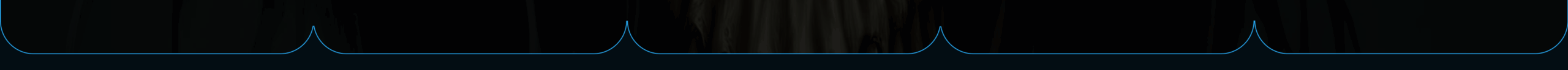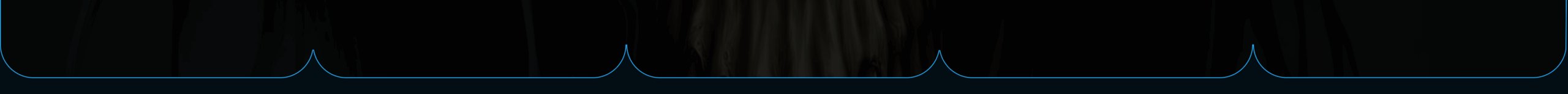AI tools can transform how teams analyze data, but many organizations struggle with implementation. Modern analytics workflows generate massive amounts of information that overwhelm traditional manual processes. Organizations that successfully integrate AI into their analytics workflow can automate repetitive tasks, uncover hidden patterns in large datasets, and make faster data-driven decisions.

The challenge lies not in choosing AI technology, but in fitting it seamlessly into existing processes. Teams need to understand which tasks benefit most from automation, how to prepare their data for AI tools, and ways to maintain human oversight for quality control. AI integration involves incorporating artificial intelligence capabilities into existing software and work systems to optimize manual workflow tasks through automation.
Success requires a strategic approach that balances technological capabilities with practical business needs. Teams must evaluate their current analytics processes, select appropriate tools, and establish workflows that combine AI efficiency with human expertise. This integration can lead to significant productivity gains when implemented thoughtfully across data collection, analysis, and reporting phases.
Key Takeaways
- Choose AI tools based on ease of use, integration capabilities, and features like predictive analytics that match your specific workflow needs
- Prepare clean, standardized data and automate data pipelines to ensure AI tools can process information effectively and deliver accurate insights
- Maintain human oversight through feedback loops and explainable AI to combine automated data processing with human judgment and business context
Understanding AI and Analytics Workflow Integration

AI integration transforms analytics workflows by automating repetitive tasks and uncovering patterns in massive datasets. This process enhances decision-making speed while reducing manual workload for data professionals.
What Is AI Integration?
AI integration is the process of incorporating artificial intelligence capabilities into existing software, work systems, or methods. It involves embedding AI algorithms and machine learning models into core infrastructure.
The integration focuses on optimizing repetitive and manual workflow tasks through automation. Organizations connect AI tools with their current data systems and processes.
Key components of AI integration include:
- Machine learning algorithms for pattern recognition
- Natural language processing for data querying
- Automated data preparation tools
- Predictive analytics models
AI integration embeds artificial intelligence tools into existing systems and workflows to automate tasks and streamline decision-making. This creates new capabilities that were not possible with traditional analytics methods.
The process requires careful planning to ensure AI tools work smoothly with current technology stacks. Teams must consider compatibility, scalability, and security requirements during implementation.
How AI Enhances Analytics Workflows
AI transforms analytics workflows by handling time-consuming data preparation tasks automatically. Data preparation typically takes 60-80% of total project effort, but AI tools can significantly reduce this burden.
AI enhances workflows through:
- Automated data cleaning – Removes duplicates and fixes formatting issues
- Pattern detection – Identifies trends humans might miss in large datasets
- Real-time processing – Analyzes streaming data for immediate insights
- Natural language querying – Allows users to ask questions without coding
AI tools can spot inconsistencies and errors that manual processes often overlook. They handle complex data transformations and standardization across multiple sources.
The technology enables real-time analysis of incoming data streams. This capability is essential for applications like fraud detection and customer recommendations.
Machine learning models continuously improve their accuracy through feedback loops. They learn from past decisions to make better predictions over time.
Key Benefits of Integrating AI Tools
Organizations that integrate AI into analytics workflows see measurable improvements in efficiency and accuracy. Companies using advanced data analytics are significantly more likely to acquire customers and achieve business growth, according to leading industry research.
Primary benefits include:
| Benefit | Impact |
|---|---|
| Time savings | 40% reduction in manual data preparation |
| Improved accuracy | Fewer human errors in data processing |
| Faster insights | Real-time analysis capabilities |
| Better decisions | Data-driven recommendations |
AI-driven automation is projected to boost productivity by a substantial margin in the coming years. This productivity gain comes from eliminating repetitive tasks and enabling faster decision-making.
AI democratizes data access across organizations. Non-technical users can query databases and generate reports without specialized training.
The technology scales effortlessly with growing data volumes. AI systems handle increasing workloads without proportional increases in human resources.
Risk reduction is another major advantage. AI models can detect anomalies and potential issues before they become critical problems.
Identifying Opportunities to Add AI to Your Analytics Processes

The first step toward integrating AI into your workflow starts with examining current operations to find areas where automation can deliver the most value. Organizations need to focus on workflows that consume excessive time, involve repetitive manual steps, or struggle with large data volumes that overwhelm traditional analysis methods.
Evaluating Current Workflows
Teams should map out their existing analytics processes from start to finish. This includes documenting how data moves through different stages and identifying bottlenecks.
Start by creating a workflow diagram that shows each step in your analytics pipeline. Note how long each task takes and who performs it. Look for stages where work gets delayed or requires multiple reviews.
Key areas to examine:
- Data collection and preparation steps
- Report generation processes
- Analysis and interpretation tasks
- Decision-making approval chains
Pay attention to tasks that require specialized knowledge but follow predictable patterns. These often present good opportunities for AI assistance while maintaining human oversight for critical decisions.
Document any processes where team members frequently ask the same questions or perform similar analyses. This repetition signals where standardization and automation could provide significant time savings.
Spotting Repetitive or Time-Consuming Tasks
Manual processes that consume significant time often represent the best candidates for AI integration. Look for activities that follow consistent rules or patterns.
Common repetitive tasks include data cleaning, formatting reports, and generating standard visualizations. These activities typically require hours of manual work but follow predictable steps that AI can learn.
Prime automation targets:
- Data entry and validation – Checking for errors and inconsistencies
- Report formatting – Converting raw data into standard templates
- Routine calculations – Performing the same mathematical operations
- Status updates – Generating progress reports for stakeholders
Consider tasks where employees spend more than two hours per week on similar activities. Even small improvements in these areas can compound into substantial time savings across the organization.
Look for processes where human error commonly occurs due to fatigue or complexity. AI tools can maintain consistent accuracy even when handling large volumes of repetitive work.
Assessing Data Complexity and Volume
Organizations dealing with large datasets or complex data structures often benefit most from AI integration. Traditional tools struggle when data grows beyond certain thresholds.
Evaluate your current data processing capabilities against your actual needs. If teams regularly work with datasets containing thousands of rows or multiple data sources, AI can help manage this complexity more effectively.
Complexity indicators:
- Processing takes longer than 30 minutes for routine tasks
- Multiple data sources require manual integration
- Analysis involves more than 10 variables simultaneously
- Results require cross-referencing several databases
Volume becomes problematic when standard tools crash, slow down significantly, or produce incomplete results. AI-powered analytics can handle these scenarios while maintaining processing speed.
Consider whether your team avoids certain analyses because they seem too complex or time-consuming. These avoided tasks often represent valuable insights that AI could make accessible through automated processing and pattern recognition.
Selecting the Right AI Tools for Your Workflow

The success of AI integration depends on choosing tools that match specific workflow requirements and can grow with your analytics needs. Organizations must evaluate their current processes, compare available features, and ensure long-term compatibility before making decisions.
Defining Workflow Goals and Needs
Analytics teams should start by mapping their current processes to identify where AI can add the most value. Common pain points include data cleaning, report generation, and pattern recognition tasks that consume significant time.
Key areas to evaluate:
- Data processing bottlenecks
- Repetitive analysis tasks
- Manual reporting requirements
- Decision-making delays
Teams must determine whether they need AI for data preparation, visualization, predictive modeling, or natural language queries. Some workflows benefit from AI tools that automate repetitive tasks, while others require advanced machine learning capabilities.
Budget constraints play a crucial role in tool selection. Organizations should calculate potential time savings and weigh them against implementation costs. A clear understanding of user skill levels helps determine whether teams need simple interfaces or can handle complex AI models.
Comparing AI Tool Features and Capabilities
Different AI tools excel in specific areas of analytics workflows. Some offer strong natural language processing for generating insights and explanations from data. Specialized analytics platforms provide built-in machine learning algorithms and automated visualization features.
Essential features to compare:
| Feature | Importance | Considerations |
|---|---|---|
| Data connectivity | High | Number of supported data sources |
| Processing speed | High | Volume handling capabilities |
| Visualization options | Medium | Chart types and customization |
| Natural language queries | Medium | Accuracy and ease of use |
Teams should test multiple tools with their actual data before making decisions. Choosing the right AI automation tools requires hands-on evaluation rather than relying solely on marketing materials.
Integration capabilities determine how well new AI tools work with existing systems. Tools that connect easily with current databases, visualization software, and reporting platforms reduce implementation complexity.
Ensuring Tool Compatibility and Scalability
Analytics workflows must accommodate growing data volumes and expanding team sizes. AI tools should handle increased processing demands without significant performance degradation or cost increases.
Scalability factors to assess:
- Data volume limits
- User licensing models
- Processing power requirements
- Storage capacity needs
Technical compatibility ensures smooth integration with existing infrastructure. Teams should verify that AI tools support their current data formats, security protocols, and access controls. Cloud-based solutions often provide better scalability than on-premises alternatives.
Long-term vendor stability matters for mission-critical analytics workflows. Organizations should research company backgrounds, funding status, and product roadmaps. Tools with strong API documentation and active developer communities offer more flexibility for future customization needs.
Performance monitoring capabilities help teams track AI tool effectiveness over time. Built-in analytics dashboards show processing times, accuracy rates, and resource usage patterns that inform optimization decisions.
Integrating AI Tools into Data Analytics Workflows

AI integration transforms data analytics by automating routine tasks, reducing manual errors, and enabling faster decision-making through machine learning algorithms. These tools streamline everything from data preparation to real-time analysis.
Automating Data Collection and Preparation
Automated data cleaning and preparation eliminates the most time-consuming aspects of analytics workflows. Machine learning algorithms identify and correct data errors automatically.
AI tools can detect missing values, duplicate records, and formatting inconsistencies across multiple data sources. They learn from historical patterns to improve accuracy over time.
Key automation capabilities include:
- Data validation and quality checks
- Format standardization across systems
- Missing value imputation
- Duplicate record removal
Error reduction becomes significant when AI handles repetitive preparation tasks. Manual data cleaning typically contains human mistakes that propagate through analysis.
AI-powered curation tools suggest data descriptions, assign stewards, and organize datasets automatically. This saves teams hours of manual cataloging work.
The preparation phase often consumes 80% of analytics time. AI integration reduces this to minutes for routine datasets.
Enhancing Data Analysis with AI
Machine learning transforms raw data into actionable insights through pattern recognition and predictive modeling. AI tools identify trends that humans might miss in large datasets.
Natural language processing analyzes unstructured text data from sources like customer reviews, social media posts, and support tickets. This unlocks valuable insights from previously unusable information.
AI analysis techniques include:
- Sentiment analysis of customer feedback
- Topic modeling for content categorization
- Anomaly detection for fraud prevention
- Predictive modeling for forecasting
Anomaly detection algorithms identify unusual patterns that indicate potential issues or opportunities. They excel at spotting fraud, security breaches, and quality control problems.
AI-powered visualization tools suggest optimal chart types and highlight significant trends automatically. They make complex data more accessible to non-technical users.
Machine learning models continuously improve their accuracy as they process more data. This creates a feedback loop that enhances analytical capabilities over time.
Leveraging AI for Real-Time Insights
Real-time analytics powered by AI processes streaming data instantly to provide immediate insights. This enables rapid responses to changing business conditions.
AI tools monitor data streams continuously and trigger alerts when specific conditions occur. They eliminate delays between data collection and decision-making.
Real-time applications include:
- Stock trading algorithms
- Supply chain optimization
- Customer behavior tracking
- Performance monitoring
Machine learning algorithms adapt to new patterns in real-time without human intervention. They maintain accuracy even as data characteristics change.
Personalized recommendation engines analyze customer behavior instantly to suggest relevant products or content. This improves user experience and drives revenue.
AI integration enables organizations to process millions of data points per second. Traditional analytics tools cannot match this processing speed.
Real-time insights become competitive advantages in fast-moving industries. Companies respond to market changes within minutes rather than days.
Workflow Automation and Productivity Improvements

AI integration transforms analytics workflows by automating repetitive tasks, eliminating human errors, and creating measurable efficiency gains. Teams can redirect their focus from manual data processing to strategic analysis and decision-making.
Task Automation with AI
AI workflow automation eliminates repetitive tasks that consume valuable analyst time. Data cleaning processes that once took hours now complete in minutes through automated scripts.
Report generation becomes seamless when AI tools automatically pull data from multiple sources. The system formats charts, applies consistent styling, and distributes reports to stakeholders without manual intervention.
Common automation opportunities include:
- Data extraction from various sources
- Standardizing data formats
- Creating scheduled reports
- Sending alerts for anomalies
- Updating dashboards automatically
Analysts can set up triggers that activate specific workflows when certain conditions are met. This ensures critical processes run consistently without requiring constant oversight.
Reducing Errors and Increasing Efficiency
Human errors in data entry and calculation can compromise entire analytics projects. AI systems maintain consistent accuracy levels that humans cannot match over extended periods.
Automated validation checks catch discrepancies before they impact downstream analysis. The system flags unusual patterns or outliers that might indicate data quality issues.
Error reduction benefits:
- Consistent data formatting
- Automated quality checks
- Standardized calculations
- Reduced manual data entry
- Immediate error notifications
Integrating AI into workflow automation creates efficiency gains that compound over time. Teams complete projects faster while maintaining higher quality standards.
Processing speeds increase dramatically when AI handles routine calculations. Complex statistical analyses that previously required days now finish within hours.
Tracking and Measuring AI-Driven Improvements
Organizations must establish baseline metrics before implementing AI automation. This creates clear benchmarks for measuring productivity improvements and return on investment.
Key performance indicators include:
- Time saved per task
- Error rate reduction
- Report delivery speed
- Staff productivity metrics
- Cost per analysis
Teams should track both quantitative and qualitative improvements. While time savings are easily measured, factors like job satisfaction and strategic focus also matter.
Regular performance reviews help identify which automated processes deliver the greatest value. This data guides future automation decisions and resource allocation.
Documentation of improvement metrics helps justify continued AI investment. Leadership needs concrete evidence that automation initiatives produce measurable business results.
Some organizations see productivity gains of 25-40% within the first six months of implementation. These improvements typically accelerate as teams become more comfortable with AI tools.
Enhancing Team Collaboration and Project Management

AI tools transform how analytics teams share knowledge, assign tasks, and track project progress. These technologies automate routine processes while providing real-time insights that help teams work more efficiently together.
Collaborative AI Tools and Knowledge Sharing
Modern AI-driven project management tools create centralized knowledge bases that capture and organize team expertise automatically. These systems analyze past analytics projects to identify patterns and best practices.
Smart Documentation Features:
- Auto-generated project summaries from team communications
- Intelligent tagging of analytics findings and methodologies
- Contextual search across all project files and conversations
- Real-time collaboration on data analysis reports
AI chatbots integrated into collaboration platforms answer common questions about analytics procedures instantly. They pull information from the team’s knowledge base without requiring human intervention.
Team collaboration tools with AI capabilities break down communication barriers in remote analytics teams. The technology suggests relevant team members for specific data science tasks based on their expertise and current workload.
Improving Scheduling and Task Assignment
AI algorithms analyze team members’ skills, availability, and past performance to optimize task assignments automatically. The systems consider each person’s strengths in different analytics areas like data visualization or statistical modeling.
Automated Scheduling Benefits:
- Resource allocation based on project complexity and deadlines
- Workload balancing across team members to prevent burnout
- Skill matching for specialized analytics tasks
- Timeline optimization using historical project data
Smart scheduling tools predict how long specific analytics tasks will take based on similar past projects. They adjust timelines automatically when delays occur or new requirements emerge.
AI project management platforms send proactive notifications when team members need to start working on dependent tasks. This prevents bottlenecks that commonly slow down analytics workflows.
Integrating AI into Project Tracking
Real-time project tracking systems use AI to monitor analytics workflow progress automatically. They identify potential delays before they impact project deadlines by analyzing task completion patterns.
Analytics teams benefit from AI-powered dashboard that visualize project health across multiple dimensions. These tools track data quality metrics, model performance, and deliverable completion rates simultaneously.
Key Tracking Capabilities:
| Feature | Benefit |
|---|---|
| Predictive risk analysis | Identifies potential project issues early |
| Automated progress reports | Saves time on status updates |
| Resource utilization tracking | Optimizes team productivity |
| Milestone achievement alerts | Keeps projects on schedule |
AI tools for team collaboration integrate with existing analytics software to provide seamless project visibility. They automatically update project status based on code commits, data processing jobs, and model deployments.
Machine learning algorithms learn from completed analytics projects to improve future tracking accuracy. The systems become better at predicting realistic timelines and identifying common failure points in data science workflows.
Ensuring Privacy and Security When Using AI Tools

Organizations must balance AI’s analytical power with strong data protection measures. Proper privacy controls, security evaluations, and responsible data practices form the foundation of safe AI integration.
Addressing Data Privacy Concerns
AI tools process vast amounts of sensitive information during analytics workflows. Companies need clear policies about what data gets shared with AI systems.
Data Classification helps teams identify which information requires special protection. Personal customer details, financial records, and proprietary business data need stricter controls than public information.
Many AI platforms store user inputs for model training. This creates data privacy risks when sensitive information becomes part of the AI’s knowledge base.
Organizations should implement data anonymization before feeding information into AI tools. This involves removing names, addresses, and other identifying details from datasets.
Privacy Settings within AI platforms often allow users to opt out of data collection. Teams should review these options and configure them according to company policies.
Regular audits help ensure privacy practices remain effective as AI usage grows across the organization.
Evaluating Security Features of AI Tools
Different AI platforms offer varying levels of security protection. Teams must assess these features before integration.
Encryption Standards protect data both in transit and at rest. Look for tools that use AES-256 encryption or similar industry standards.
Access controls determine who can use AI tools within the organization. Role-based permissions ensure only authorized staff interact with sensitive analytics.
| Security Feature | What to Look For |
|---|---|
| Data Encryption | AES-256 or equivalent |
| Access Controls | Role-based permissions |
| Audit Logs | Detailed activity tracking |
| Compliance | SOC 2, GDPR certification |
Compliance Certifications like SOC 2 or GDPR indicate vendors follow established security frameworks. These certifications provide external validation of security practices.
AI security guidance from government agencies emphasizes the importance of data integrity throughout the AI lifecycle.
Vendors should provide clear documentation about their security measures. Transparency in security practices helps organizations make informed decisions.
Establishing Responsible Data Practices
Clear guidelines help teams use AI tools safely while maintaining productivity. These practices should cover data handling from collection to disposal.
Data Minimization means only using the information necessary for specific analytics tasks. Teams should avoid uploading entire databases when smaller datasets would work.
Training programs ensure staff understand proper AI usage. Employees need to know which data types are safe to share and which require special approval.
Retention Policies specify how long data stays within AI systems. Some tools allow immediate deletion after processing, while others store information indefinitely.
Regular security reviews help identify potential vulnerabilities in AI workflows. These assessments should examine both technical controls and user behavior.
Implementing AI tools with privacy in mind requires combining automated safeguards with human oversight.
Documentation of all AI-related data practices helps maintain consistency across teams and supports compliance efforts.
Best Practices for Successful AI Integration and Scaling

Starting with small pilot projects reduces risk while building confidence, and teams need ongoing training to keep up with rapidly changing AI technology. Organizations must also prepare to adapt their workflows as artificial intelligence capabilities continue to evolve.
Phased Implementation and Pilot Testing
Starting with small-scale pilot programs allows organizations to test AI integration with minimal risk. Teams should identify simple, repetitive tasks in their analytics workflow that AI can automate effectively.
Phase 1: Basic Automation
- Data cleaning and preparation
- Simple pattern recognition
- Basic reporting tasks
Phase 2: Advanced Analytics
- Predictive modeling
- Anomaly detection
- Complex data visualization
Phase 3: Full Integration
- Real-time analytics
- Cross-platform automation
- Advanced machine learning models
Each phase should run for 2-4 weeks with clear success metrics. Teams can measure time saved, accuracy improvements, and user satisfaction scores.
Pilot testing helps identify technical challenges early. It also shows which team members need additional training before full deployment.
Continuous Training and Support
AI tools change rapidly, so teams need ongoing education to stay effective. Organizations should create structured training programs that cover both technical skills and practical applications.
Training Schedule:
- Weekly tool updates and new features
- Monthly hands-on workshops
- Quarterly advanced technique sessions
Technical teams need training on API integrations and data pipeline management. Business users require training on interpreting AI-generated insights and making data-driven decisions.
Support systems must include documentation, video tutorials, and expert mentorship. Teams perform better when they have multiple ways to learn new AI capabilities.
Organizations should track training completion rates and skill assessments. This data helps identify knowledge gaps and improve future training programs.
Adapting Workflows as AI Evolves
Artificial intelligence capabilities expand quickly, requiring flexible workflow designs. Teams must regularly review their processes to incorporate new AI features and improvements.
Quarterly Workflow Reviews:
- Assess current AI tool performance
- Identify new automation opportunities
- Update integration protocols
- Revise team responsibilities
Scalability becomes critical as AI adoption grows. Organizations need workflows that can handle increased data volumes and more complex analytics tasks.
Teams should monitor industry trends and emerging AI technologies. Early adoption of relevant tools provides competitive advantages in analytics capabilities.
Change management processes help teams adapt smoothly to workflow updates. Clear communication about changes reduces resistance and improves adoption rates.
Regular feedback sessions with end users reveal pain points and improvement opportunities. This input guides future workflow modifications and tool selections.
Frequently Asked Questions

Teams often struggle with choosing the right Python libraries and free tools for AI-powered analytics. Most organizations need clear steps for implementation and want to know which technologies deliver the biggest impact on their data workflows.
What are the best practices for incorporating AI-driven data analysis tools in Python?
Python offers powerful libraries like scikit-learn, pandas, and TensorFlow for AI analytics. Teams should start with data cleaning using pandas before applying machine learning models.
Developers should use virtual environments to manage dependencies. This prevents conflicts between different AI packages and ensures consistent results across team members.
Model validation becomes critical when using AI tools in Python. Teams must split data into training and testing sets to avoid overfitting and ensure accurate predictions.
Documentation helps maintain AI workflows over time. Python scripts should include clear comments explaining model choices and parameter settings for future reference.
What free AI tools are available for enhancing data analytics processes?
Google Colab provides free access to GPU computing for machine learning projects. Users can run complex AI models without expensive hardware investments.
OpenAI’s API offers free tier access for natural language processing tasks. Teams can analyze text data and generate insights from customer feedback or survey responses.
Apache Spark includes MLlib for distributed machine learning on large datasets. This open-source tool handles big data analytics without licensing costs.
Jupyter Notebooks enable interactive data exploration with AI libraries. Data scientists can test different approaches and visualize results in real-time.
What steps should be followed to effectively apply AI within data analytics?
Organizations should start by identifying specific business problems that AI can solve. Best practices begin with choosing the right tools and preparing clean data for analysis.
Data preparation takes 70-80% of most AI projects. Teams must clean missing values, remove duplicates, and format data consistently before training models.
Model selection depends on the problem type and data characteristics. Classification tasks need different algorithms than regression or clustering problems.
Testing and validation ensure AI models work correctly on new data. Teams should measure accuracy, precision, and recall to evaluate model performance.
Deployment requires monitoring and maintenance over time. AI integration involves ongoing collaboration between data scientists and business users.
How can AI tools be used to augment data analysis capabilities in Excel?
Excel’s built-in AI features include Ideas, which automatically suggests charts and insights from data patterns. This tool identifies trends and outliers without manual analysis.
Power Query uses machine learning to detect data types and suggest transformations. Users can clean and reshape data more efficiently than traditional Excel methods.
Third-party add-ins bring advanced AI capabilities to Excel spreadsheets. Tools like DataRobot and H2O.ai connect directly to Excel for predictive modeling.
Python integration through xlwings allows users to run AI scripts within Excel. This combines Excel’s familiar interface with powerful machine learning libraries.
Which AI technologies offer the most improvement for data analysis workflows?
Machine learning algorithms provide the biggest impact for predictive analytics. Random forests and gradient boosting deliver high accuracy across many business problems.
Natural language processing transforms unstructured text into actionable insights. Organizations can analyze customer reviews, emails, and social media data automatically.
Computer vision extracts information from images and documents. This technology automates manual data entry from invoices, forms, and visual content.
Automated machine learning platforms like AutoML reduce the technical skills needed. Business analysts can build AI models without extensive programming knowledge.
Can you provide examples of AI integration that have significantly benefited data analytics?
Netflix uses recommendation algorithms to personalize content for 200 million users. Their AI system analyzes viewing patterns to suggest movies and shows, increasing engagement by 80%.
Walmart applies machine learning to demand forecasting across 4,700 stores. AI models predict inventory needs more accurately than traditional methods, reducing waste by 15%.
Banks use fraud detection AI to analyze transaction patterns in real-time. These systems identify suspicious activity within milliseconds, preventing billions in losses annually.
Healthcare organizations deploy AI for medical imaging analysis. Machine learning models detect cancer in X-rays and MRIs with accuracy matching specialist doctors. For authoritative information on AI in healthcare, visit the National Institutes of Health.