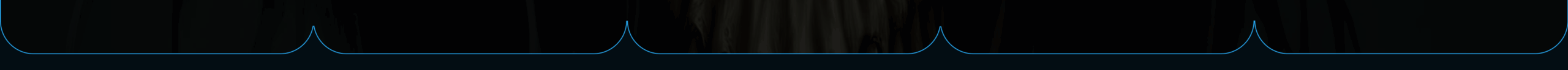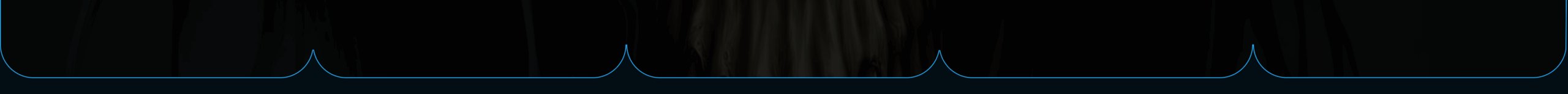Analytics teams waste countless hours on manual deployments and broken pipelines. They struggle with code conflicts, testing delays, and failed releases that slow down critical business insights. Implementing CI/CD for analytics projects transforms these manual, error-prone processes into automated workflows that deliver reliable code changes faster and with fewer mistakes.

CI/CD practices in data engineering create a safety net for analytics projects by automating testing, integration, and deployment steps. Teams can catch bugs before they reach production, reduce deployment time from days to minutes, and improve collaboration across data engineers, analysts, and business users.
This guide walks through the complete process of setting up CI/CD for analytics workflows. Readers will learn how to configure version control systems, design effective pipelines, implement automated testing, and choose the right tools for their specific needs.
Key Takeaways
- CI/CD transforms manual analytics deployments into automated workflows that reduce errors and save time
- Proper version control and automated testing create reliable pipelines that catch issues before production
- The right CI/CD tools and monitoring practices help teams deliver analytics insights faster with better collaboration
Understanding CI/CD in Analytics

CI/CD transforms analytics workflows by automating code testing, integration, and deployment processes. Analytics teams gain faster deployment cycles, improved data quality, and reduced manual errors through systematic automation of their data pipelines and reporting systems.
What Is CI/CD and How It Applies to Analytics
CI/CD stands for Continuous Integration and Continuous Deployment, two practices borrowed from software development that automate how code moves from development to production.
Continuous Integration automatically tests and merges code changes into a shared repository. When an analytics engineer updates a SQL transformation or Python script, the system runs tests to check data quality and pipeline functionality.
Continuous Deployment automatically releases validated changes to production environments. Analytics teams can deploy dashboard updates, data models, and ETL pipelines without manual intervention.
In analytics contexts, CI/CD practices help teams work with agility and confidence while maintaining data accuracy. Teams version control their SQL queries, Python scripts, and configuration files just like traditional software code.
The process includes automated testing for data quality, schema validation, and performance benchmarks. Teams catch errors before they reach production dashboards or reports.
Analytics-specific CI/CD handles unique challenges like data dependencies, long-running processes, and business-critical reporting schedules.
Benefits of CI/CD for Analytics Teams
Implementing CI/CD reduces manual testing time and deployment errors while improving overall team productivity and data reliability.
Faster Deployment Cycles: Teams deploy changes in minutes instead of days. Automated processes eliminate waiting for manual approvals and reduce coordination overhead.
Improved Data Quality: Automated testing catches data issues before they affect business users. Teams run validation checks on every code change.
Better Collaboration: Version control creates visibility into changes across team members. Analytics engineers, data scientists, and business analysts work from the same codebase.
Reduced Risk: Automated rollback capabilities allow teams to quickly revert problematic changes. Testing environments mirror production settings for accurate validation.
Enhanced Productivity: Engineers spend less time on repetitive deployment tasks and more time on analysis and insights. New team members onboard faster with standardized processes.
Teams report significant improvements in deployment success rates and recovery times when implementing these practices systematically.
CI vs CD: Key Differences
Continuous Integration focuses on code quality and testing before changes merge into the main branch.
CI runs automated tests whenever developers push code changes. These tests validate data transformations, check SQL syntax, and verify pipeline logic. Integration builds fail if tests don’t pass.
Analytics teams use CI to catch errors in dbt models, validate data schemas, and test dashboard configurations. The process prevents broken code from entering shared repositories.
Continuous Deployment automates the release process after code passes integration tests.
CD deploys validated changes to staging and production environments automatically. The system handles database migrations, updates data pipelines, and refreshes analytics dashboards without human intervention.
Some teams prefer Continuous Delivery, which automates deployment preparation but requires manual approval for production releases. This approach provides additional control over business-critical analytics systems.
| Process | Focus | Automation Level |
|---|---|---|
| CI | Testing & Integration | Full |
| CD | Deployment | Full |
| Continuous Delivery | Deployment Prep | Partial |
Teams often implement CI first, then gradually add deployment automation as confidence grows in their testing processes.
Setting Up Your Version Control System

Version control forms the foundation of successful analytics projects by tracking code changes and enabling team collaboration. Git stands as the most popular choice, while proper branching strategies and collaborative practices ensure smooth project workflows.
Choosing a Version Control System
Git dominates the analytics landscape due to its distributed nature and robust feature set. It handles large datasets, tracks changes in notebooks, and integrates seamlessly with popular platforms.
Popular Git platforms include:
- GitHub – Best for open source projects and team collaboration
- GitLab – Offers built-in CI/CD features and private repositories
- Bitbucket – Integrates well with Atlassian tools like Jira
Analytics teams should prioritize platforms that support Jupyter notebooks effectively. GitHub and GitLab both render notebooks directly in their interfaces, making code review easier.
Consider storage limits when choosing a platform. Analytics projects often contain large datasets that may exceed free tier limitations.
Best Practices for Collaborative Analytics Projects
Effective version control practices require storing all project components in the repository. This includes analysis scripts, configuration files, environment specifications, and documentation.
Essential files to version control:
- Python/R analysis scripts
- Jupyter notebooks
- Requirements.txt or environment.yml files
- Data pipeline configurations
- Documentation and README files
Never commit large datasets directly to version control. Instead, use data versioning tools like DVC or store data references and download scripts.
Establish clear commit message conventions. Use prefixes like “feat:” for new features, “fix:” for bug fixes, and “docs:” for documentation updates.
Set up branch protection rules to prevent direct pushes to main branches. Require pull request reviews before merging changes to maintain code quality.
Branching Strategies for Analytics Code
Analytics projects benefit from simplified branching strategies that accommodate experimental work and iterative development. The GitHub Flow model works well for most analytics teams.
Recommended branch structure:
- main – Production-ready code and final analyses
- feature/analysis-name – Individual analysis branches
- experiment/model-type – Experimental model development
Create separate branches for each major analysis or experiment. This allows parallel development without conflicts and makes it easier to track project history.
Use descriptive branch names that include the analysis type and key variables. Examples include “feature/customer-segmentation” or “experiment/random-forest-churn.”
Merge completed analyses back to main through pull requests. This creates clear checkpoints and allows team members to review methodology and results before integration.
Delete feature branches after successful merges to keep the repository clean and focused on active development work.
Designing CI/CD Pipelines for Analytics Workflows

Analytics projects require specialized pipeline structures that handle data transformations, model deployments, and automated testing across different environments. These pipelines must integrate seamlessly with existing data engineering processes while providing reliable automation triggers for continuous delivery.
Structuring Analytics CI/CD Pipelines
Analytics CI/CD pipelines follow a distinct structure that differs from traditional software development workflows. The pipeline typically includes data validation, transformation testing, model training, and deployment stages.
The first stage focuses on data quality checks. Teams validate incoming data formats, check for missing values, and verify schema compatibility. This prevents downstream failures in analytics workflows.
Model training and testing form the core pipeline stages. The system runs automated tests on data transformations and validates model performance metrics. CI/CD data pipelines in Azure provide frameworks for managing these complex workflows.
Deployment stages handle model versioning and environment promotion. The pipeline deploys validated models to staging environments first, then production after approval gates.
Key Pipeline Components:
- Data ingestion and validation tasks
- Transformation testing modules
- Model training and evaluation steps
- Deployment and rollback mechanisms
- Monitoring and alerting integrations
Integrating Data Engineering Workflows
Data engineering workflows must connect smoothly with analytics CI/CD pipelines to ensure data consistency and pipeline reliability. Integration points include data source connections, transformation processes, and output validation steps.
Teams should establish clear data contracts between engineering and analytics workflows. These contracts define expected data formats, update frequencies, and quality standards. Continuous integration and delivery practices in Azure Data Factory show how to move data workflows between environments effectively.
Integration Requirements:
- Shared data storage access
- Common metadata management
- Unified monitoring systems
- Consistent security policies
Workflow orchestration tools help coordinate dependencies between data engineering and analytics processes. These tools trigger analytics pipelines when upstream data processing completes successfully.
Error handling becomes critical at integration points. The system must detect data quality issues early and prevent corrupted data from reaching analytics models.
Workflow Triggers and Automation
Analytics pipelines require sophisticated trigger mechanisms that respond to data availability, schedule requirements, and external events. Event-driven triggers activate when new data arrives or upstream processes complete.
Time-based triggers run analytics workflows on fixed schedules. These work well for daily reporting pipelines or weekly model retraining processes. Teams can combine multiple trigger types for complex scenarios.
Manual triggers provide oversight for critical deployments. Data scientists can review model performance before promoting to production environments.
Automation reduces manual errors and ensures consistent pipeline execution. Best practices for CI/CD workflows emphasize automated testing and deployment processes for analytics projects.
Common Trigger Types:
- Data arrival notifications
- Scheduled time intervals
- Code repository changes
- Performance threshold alerts
- Manual approval gates
Pipeline automation should include rollback capabilities. Teams need quick recovery options when deployments cause performance issues or data quality problems.
Configuring Automated Testing for Analytics Projects

Analytics projects require specific testing strategies to validate data transformations, model accuracy, and pipeline reliability. Automated testing ensures data quality while maintaining fast deployment cycles through continuous integration practices.
Types of Automated Tests for Analytics
Analytics projects need multiple types of automated tests to catch different issues. Unit tests verify individual functions work correctly with sample data inputs.
Integration tests check that data flows properly between pipeline components. These tests validate API connections, database queries, and data format transformations.
Data quality tests examine actual datasets for completeness, accuracy, and consistency. They catch missing values, duplicate records, and schema changes that could break downstream processes.
Model validation tests compare prediction outputs against expected results. These automated tests help detect model drift and performance degradation over time.
End-to-end tests run complete workflows from data ingestion to final output. They simulate real user scenarios and validate the entire analytics pipeline works together.
Performance tests measure query execution times and resource usage. They ensure analytics processes complete within acceptable timeframes as data volumes grow.
Integrating Automated Testing into Pipelines
Modern automation testing tools integrate directly into CI/CD pipelines to provide rapid feedback on code changes. The pipeline triggers automated tests whenever developers commit new code.
Test configuration requires defining test data sets, expected outputs, and validation rules. Each test case specifies input parameters and success criteria for automatic evaluation.
Pipeline stages should run tests in order of speed and importance. Fast unit tests run first, followed by slower integration and end-to-end tests.
Automated build and test stages provide rapid feedback while maintaining code quality standards. Failed tests prevent buggy code from reaching production environments.
Test result reporting shows which tests passed or failed with detailed error messages. Teams can quickly identify and fix issues before they impact users.
Continuous integration systems automatically run the full test suite on schedule. This catches data quality issues and model performance problems early.
Ensuring Data Quality with Testing
Data quality testing validates accuracy, completeness, and consistency across analytics datasets. Schema validation checks that incoming data matches expected column types and formats.
Boundary testing verifies numeric values fall within acceptable ranges. These automated tests catch outliers and data entry errors that could skew analysis results.
Referential integrity tests ensure foreign key relationships remain valid between related tables. They detect broken data connections that cause join failures.
Freshness checks monitor data update timestamps to identify stale information. Analytics projects depend on current data for accurate insights and predictions.
Volume monitoring tracks record counts and detects unexpected changes in data size. Sudden drops or spikes often indicate upstream system problems.
Custom validation rules check business-specific requirements like valid customer IDs or product codes. These domain-specific tests catch logical errors that generic tests miss.
Test automation runs these quality checks continuously without manual intervention. Teams receive alerts when data quality issues require immediate attention.
Implementing Continuous Deployment and Delivery

Continuous deployment and delivery automate the process of moving analytics code from development to production environments. Teams must establish proper environment management, secure handling of sensitive data, and reliable rollback mechanisms to ensure smooth deployments.
Deploying to Staging and Production Environments
Analytics teams need separate environments to test changes before production deployment. The staging environment should mirror production settings as closely as possible.
Environment Setup Requirements:
- Identical infrastructure configuration
- Same data processing tools and versions
- Similar data volumes for realistic testing
- Matching security policies and access controls
Teams typically use automated deployment pipelines that trigger after successful testing. The pipeline first deploys to staging for final validation.
Production deployments require additional approval gates. Many teams implement manual approval steps before critical releases.
Common Deployment Strategies:
- Blue-green deployment: Switch traffic between two identical environments
- Rolling deployment: Gradually replace old instances with new ones
- Canary deployment: Deploy to small subset of users first
Each strategy offers different benefits for analytics workloads depending on data processing requirements.
Managing Environment Variables and Secrets
Analytics projects rely heavily on database connections, API keys, and configuration settings that vary between environments. These sensitive values require secure management practices.
Environment Variable Categories:
- Database connection strings
- API authentication tokens
- Processing cluster configurations
- Storage bucket locations
- Feature flags and processing parameters
Teams should never hardcode these values in their analytics code. Instead, they use environment-specific configuration files or secret management services.
Secret Management Best Practices:
- Store secrets in dedicated vault services
- Use different credentials for each environment
- Rotate secrets regularly
- Limit access based on team roles
- Encrypt secrets both at rest and in transit
Popular tools include HashiCorp Vault, AWS Secrets Manager, and Azure Key Vault. These services integrate with deployment pipelines to inject secrets at runtime.
Configuration management becomes critical when analytics models depend on specific parameter values across environments.
Rollback Strategies and Safety Checks
Analytics deployments can impact business-critical reporting and decision-making processes. Teams need reliable methods to quickly revert problematic changes.
Automated Safety Checks:
- Data quality validation tests
- Performance benchmark comparisons
- Output accuracy verification
- Dependency health monitoring
These checks run immediately after deployment to catch issues early. Failed checks should trigger automatic rollbacks when possible.
Rollback Mechanisms:
- Version-based rollback: Deploy previous code version
- Database rollback: Restore previous data state
- Configuration rollback: Revert environment settings
- Traffic rollback: Redirect users to stable version
Teams must test rollback procedures regularly to ensure they work under pressure. Documentation should clearly outline rollback steps for different failure scenarios.
Monitoring and Alerting:
- Set up alerts for key metrics
- Monitor data pipeline health
- Track model performance degradation
- Watch for unusual error rates
Quick detection enables faster response times when issues occur in production analytics systems.
Choosing the Right CI/CD Tools for Analytics

The right CI/CD tools can make or break your analytics project workflow. Most teams need tools that handle automated testing, version control, and deployment while integrating smoothly with data platforms and maintaining long-term reliability.
Popular CI/CD Tools: GitHub Actions and Beyond
GitHub Actions dominates the CI/CD space for analytics projects. It connects directly to your code repository and offers pre-built workflows for data pipelines.
Key advantages of GitHub Actions:
- Native integration with GitHub repositories
- Free tier includes 2,000 minutes per month
- Extensive marketplace of pre-built actions
- YAML-based configuration files
GitLab CI/CD provides another strong option. It includes built-in container registry and kubernetes integration. Teams already using GitLab for version control find it seamless.
Jenkins remains popular for complex analytics workflows. It supports thousands of plugins and works well for teams with specific customization needs.
CircleCI excels at speed and parallelization. Data teams processing large datasets benefit from its ability to run multiple jobs simultaneously.
When choosing CI/CD tools, consider your team size, budget, and existing tech stack. GitHub Actions works best for small to medium teams. Jenkins suits larger organizations with dedicated DevOps resources.
Tool Integration with Analytics Stacks
Your CI/CD tool must connect with your analytics infrastructure. Most data teams use cloud platforms like AWS, Google Cloud, or Azure.
Common integration requirements:
- Database connections (PostgreSQL, BigQuery, Snowflake)
- Data warehouse APIs
- Container orchestration platforms
- Monitoring and alerting systems
GitHub Actions integrates well with major cloud providers through official actions. The azure/login action connects to Azure services. The google-github-actions/setup-gcloud action handles Google Cloud authentication.
DBT (Data Build Tool) works smoothly with most CI/CD platforms. Teams can run data transformations automatically when code changes. This ensures data quality before production deployment.
API testing becomes crucial for analytics projects. Tools like Postman or custom Python scripts can validate data endpoints. Your CI/CD pipeline should run these tests on every code change.
Real-time analytics projects need special consideration. They require continuous monitoring and fast deployment cycles.
Maintaining and Updating Your CI/CD Setup
CI/CD pipelines require ongoing maintenance to stay effective. Dependencies change, security patches emerge, and team needs evolve.
Regular maintenance tasks:
- Update action versions and dependencies
- Review security credentials and permissions
- Monitor pipeline performance and costs
- Clean up old artifacts and logs
Set up automated dependency updates using tools like Dependabot. This prevents security vulnerabilities from outdated packages. Most CI/CD platforms support automated pull requests for dependency updates.
Monitor your pipeline costs monthly. Cloud-based CI/CD services charge for compute time. Optimize by caching dependencies and running tests in parallel where possible.
Create alerts for pipeline failures. Teams should know immediately when deployments break. Slack, email, or Microsoft Teams integrations help with quick notifications.
Document your CI/CD setup thoroughly. Include configuration explanations, troubleshooting guides, and team contact information. New team members need clear instructions to contribute effectively.
Review and update your CI/CD strategy quarterly. Analytics tools and best practices change rapidly. What worked six months ago might need adjustment for current requirements.
Optimizing Collaboration and Monitoring Pipelines

Effective analytics CI/CD requires strong team coordination through automated workflows and real-time monitoring systems. Teams need proper notification systems and communication tools to track pipeline status and resolve issues quickly.
Improving Team Collaboration with CI/CD
Analytics teams face unique challenges when multiple data scientists work on the same models and datasets. CI/CD pipelines solve these problems by creating structured workflows that prevent conflicts.
Automated code reviews help teams maintain quality standards. When someone commits changes to a model or analysis script, the pipeline automatically runs tests and checks code quality.
Branch protection rules ensure that no code reaches production without proper review. Teams can require at least two approvals before merging changes to main branches.
CI/CD pipeline monitoring provides clear visibility into development progress. Team members can see which experiments are running, which have failed, and what changes are waiting for review.
Shared environments through containerization mean everyone works with the same data processing tools and library versions. This eliminates the common problem where code works on one person’s machine but fails elsewhere.
Version control integration tracks who made what changes and when. This creates accountability and makes it easier to understand how models evolved over time.
Workflow Monitoring and Notifications
Analytics pipelines need constant monitoring because data quality issues and model drift can happen at any time. Teams must track multiple metrics across different stages of their workflows.
Pipeline health metrics include build success rates, test coverage, and deployment frequency. These numbers show whether the CI/CD system is working properly and where improvements are needed.
Performance monitoring tracks how long each pipeline stage takes to complete. Slow data processing or model training steps can bottleneck the entire workflow.
Automated alerts notify teams immediately when something goes wrong. Common triggers include failed tests, data validation errors, or model performance dropping below acceptable thresholds.
Dashboard systems provide visual overviews of pipeline status. Teams can quickly see which jobs are running, which have completed successfully, and which need attention.
Comprehensive monitoring includes both technical metrics and business impact measures. This helps teams understand how pipeline issues affect actual analytics outcomes.
Integrating Slack for Alerts
Slack integration brings pipeline notifications directly into team communication channels. This ensures that important alerts don’t get lost in email or forgotten in separate monitoring tools.
Channel-based notifications can be customized for different types of events. Critical failures might go to a general team channel, while routine deployment confirmations could go to a dedicated CI/CD channel.
Bot integrations allow teams to interact with pipelines directly from Slack. Team members can trigger deployments, check pipeline status, or restart failed jobs without leaving their chat interface.
Threaded conversations help organize discussions around specific pipeline events. When someone reports a model performance issue, the entire troubleshooting process stays organized in one thread.
Custom webhook configurations let teams choose exactly which events trigger Slack messages. This prevents notification overload while ensuring important issues get immediate attention.
Message formatting with rich cards and buttons makes notifications more actionable. Instead of just reporting that a test failed, Slack messages can include direct links to logs and one-click options to restart jobs.
Maximizing Value and Time-to-Market with CI/CD

Analytics teams can cut deployment cycles from weeks to hours through automated pipelines, while scaling practices ensure consistent delivery as projects grow. Regular pipeline improvements compound these benefits over time.
Reducing Deployment Time in Analytics
Traditional analytics deployments often take days or weeks due to manual testing and environment setup. CI/CD pipelines automate these processes, reducing deployment time to minutes or hours.
Automated Testing Stages
- Data validation checks run automatically on new datasets
- Model performance tests compare against baseline metrics
- Integration tests verify connections between components
Environment Provisioning
Analytics teams benefit from infrastructure as code approaches. Cloud resources spin up automatically when code changes trigger the pipeline.
Parallel Processing
Modern CI/CD tools enable parallel execution of tests and builds. Teams can run multiple model training jobs simultaneously rather than sequentially.
Deployment Strategies
Blue-green deployments allow teams to switch between environments instantly. This approach eliminates downtime during model updates and provides quick rollback options.
Analytics projects with automated pipelines typically see 70-80% reduction in deployment time compared to manual processes.
Best Practices for Scaling Analytics CI/CD
Scalable CI/CD implementation requires planning for increased team size and complex applications. Analytics teams must design systems that grow with their needs.
Shared Pipeline Templates
Teams should create reusable pipeline configurations for common analytics workflows. This approach ensures consistency across projects and reduces setup time for new initiatives.
Resource Management
- Set memory and CPU limits for pipeline jobs
- Use cloud auto-scaling for variable workloads
- Implement job queuing for peak usage periods
Access Controls
Role-based permissions become critical as teams expand. Data scientists need different access levels than DevOps engineers or business analysts.
Monitoring and Metrics
Track pipeline performance through key indicators:
- Build success rates
- Average deployment time
- Resource utilization
Tool Integration
Modern CI/CD platforms offer extensive plugin support for analytics tools. Teams can integrate notebooks, model repositories, and data catalogs directly into their workflows.
Continuous Improvement of Pipelines
Analytics CI/CD pipelines require ongoing optimization to maintain efficiency and adapt to changing requirements. Teams must regularly assess and refine their processes.
Performance Monitoring
Pipeline metrics reveal bottlenecks and optimization opportunities. Teams should track build times, test execution duration, and resource consumption patterns.
Feedback Loops
Automated alerts notify teams when pipelines fail or performance degrades. Quick feedback enables faster problem resolution and prevents deployment delays.
Pipeline Optimization Techniques
- Cache frequently used dependencies and datasets
- Optimize test suites by removing redundant checks
- Use incremental builds for large codebases
- Implement smart triggering to avoid unnecessary runs
Regular Reviews
Monthly pipeline reviews help teams identify improvement opportunities. These sessions should focus on eliminating waste and reducing cycle times.
Technology Updates
Analytics tools and DevOps platforms evolve rapidly. Teams must evaluate new features and tools that could enhance their CI/CD processes.
Documentation and Training
Well-documented pipelines enable team members to contribute improvements. Regular training sessions ensure everyone understands current practices and can suggest enhancements.
Frequently Asked Questions

Analytics teams often face specific challenges when implementing automated deployment processes. These questions address common setup requirements, tool selection, integration methods, cloud platform considerations, model deployment workflows, and testing strategies.
What are the best practices for setting up a CI/CD pipeline in data analytics?
Data analytics teams should start by organizing their code in version control repositories. This includes SQL scripts, Python notebooks, configuration files, and data transformation logic.
Teams need to establish clear environments for development, testing, and production. Each environment should mirror the others in structure but use separate datasets to prevent accidental data corruption.
Automated testing becomes critical for data pipelines. Teams should test data quality, schema validation, and transformation logic at each stage of the pipeline.
Documentation and code reviews help maintain pipeline quality. Teams should require pull requests and peer reviews before merging changes to production branches.
Data lineage tracking helps teams understand how changes affect downstream processes. This visibility prevents unexpected breaks in dependent systems.
Which tools are most effective for building CI/CD pipelines in analytics projects?
Git repositories like GitHub, GitLab, or Azure DevOps provide version control for analytics code. These platforms also offer built-in pipeline features for automation.
Jenkins remains popular for custom pipeline needs. It integrates well with data tools and provides flexible scheduling options.
Docker containers help package analytics applications with their dependencies. This approach ensures consistent environments across development and production.
Apache Airflow manages complex data workflows and scheduling. It provides monitoring and retry capabilities for failed pipeline steps.
Azure Stream Analytics offers CI/CD tools specifically designed for real-time analytics projects. These tools generate deployment templates automatically.
Can you outline the key steps to integrate CI/CD into an existing analytics workflow?
Teams should first audit their current analytics processes. This includes identifying manual steps, data sources, transformation logic, and output destinations.
Converting manual processes to code comes next. Teams need to script data extraction, transformation, and loading operations using tools like Python, R, or SQL.
Setting up version control follows the code conversion. Teams should commit all scripts, configuration files, and documentation to a Git repository.
Creating automated tests ensures pipeline reliability. Teams should test data quality rules, transformation accuracy, and output validation.
Building the deployment pipeline connects all pieces together. This includes automated testing, staging deployments, and production releases.
What are the challenges and solutions when implementing CI/CD for cloud-based analytics platforms like AWS or Azure DevOps?
Cloud platforms require specific authentication and permission management. Teams need service accounts with appropriate access levels for automated deployments.
Data security becomes more complex in cloud environments. Teams must encrypt sensitive data and manage access keys securely throughout the pipeline.
Cost management requires careful monitoring of cloud resources. Automated pipelines can spin up expensive services if not properly configured with limits.
Network connectivity between cloud services needs proper configuration. Teams should set up virtual networks and firewall rules to allow pipeline communication.
Multi-region deployments add complexity but improve reliability. Teams should plan for data replication and failover scenarios.
How does CI/CD enhance the deployment of machine learning models in analytics projects?
Model versioning becomes automatic with CI/CD pipelines. Teams can track which model version runs in each environment and roll back quickly when needed.
Automated model testing validates performance before deployment. Pipelines can run accuracy tests, data drift detection, and performance benchmarks.
Feature engineering pipelines ensure consistent data preprocessing. This prevents training and serving data from becoming misaligned.
A/B testing capabilities allow gradual model rollouts. Teams can deploy new models to small user groups before full production release.
Model monitoring integration helps detect performance degradation. Pipelines can automatically retrain models when accuracy drops below thresholds.
What is the role of automated testing in the CI/CD process for data analytics projects?
Data quality tests validate incoming data against expected schemas and ranges. These tests catch data corruption or format changes before they affect downstream processes. You can practice implementing such tests with hands-on exercises designed for analytics engineering.
Unit tests verify individual transformation functions work correctly. Teams should test edge cases and error handling in their data processing code. Explore more about unit testing with curated quizzes and practice exercises.
Integration tests ensure different pipeline components work together properly. This includes testing database connections, API calls, and file transfers. For real-world scenarios, check out our premium projects that involve building and testing complete data pipelines.
Performance tests measure pipeline execution time and resource usage. Teams can catch performance regressions before they impact production systems. To learn more about performance testing best practices, see the resources provided by Google Cloud.
End-to-end tests validate complete data flows from source to destination. These tests ensure the entire analytics pipeline produces expected results. For a comprehensive guide on end-to-end testing, refer to Microsoft’s documentation and try out related premium projects for hands-on experience.