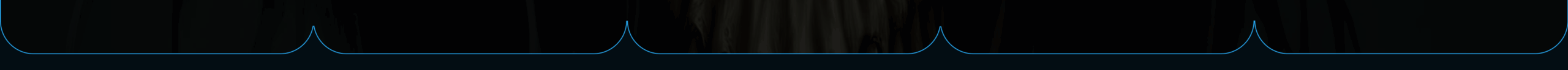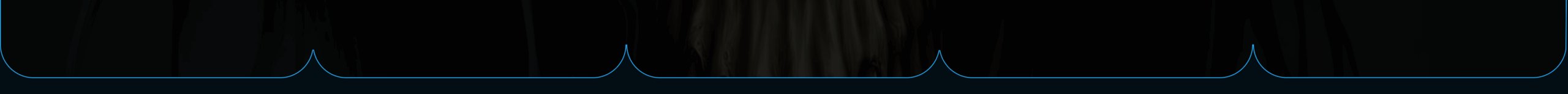Analytics engineers who master dbt macros and Jinja templating can transform repetitive SQL tasks into dynamic, reusable code that scales across entire data pipelines. These powerful tools turn standard SQL into a programming environment where conditions, loops, and variables create flexible transformations that adapt to changing business needs.
Macros act like functions in programming languages, allowing teams to write SQL code once and reuse it everywhere, dramatically reducing maintenance overhead and ensuring consistency across models. When combined with Jinja’s templating capabilities, analytics engineers can generate SQL dynamically based on different conditions, create pivot tables automatically, and build sophisticated data transformations that would otherwise require hundreds of lines of repetitive code.
The strategies covered in this guide will help analytics engineers organize their macro libraries effectively, write maintainable code that teammates can understand, and leverage advanced control structures to optimize their data workflows. From basic macro creation to complex dynamic SQL generation, these techniques form the foundation of scalable dbt projects that grow with organizational needs.
Key Takeaways
- Macros eliminate code repetition by creating reusable SQL functions that can be called across multiple models
- Jinja templating enables dynamic SQL generation through variables, loops, and conditional logic within dbt projects
- Proper macro organization and clear naming conventions are essential for maintaining scalable and collaborative dbt workflows
Understanding dbt Macros and Jinja
dbt macros are reusable blocks of SQL and Jinja code that work like functions in other programming languages. Jinja templating language powers these macros by adding programming features to SQL.
What Are dbt Macros?
dbt macros are functions that contain SQL or Jinja logic. Engineers use them to avoid writing the same code multiple times across different dbt models.
Macros live in .sql files inside the macros directory. Each file can hold one or more macro definitions.
Basic macro structure:
{% macro macro_name(parameter1, parameter2) %}
SQL code here
{% endmacro %}Engineers call macros using double curly braces: {{ macro_name() }}. When dbt runs, it replaces the macro call with the actual SQL code.
Common use cases include:
- Converting data types
- Calculating business metrics
- Standardizing column transformations
- Building reusable date functions
Macros accept parameters just like functions. This makes them flexible for different situations while keeping the core logic the same.
Jinja Templating Language Overview
Jinja is a templating language that turns dbt projects into programming environments for SQL. It adds control structures, variables, and logic that regular SQL cannot handle.
Jinja uses three types of delimiters:
{{ }}for expressions that output values{% %}for statements like loops and conditions{# #}for comments
Engineers can use if statements, for loops, and variables in their SQL code. This makes queries dynamic based on different conditions.
Example with variables and loops:
{% set payment_types = ['credit', 'debit', 'cash'] %}
{% for type in payment_types %}
sum(case when payment_type = '{{ type }}' then amount end) as {{ type }}_total,
{% endfor %}Jinja compiles to regular SQL before the database runs it. Engineers can check the compiled output to see exactly what SQL gets executed.
dbt Macros vs dbt Models
dbt models and macros serve different purposes in data transformation projects. Models create tables or views in the database, while macros provide reusable code snippets.
Key differences:
| Feature | dbt Models | dbt Macros |
|---|---|---|
| Purpose | Create database objects | Provide reusable code |
| Output | Tables/views | Compiled SQL |
| File location | models/ directory | macros/ directory |
| Execution | Run as separate objects | Called within other code |
Models contain the main business logic for transforming data. They reference source tables and other models to build the data warehouse.
Macros support models by providing common functions. Multiple models can use the same macro to maintain consistency across the project.
Engineers often use macros inside models to handle repetitive tasks. This keeps model files clean and focused on the main transformation logic.
Project Structure and Macro Organization
Well-organized macros follow a clear directory structure and consistent naming patterns. This setup makes macros easier to find, maintain, and reuse across teams.
Macros Directory in a dbt Project
The macros folder sits at the root level of every dbt project. All macro files go here as .sql files containing Jinja code.
Basic Structure:
dbt_project/
├── macros/
│ ├── utility_functions.sql
│ ├── date_helpers.sql
│ └── custom_tests.sqlFor larger projects, create subfolders by function or domain:
macros/
├── calculations/
│ ├── financial_metrics.sql
│ └── conversion_rates.sql
├── formatting/
│ ├── string_helpers.sql
│ └── date_formatters.sql
└── tests/
└── custom_assertions.sqlEach .sql file can contain multiple related macros. Group macros that work together or serve similar purposes in the same file.
File Naming and Grouping Best Practices
Use descriptive file names that clearly show what macros are inside. Start with the macro’s main purpose or data type.
Naming Convention:
get_for macros that retrieve dataformat_for formatting functionstest_for custom testscalc_for calculations
Example Structure:
get_payment_methods.sql– macros for payment dataformat_currency.sql– currency formatting helperscalc_customer_metrics.sql– customer calculation macros
Keep reusable macros in separate files from project-specific ones. This makes it easier to share common macros between dbt projects or convert them into packages later.
Store frequently used utility macros like cents_to_dollars or safe_divide in a dedicated utilities.sql file for quick access.
Writing Effective Reusable Macros
Reusable macros transform repetitive SQL code into flexible functions that generate dynamic queries across multiple dbt models. Proper macro structure, smart parameterization, and clear invocation patterns create maintainable code that scales with project growth.
Basic Macro Syntax and Structure
Macros use Jinja templating to create reusable SQL components. The basic structure starts with {% macro macro_name() %} and ends with {% endmacro %}.
{% macro cents_to_dollars(column_name) %}
({{ column_name }} / 100)::numeric(16, 2)
{% endmacro %}Macro files live in the macros directory with .sql extensions. Each file can contain multiple macros.
The macro body contains SQL code with Jinja expressions. Use {{ }} for outputting values and {% %} for control flow.
Key syntax elements:
- Macro names should be descriptive and snake_case
- Parameters go inside parentheses after the macro name
- SQL logic sits between the macro tags
- Return values use
{{ }}expressions
Macros compile into regular SQL when dbt processes models. This compilation happens before the SQL runs against the database.
Parameterization for Flexibility
Parameters make macros adaptable to different use cases. Default values provide fallback options when parameters aren’t specified.
{% macro date_spine(start_date, end_date, interval='day') %}
select
date_trunc('{{ interval }}', generated_date) as date_column
from generate_series(
'{{ start_date }}'::date,
'{{ end_date }}'::date,
'1 {{ interval }}'::interval
) as generated_date
{% endmacro %}Multiple parameters expand macro functionality. Use descriptive parameter names that clearly indicate their purpose.
Parameter best practices:
- Set sensible defaults for optional parameters
- Document parameter types and expected formats
- Validate critical parameters with conditional logic
- Keep parameter lists manageable (under 5-6 parameters)
Conditional logic inside macros handles different parameter combinations. Use {% if %} statements to create branching behavior based on parameter values.
Invoking Macros Within dbt Models
Macro invocation uses double curly braces with the macro name and parameters. The macro call compiles to SQL during model execution.
select
id,
{{ cents_to_dollars('amount_cents') }} as amount_dollars,
created_at
from raw_paymentsModels can call macros multiple times with different parameters. Each call generates the corresponding SQL code inline.
Package macros require namespace prefixes. Use package_name.macro_name() format for macros from installed packages.
select
field_1,
field_2,
{{ dbt_utils.generate_surrogate_key(['field_1', 'field_2']) }} as surrogate_key
from source_tableInvocation patterns:
- Place macro calls where the generated SQL should appear
- Pass column names as strings in quotes
- Use descriptive variable names for complex macro results
- Test macro output in compiled SQL to verify correctness
Complex macros can call other macros internally. This creates modular code where simple macros combine into more sophisticated functionality.
Dynamic SQL Generation with Jinja
Jinja transforms static SQL into dynamic code that adapts based on conditions, variables, and database environments. Analytics engineers can build flexible queries that generate different SQL based on runtime parameters and target databases.
Using Variables in Macros
Variables make macros flexible and reusable across different scenarios. Engineers set variables at the top of models using {% set %} statements.
{% set payment_methods = ["credit_card", "bank_transfer", "paypal"] %}
{% set default_currency = "USD" %}
select
order_id,
{% for method in payment_methods %}
sum(case when payment_method = '{{ method }}' then amount end) as {{ method }}_amount,
{% endfor %}
'{{ default_currency }}' as currency
from payments
group by order_idThis approach keeps variables organized and easy to modify. When payment methods change, engineers only update the variable list.
Macros accept parameters that make them work like functions. Default values ensure macros work even when parameters are missing.
{% macro calculate_percentage(numerator, denominator, scale=2) %}
round(100.0 * {{ numerator }} / nullif({{ denominator }}, 0), {{ scale }})
{% endmacro %}Building SQL Dynamically
Dynamic SQL generation uses control structures to create different queries based on conditions. The if statement builds conditional logic into SQL.
{% macro create_date_filter(column_name, start_date=none, end_date=none) %}
{% if start_date and end_date %}
{{ column_name }} between '{{ start_date }}' and '{{ end_date }}'
{% elif start_date %}
{{ column_name }} >= '{{ start_date }}'
{% elif end_date %}
{{ column_name }} <= '{{ end_date }}'
{% else %}
1=1
{% endif %}
{% endmacro %}For loops generate repetitive SQL patterns automatically. This eliminates manual coding of similar column operations.
Engineers can query existing tables to generate SQL based on actual data. This creates truly dynamic transformations that adapt to schema changes.
Handling Database-Specific Logic
Different databases use different SQL syntax for common operations. Jinja macros handle these differences automatically using the target.type variable.
{% macro safe_divide(numerator, denominator) %}
{% if target.type == 'snowflake' %}
div0({{ numerator }}, {{ denominator }})
{% elif target.type == 'bigquery' %}
safe_divide({{ numerator }}, {{ denominator }})
{% else %}
{{ numerator }} / nullif({{ denominator }}, 0)
{% endif %}
{% endmacro %}Date functions vary significantly between databases. A single macro handles multiple database types.
{% macro date_trunc_month(date_column) %}
{% if target.type == 'bigquery' %}
date_trunc({{ date_column }}, month)
{% elif target.type == 'snowflake' %}
date_trunc('month', {{ date_column }})
{% else %}
date_trunc('month', {{ date_column }}::date)
{% endif %}
{% endmacro %}This approach ensures models work across development, staging, and production environments that might use different database platforms.
Advanced Control Structures in dbt Macros
Jinja control structures enable analytics engineers to build dynamic SQL logic through conditional statements and loops. These features transform static queries into flexible, reusable code that adapts based on variables and conditions.
Conditional Logic with If Statements
If statements in dbt macros allow developers to execute different SQL blocks based on specific conditions. This control structure uses the {% if %}, {% elif %}, and {% endif %} tags to create branching logic.
A common use case involves handling different database types:
{% macro get_current_timestamp() %}
{% if target.type == 'snowflake' %}
current_timestamp()
{% elif target.type == 'bigquery' %}
current_timestamp()
{% else %}
now()
{% endif %}
{% endmacro %}Analytics engineers can also use if statements to conditionally include columns or filters. This approach helps create macros that work across different data environments.
The is defined test checks if variables exist before using them. This prevents errors when optional parameters are missing from macro calls.
Iterative Logic with For Loops
For loops generate repetitive SQL code by iterating over lists or dictionaries. The {% for %} and {% endfor %} tags create these loops within macros.
A practical example involves creating pivot columns:
{% set payment_types = ['credit_card', 'debit_card', 'cash'] %}
{% for payment_type in payment_types %}
sum(case when payment_method = '{{ payment_type }}' then amount end) as {{ payment_type }}_total,
{% endfor %}The loop object provides useful properties like loop.index for counting iterations and loop.last for identifying the final loop. These properties help format SQL correctly by removing trailing commas or adding specific logic.
Nested loops work well for complex transformations. However, they can make code harder to read, so analytics engineers should use them sparingly.
Optimizing Data Workflows with dbt Macros
dbt macros eliminate repetitive SQL code and create consistent transformation patterns across data models. They act as reusable functions that standardize complex logic and reduce maintenance overhead in analytics projects.
Reducing Code Duplication
Macros transform repetitive SQL patterns into reusable components. Analytics engineers can define common calculations once and apply them across multiple models.
A typical scenario involves currency conversion logic. Instead of writing the same conversion formula in every model, engineers create a macro:
{% macro convert_currency(amount_column, from_currency, to_currency) %}
{{ amount_column }} *
(select rate from exchange_rates
where from_curr = '{{ from_currency }}'
and to_curr = '{{ to_currency }}')
{% endmacro %}This macro accepts three parameters. It generates the conversion logic automatically when called in any model.
Benefits include:
- Faster development time
- Fewer copy-paste errors
- Single source of truth for business logic
- Easier updates when requirements change
Teams save hours of development time. They also reduce bugs that come from inconsistent implementations.
Standardizing Transformations Across Models
Reusable macros ensure identical data processing across all models. They create uniform column naming, formatting, and calculation methods throughout the entire dbt project.
Date formatting represents a common standardization need. Teams often need consistent timestamp handling:
{% macro standardize_date(date_column) %}
date_trunc('day', {{ date_column }})::date as formatted_date
{% endmacro %}Key standardization areas:
- Column naming conventions
- Data type conversions
- Null value handling
- Business rule applications
Macros enforce company-wide data standards. New team members follow established patterns automatically. Data consumers receive consistent outputs regardless of which models they query.
Quality checks become easier to implement. Teams can embed validation logic directly into transformation macros. This approach catches data issues early in the pipeline process.
Common Macro Patterns and Practical Tips
Analytics engineers can leverage existing community macros and follow proven debugging practices to build more robust data transformations. Understanding how to use package macros and test custom logic helps teams work faster and avoid common pitfalls.
Using Macros from dbt Packages
dbt packages contain pre-built macros that solve common data problems. Popular packages like dbt_utils offer ready-to-use functions for data quality, testing, and transformations.
Installing a package is simple. Engineers add the package to their packages.yml file and run dbt deps. This downloads all macros and makes them available across the project.
The dbt_utils package includes helpful macros like generate_series() for creating date ranges and pivot() for transforming rows to columns. These reusable macros save development time and reduce errors.
packages:
- package: dbt-labs/dbt_utils
version: 1.1.1Teams should review package documentation before using macros. Each macro has specific parameters and expected inputs. Testing package macros in development environments prevents production issues.
Package macros follow the same syntax as custom macros. Engineers call them using double curly braces: {{ dbt_utils.generate_series(1,10) }}.
Helpful Community Macros
The dbt community has created thousands of reusable macros for common analytics tasks. GitHub repositories and dbt Hub contain macro libraries for specific use cases.
Date manipulation macros are particularly popular. Community macros can convert timestamps, calculate business days, and handle timezone conversions. These save engineers from writing complex date logic repeatedly.
Data quality macros help validate data integrity. Community solutions test for duplicate records, null values, and data freshness. Many include customizable thresholds and alert mechanisms.
SQL generation macros create dynamic queries based on metadata. Examples include macros that build pivot tables from column lists or generate union statements across similar tables.
Engineers should evaluate community macros carefully. They need to check code quality, documentation, and maintenance status. Well-maintained macros have clear README files and recent updates.
Testing community macros before production use is essential. Engineers should run macros on sample data to verify expected behavior and performance.
Debugging and Testing Macros
Debugging macros requires understanding how Jinja compiles to SQL. Engineers can use dbt compile to see the final SQL output and identify issues in macro logic.
The log() function helps debug macro execution. Engineers can print variable values and intermediate results during compilation. This reveals how data flows through macro logic.
{% macro debug_example(column_name) %}
{{ log("Processing column: " ~ column_name, info=true) }}
{{ column_name | upper }}
{% endmacro %}Testing macros involves creating sample inputs and verifying outputs. Engineers should test edge cases like null values, empty lists, and unexpected data types.
Unit testing macros can be done by creating test models that call the macro with known inputs. The test model should produce predictable results that can be validated.
Version control helps track macro changes over time. Engineers should document macro parameters and expected behavior in comments. This makes debugging easier when issues arise later.
Frequently Asked Questions
Analytics engineers often encounter specific challenges when working with macros and Jinja in dbt projects. These questions cover file operations, configuration management, macro organization, optimization techniques, control flow implementation, and string manipulation functions.
How can you use Jinja to read files within a dbt project?
Jinja provides several functions to read files within dbt projects. The load_result() function reads the results of previously executed queries.
The fromjson() and fromyaml() functions parse file contents into usable data structures. These work with files stored in the project directory.
Developers can use var() to reference external configuration files. This approach keeps sensitive data separate from code.
The source() function reads metadata about source tables. It connects to schema files that define data sources.
What are the best practices for using configuration settings in dbt with Jinja?
Configuration settings should be defined in dbt_project.yml files. This centralizes project-wide settings in one location.
Variables work best when set at the top of models using {% set %} statements. This improves readability and makes maintenance easier.
Environment-specific configurations should use the target variable. This allows different settings for development and production environments.
Sensitive information belongs in environment variables rather than configuration files. The env_var() function accesses these values securely.
What is the standard way to define and reference macro paths in dbt?
Macros belong in the macros/ directory within dbt projects. Each macro file uses the .sql extension.
The file structure should group related macros together. Common patterns include organizing by function type or business domain.
Macro references use the format {{ macro_name() }} within the same project. No additional path specification is required.
Package macros require the package name prefix like {{ dbt_utils.macro_name() }}. This prevents naming conflicts between packages.
Can you provide a guide to creating and optimizing dbt macros for analytics engineering?
Macro creation starts with identifying repetitive SQL patterns. Look for code that appears across multiple models.
Define macros using {% macro macro_name(parameters) %} and {% endmacro %} tags. Parameters make macros flexible and reusable.
Optimization focuses on readability over complexity. Simple macros are easier to debug and maintain than overly abstract ones.
Testing macros involves using dbt compile to check generated SQL. The compiled output shows exactly what the macro produces.
Documentation should explain macro parameters and expected outputs. This helps team members understand macro functionality.
How do you implement control structures like ‘else if’ conditions in dbt using Jinja?
Control structures use statement delimiters {% %} instead of expression delimiters {{ }}. This syntax prevents unwanted output.
The if statement format follows {% if condition %}...{% endif %} patterns. Multiple conditions use {% elif condition %} for additional branches.
Logical operators include and, or, and not for complex conditions. These work the same way as Python operators.
Nested conditions are possible but should be kept simple. Too much nesting makes code hard to read and debug.
The is defined test checks if variables exist before using them. This prevents errors when optional parameters are missing.
What are some commonly used string functions in dbt and how do you implement them with Jinja?
String concatenation uses the ~ operator in Jinja expressions. This joins multiple strings or variables together.
The upper() and lower() functions change text case. These work within {{ }} expressions around string values.
String replacement uses the replace() function with old and new value parameters. This modifies text content dynamically.
Length checking uses the length filter on string variables. This counts characters in text fields.
String splitting uses the split() function with delimiter parameters. This creates lists from delimited text values.
Regular expressions work through the regex_match() and regex_search() functions. These enable pattern matching in text processing.