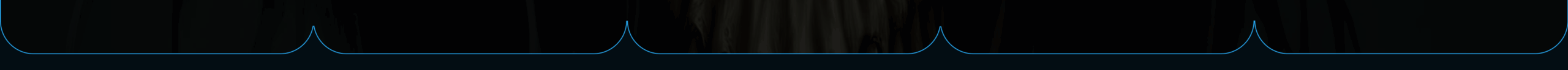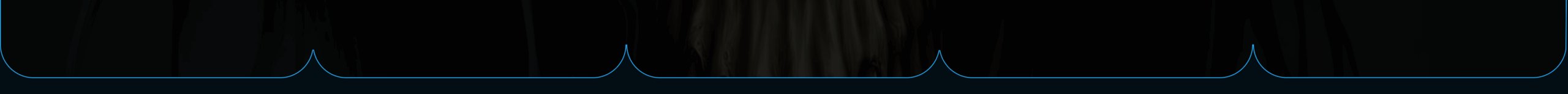Data teams face a critical decision when adopting dbt: choosing between the open-source dbt Core and the managed dbt Cloud platform. Both tools transform raw data into analytics-ready models, but they differ significantly in features, costs, and operational requirements.
dbt Core offers complete control and zero licensing costs, while dbt Cloud provides a managed service with advanced collaboration tools, scheduling, and enterprise features. The choice impacts everything from development workflows to team collaboration and long-term scalability. Small teams often start with dbt Core for its flexibility, while growing organizations typically migrate to dbt Cloud for its built-in infrastructure and user-friendly interface.
Understanding these differences helps data teams make informed decisions based on their technical expertise, budget constraints, and operational needs. This comparison examines key features, pricing models, and real-world use cases to guide teams toward the right solution for their data transformation requirements.
Key Takeaways
- dbt Core is free and open-source but requires more technical setup, while dbt Cloud offers managed services with enterprise features at a cost
- Teams with limited technical resources benefit more from dbt Cloud’s web interface and automated infrastructure management
- The choice depends on factors like team size, technical expertise, budget, and specific collaboration requirements
dbt Core vs dbt Cloud: Core Feature Comparison
Both dbt Core and dbt Cloud provide the same fundamental data transformation engine, but they differ significantly in deployment models and development interfaces. The main distinctions lie in how teams access and manage their dbt projects.
Data Transformation Capabilities
dbt Core and dbt Cloud share identical data transformation capabilities since dbt Cloud runs on dbt Core under the hood. Both tools compile SQL code and execute transformations against data warehouses.
Teams can write the same SQL models, tests, and documentation with either option. The data build tool functionality remains consistent across both platforms.
Both versions support:
- SQL-based data transformations
- Model testing and validation
- Data lineage tracking
- Documentation generation
- Macro and package management
Python transformations are available in both dbt Core and dbt Cloud. Teams can mix SQL and Python models within the same project.
Jinja templating works identically in both versions. Users can create dynamic SQL using the same template syntax and functions.
The core transformation engine processes models, tests, and documentation the same way regardless of deployment method.
Supported Development Environments
dbt Core requires local installation and command-line interaction. Developers work in their preferred text editors like VS Code or Vim.
Teams must manage their own development setup. This includes installing Python, managing virtual environments, and configuring database connections.
Git integration happens through standard command-line tools. Developers handle version control manually using git commands.
dbt Cloud provides a web-based interface with an integrated development environment. Users can write, test, and deploy code directly in their browser.
The managed service includes built-in features:
- Code editor with syntax highlighting
- Git integration through the web interface
- Database connection management
- Job scheduling and monitoring
Local development remains possible with dbt Cloud through the dbt CLI. Teams can switch between web and local environments as needed.
The web interface eliminates setup complexity for new team members. They can start developing immediately without installing software.
Licensing and Deployment Models
dbt Core uses an open-source license and costs nothing to use. Organizations can modify the source code and deploy it anywhere.
Teams handle their own infrastructure, including:
- Server provisioning and maintenance
- Database connection security
- Job scheduling and orchestration
- Backup and disaster recovery
dbt Cloud operates as a managed service with subscription pricing. The service includes hosting, maintenance, and support from dbt Labs.
Pricing tiers include:
- Developer Plan: Free for single users
- Team Plan: $100 per developer seat monthly
- Enterprise Plan: Custom pricing with advanced features
Deployment flexibility differs between options. dbt Core runs anywhere Python is supported, while dbt Cloud operates in dbt Labs’ managed infrastructure.
Security and compliance features vary by deployment model. dbt Cloud Enterprise includes SOC 2 compliance, SSO, and audit logging.
Development Experience and User Interface
dbt Core operates through command-line interfaces while dbt Cloud provides a web-based development environment. The choice between CLI workflows and browser-based IDEs significantly impacts how teams write, test, and manage their data transformations.
CLI vs Web-Based Interface
dbt Core requires users to work entirely through the command line. Developers must be comfortable with terminal commands to run transformations, execute tests, and manage projects. This approach gives experienced users complete control over their workflow.
Users install dbt Core manually on their local machines. They need to handle dependencies like Python versions and database connections themselves. The setup process involves configuring profile files and managing SSH keys.
dbt Cloud eliminates command-line complexity with its web-based interface. New users can start developing immediately without installing software locally. The platform handles all backend configurations automatically.
The web interface includes colorful buttons that guide users through common tasks. Starting a git branch becomes a simple click instead of typing terminal commands. This design helps analysts who are new to version control concepts.
Integrated Development Environments
dbt Core users typically work in Visual Studio Code or similar desktop IDEs. Popular extensions include dbt Power User, SQLFluff, and the official dbt Snowflake extension. These tools provide syntax highlighting, code completion, and result visualization.
Setting up development environments requires installing multiple components on each team member’s device. Organizations often use virtual workspaces like AWS WorkSpaces to standardize setups across teams.
dbt Cloud provides a built-in web-based IDE that requires no local installation. The interface includes essential features like syntax highlighting, query execution, and basic debugging tools. Users can write and test SQL transformations directly in their browser.
However, the web IDE lacks the extensive customization options available in desktop editors. Developers cannot install marketplace extensions or integrate with external Python libraries that enhance productivity.
Documentation Experience
Both platforms generate project documentation, but through different methods. dbt Core uses the dbt docs generate command to create static documentation sites. These sites include model descriptions, column details, and data lineage graphs.
The generated documentation works well for smaller projects. However, large datasets can cause high memory usage and slow load times. The static nature also means documentation requires manual regeneration after changes.
dbt Cloud includes dbt Explorer, which provides interactive project exploration and lineage tracking. This tool offers real-time insights into model dependencies and metadata without the performance issues of static documentation.
dbt Core users can integrate with external documentation platforms like DataHub for enhanced capabilities. These solutions provide column-level lineage, searchable metadata, and collaborative features that surpass basic documentation generation.
Collaboration and Version Control
dbt Cloud provides built-in collaboration tools and a web-based interface, while dbt Core relies on external version control systems and command-line workflows. Both options support Git integration, but they differ significantly in how teams work together and manage automated deployments.
Team Collaboration Features
dbt Cloud offers a web-based IDE that allows multiple team members to work on projects simultaneously. Users can share projects, leave comments on code, and review changes through the browser interface.
The platform includes access control features that let administrators manage who can view, edit, or deploy specific projects. Team members can see real-time changes and collaborate without needing local development environments.
dbt Core requires teams to set up their own collaboration workflows. Developers work locally and share code through Git repositories. This approach gives more control but requires additional setup and coordination.
Team communication happens through external tools like Slack or email. Code reviews occur through Git platforms rather than within the dbt interface.
Version Control Integration
Both dbt Cloud and dbt Core integrate with Git repositories including GitHub and GitLab. dbt Cloud connects directly to repositories through its web interface, making it easy to sync changes and manage branches.
The cloud version automatically handles Git operations like commits and pulls through the IDE. Users can create branches, merge changes, and resolve conflicts without using command-line Git tools.
dbt Core requires manual Git management through the command line or Git clients. Developers must handle their own commits, pushes, and branch management. This approach offers more flexibility for complex Git workflows but requires stronger technical skills.
Both versions support collaborative development patterns like feature branches and pull requests. The main difference is how teams interact with these Git features.
CI/CD Automation
dbt Cloud includes built-in job scheduling and orchestration that automatically runs transformations on schedule or when code changes. The platform can trigger jobs when new commits are pushed to specific branches.
Users can set up automated testing and deployment pipelines directly within the dbt Cloud interface. The system handles infrastructure scaling and job monitoring without additional setup.
dbt Core requires external tools to create CI/CD pipelines. Teams typically use GitHub Actions, GitLab CI, or other automation platforms to run dbt commands when code changes.
Setting up these pipelines requires more technical knowledge and infrastructure management. However, this approach allows for custom workflows and integration with existing DevOps tools that some organizations prefer.
Scheduling, Orchestration, and Automation
dbt Cloud includes built-in job scheduling and automation features that eliminate the need for external tools. dbt Core requires integration with third-party orchestration platforms like Airflow or Prefect to achieve similar functionality.
Job Scheduling Capabilities
dbt Cloud provides a web-based scheduler that runs data pipelines automatically. Users can set up jobs to run on specific schedules like daily, hourly, or custom intervals.
The platform includes webhook capabilities for notifications. Teams can send alerts to downstream processes when jobs complete or fail.
Job dependencies allow complex workflows. One job can trigger another job after successful completion.
dbt Core has no built-in scheduling system. Teams must use external orchestrators to run jobs automatically.
Popular options include Apache Airflow, Prefect, and other workflow management tools. This adds complexity but provides more customization options.
Teams using dbt Core often write custom scripts or use cron jobs for basic scheduling needs.
Integration with Orchestration Tools
dbt Cloud works as a standalone orchestration solution for most data teams. The platform handles job execution, monitoring, and error handling internally.
It integrates with external systems through APIs and webhooks. Teams can trigger dbt Cloud jobs from other tools in their data stack.
dbt Core integrates directly with orchestration platforms. Airflow operators and Prefect tasks can execute dbt commands as part of larger workflows.
This approach gives teams full control over their data pipelines. They can combine dbt transformations with other data processing tasks.
Many teams use hybrid approaches. They develop locally with dbt Core but run production jobs through orchestration tools or dbt Cloud.
Security, Compliance, and Access Controls
dbt Cloud provides enterprise-grade security features like single sign-on and role-based access controls, while dbt Core relies on the security of its hosting environment. Enterprise organizations often require audit logging and compliance certifications that only the managed platform offers.
Access Management and SSO
dbt Cloud Enterprise includes built-in role-based access control (RBAC) that lets administrators manage user permissions across projects and environments. Teams can assign specific roles like developer, analyst, or read-only access.
Single Sign-On Integration works with popular identity providers including:
- Active Directory
- Okta
- Azure AD
- Google Workspace
dbt Core handles access management through the underlying infrastructure where it runs. Organizations must configure user permissions through their chosen deployment platform like Kubernetes or cloud services.
The managed platform automatically handles user provisioning and de-provisioning. This reduces security risks when employees join or leave the company.
Data Security and Encryption
dbt Cloud encrypts data both in transit and at rest using industry-standard protocols. The platform maintains SOC 2 Type II compliance and undergoes regular security audits.
Data encryption includes:
- TLS 1.2+ for data in transit
- AES-256 encryption for stored data
- Encrypted database connections
dbt Core security depends entirely on how organizations deploy and configure it. Teams must implement their own encryption standards and security protocols.
The managed service runs in secure cloud environments with network isolation and firewall protection. Organizations can also configure IP allowlisting for additional access control.
Audit Logging and Compliance
dbt Cloud Enterprise provides comprehensive audit logging that tracks all user actions, job runs, and system changes. These logs help organizations meet regulatory requirements like GDPR, HIPAA, and SOX compliance.
Audit logs capture:
- User login attempts and access patterns
- Code changes and deployments
- Job execution details and failures
- Permission changes and administrative actions
dbt Core users must build their own audit logging systems or rely on infrastructure-level logging. This requires additional tools and engineering effort to achieve compliance standards.
The managed platform offers data retention policies and automated compliance reporting. Organizations can export audit logs for external security information and event management (SIEM) systems.
Integrations and Data Warehouse Compatibility
Both dbt Core and dbt Cloud support the same data platforms through adapter plugins, but dbt Cloud offers additional integration features and APIs. The main differences lie in third-party tool connections and metadata access capabilities.
Supported Data Warehouses
dbt connects to data platforms using dedicated adapter plugins built as Python modules. Both dbt Core and dbt Cloud support the same range of data warehouses and platforms.
Major supported platforms include:
- Snowflake
- Google BigQuery
- Amazon Redshift
- Databricks
- PostgreSQL
- Microsoft SQL Server
dbt Core requires manual installation of adapter plugins for each data platform. Users must install the specific Python modules on their system before connecting.
dbt Cloud provides native connections to trusted adapters without manual setup. The platform handles adapter management automatically through its web interface.
Adapter types fall into two categories:
- Trusted adapters – Maintained by dbt Labs with guaranteed support and documentation
- Community adapters – Open-source adapters maintained by community members
Both versions can connect to the same data platforms. The difference is in setup complexity and management overhead.
Third-Party Integrations
dbt Cloud offers built-in integrations with popular data tools and platforms. These connections work through the web interface without additional configuration.
Key dbt Cloud integrations include:
- Git providers (GitHub, GitLab, Bitbucket)
- CI/CD platforms
- Business intelligence tools
- Data catalogs
- Slack notifications
dbt Core requires manual setup for third-party integrations. Users must configure connections through command-line tools or custom scripts.
Data infrastructure teams often prefer dbt Core for custom integrations. The open-source nature allows for unlimited customization options.
dbt Cloud simplifies integration management through pre-built connectors. Teams can set up connections quickly without technical expertise.
APIs and Ecosystem
dbt Cloud provides the dbt Metadata API for programmatic access to project information. This API enables integration with external tools and custom applications.
The dbt Metadata API offers access to:
- Model definitions and lineage
- Test results and documentation
- Job run history and metrics
- Source and exposure metadata
dbt Core does not include a metadata API. Users must build custom solutions to extract project information programmatically.
The dbt platform ecosystem includes numerous third-party tools that integrate specifically with dbt Cloud’s APIs. These tools provide enhanced monitoring, documentation, and governance capabilities.
Popular ecosystem tools include:
- Data observability platforms
- Automated documentation generators
- Data quality monitoring systems
- Workflow orchestration tools
dbt Core users can access similar functionality through open-source alternatives or custom development work.
Scalability, Performance, and Operational Overhead
dbt Cloud offers managed infrastructure that reduces maintenance burden, while dbt Core requires teams to handle their own scaling and operations. Resource optimization and cost management differ significantly between the two approaches.
Managed Infrastructure and Maintenance
dbt Cloud eliminates infrastructure management by providing a fully hosted platform. Teams don’t need to set up servers, manage dependencies, or handle system updates.
The platform automatically scales compute resources based on job requirements. Users can focus on data modeling instead of managing Docker containers or CI/CD pipelines.
Key managed features include:
- Automatic dbt version updates
- Built-in job scheduling and monitoring
- Integrated development environment maintenance
- API endpoint management
dbt Core requires significant operational overhead. Teams must install and maintain their own infrastructure, including orchestration tools like Airflow or Prefect.
Organizations need dedicated DevOps resources to manage scaling, security updates, and system maintenance. This approach offers more control but demands technical expertise.
Enterprise teams often need additional tools for monitoring, logging, and backup management. The complexity increases with team size and project scope.
Cost and Resource Optimization
dbt Cloud pricing starts at $100 per developer for the Team plan. The Enterprise plan includes advanced features like role-based access control and priority support.
dbt Cloud cost structure:
- Developer tier: Free (limited to 3,000 model runs monthly)
- Team plan: $100/developer (up to 15,000 model runs)
- Additional models cost $0.01 each
dbt Core appears free but hidden costs include infrastructure, maintenance staff, and additional tooling. Organizations need to budget for hosting, orchestration platforms, and monitoring solutions.
Large teams often find dbt Cloud more cost-effective when factoring in operational overhead. Small teams with strong technical skills may prefer dbt Core’s flexibility.
Resource optimization in dbt Cloud happens automatically through managed scaling. dbt Core users must configure and tune their own resource allocation strategies.
Choosing Between dbt Core and dbt Cloud: Use Cases and Considerations
dbt Core works best for technical teams comfortable with command-line tools and custom setups, while dbt Cloud suits organizations needing collaboration features and managed infrastructure. The choice depends on team size, technical skills, and budget constraints.
Ideal Scenarios for dbt Core
Small data teams with strong technical skills benefit most from dbt Core. Data engineers who prefer command-line interfaces and custom development environments find this open-source tool flexible.
Budget-conscious organizations choose dbt Core to avoid monthly subscription costs. Startups and small companies can build data pipelines without paying for managed services.
Teams that need complete control over their infrastructure prefer Core. They can customize deployment processes, choose their own orchestration tools, and integrate with existing systems.
Development teams comfortable with Git workflows excel with Core. They handle version control, testing, and deployment through familiar developer tools and processes.
Companies with strict security requirements often select Core. They keep all data and code within their own infrastructure without relying on external cloud services.
Where dbt Cloud Excels
Large organizations with mixed technical skill levels benefit from dbt Cloud’s user-friendly interface. Data analysts with limited command-line experience can contribute through the browser-based IDE.
Teams requiring real-time collaboration find Cloud’s features essential. Multiple users can work on projects simultaneously with built-in version control and change tracking.
Organizations focused on data literacy across business units use Cloud’s documentation and catalog features. Non-technical stakeholders can explore data models and understand business logic without technical expertise.
Companies needing enterprise-grade support rely on dbt Labs’ managed service. They get guaranteed uptime, professional support, and automatic updates without internal maintenance overhead.
Fast-growing teams choose Cloud for scalability and reduced operational burden. The managed infrastructure handles performance optimization and system maintenance automatically.
Migration and Transition Strategies
Teams typically start with dbt Core and migrate to Cloud as they grow. The transition involves moving existing projects to Cloud’s Git integration and training users on new interfaces.
Gradual migration approaches work best for established teams. Organizations can run both versions simultaneously while team members learn Cloud’s features and workflows.
Training programs help data analysts adapt to new tools. Companies should invest in education to maximize Cloud’s collaborative features and reduce adoption barriers.
Budget planning requires comparing long-term costs of self-managed Core versus Cloud subscriptions. Organizations must factor in internal maintenance time and infrastructure costs.
Community support remains available for both options. The open-source community continues supporting Core users while dbt Labs provides dedicated support for Cloud customers.
Frequently Asked Questions
dbt Cloud offers managed services with web-based interfaces and built-in collaboration tools, while dbt Core provides open-source command-line functionality. Pricing differs significantly, with dbt Core being free versus dbt Cloud’s tiered subscription model starting at $100 per developer seat.
What are the main differences between dbt Cloud and dbt Core regarding integration capabilities as of 2025?
dbt Cloud includes native API access through two distinct APIs: the Administrative API and the Metadata API. These APIs allow teams to trigger jobs, download artifacts, and access project metadata programmatically.
dbt Core requires users to build custom integrations or use third-party tools to achieve similar functionality. Teams must set up their own connections to external systems and orchestration platforms.
Both versions support the same data warehouse connections including Snowflake, BigQuery, and Redshift. The core transformation capabilities remain identical between the two options.
dbt Cloud provides pre-built integrations with popular business intelligence tools and downstream applications. Users can connect directly to tools like Hex, Mode, and Atlan through the semantic layer feature.
How do the collaboration features in dbt Cloud compare to those available in dbt Core?
dbt Cloud includes a web-based IDE that allows multiple team members to work simultaneously in their browsers. The interface provides real-time collaboration features, code diff views, and shared project access.
dbt Core relies on traditional development workflows using local text editors and command-line interfaces. Teams must coordinate through external version control systems like Git without built-in collaboration tools.
The cloud version offers role-based access controls with developer seats and read-only seats for different user types. Organizations can provide documentation access to business stakeholders without giving them code editing permissions.
dbt Core requires teams to manage permissions and access through their chosen development environment and Git hosting platform. This approach demands more technical setup and ongoing maintenance.
Can you outline the pricing structure differences between dbt Cloud and dbt Core?
dbt Core is completely free and open-source with no licensing costs. Organizations only pay for their own infrastructure, hosting, and maintenance resources.
dbt Cloud operates on a tiered subscription model with three main plans. The Developer plan is free but limited to one developer seat with basic features.
The Team plan costs $100 per developer seat monthly and supports up to eight developers plus five read-only users. This tier includes API access and the semantic layer functionality.
Enterprise pricing uses custom quotes based on organization size and requirements. This level adds features like single sign-on, audit logging, and unlimited projects for large-scale deployments.
What advancements have been made in dbt Cloud’s orchestration and scheduling features compared to dbt Core?
dbt Cloud provides a built-in job scheduler with a graphical interface for creating and managing automated runs. Users can set up recurring schedules, configure notifications, and view historical job logs through the web dashboard.
The platform includes native continuous integration capabilities that automatically test code changes in staging environments. Teams can validate syntax, run tests, and review model impacts before merging changes.
dbt Core requires integration with external orchestration tools like Airflow, GitHub Actions, or Prefect for scheduling capabilities. Teams must build and maintain these connections themselves.
dbt Cloud’s scheduler supports advanced deployment patterns including blue-green deployments and zero-copy clones. However, it limits users to dbt-specific commands rather than arbitrary bash scripts.
How does the user interface and experience of dbt Cloud differ from that of dbt Core?
dbt Cloud offers a complete web-based development environment accessible through any browser. The IDE includes syntax highlighting, autocomplete, code formatting, and integrated documentation viewing.
Users can visualize model relationships through interactive DAG displays and generate documentation with single-click commands. The interface combines code editing, testing, and deployment in one unified platform.
dbt Core operates entirely through command-line interfaces requiring terminal proficiency and local development setup. Users must install and configure their preferred text editors and manage Python environments manually.
The cloud interface includes built-in Git integration with visual diff tools and merge conflict resolution. dbt Core users handle version control through separate Git clients or command-line tools.
What are the scaling capacities of dbt Cloud versus dbt Core, especially in large enterprise settings?
dbt Cloud Enterprise plans support unlimited projects and provide multiple deployment regions for global organizations. The managed infrastructure automatically handles scaling demands without requiring internal DevOps resources.
Enterprise customers receive service level agreements, dedicated support channels, and audit logging capabilities required for compliance in large organizations. The platform includes single sign-on integration with existing identity management systems.
dbt Core scaling depends entirely on the infrastructure and orchestration tools that organizations implement themselves. Teams can achieve unlimited scale but must design, build, and maintain all supporting systems.
Large enterprises using dbt Core often require dedicated platform engineering teams to manage infrastructure, monitoring, and deployment pipelines. This approach provides maximum flexibility but demands significant technical expertise and ongoing maintenance.