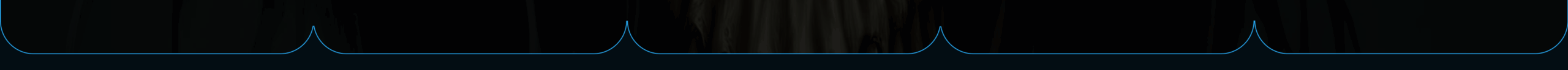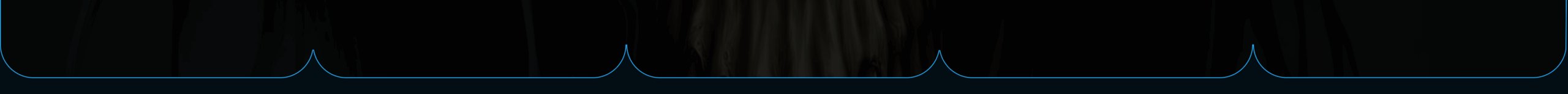Analytics engineers today face growing pressure to work with cloud-based data platforms that can handle massive datasets while providing fast, reliable insights. Snowflake has emerged as one of the most popular cloud data warehouses, offering unique features that separate compute from storage and enable teams to scale resources independently. Many professionals find themselves needing to learn this platform quickly to stay competitive in the evolving data landscape.

Snowflake provides analytics engineers with a powerful, cloud-native data warehouse that eliminates infrastructure management while offering advanced features like automatic scaling, data sharing, and built-in optimization. The platform’s architecture makes it easier to load, transform, and analyze data compared to traditional on-premises solutions. Learning Snowflake in 2025 has become essential for data professionals who want to build efficient analytics workflows.
This guide walks through everything analytics engineers need to know about Snowflake, from basic architecture concepts to advanced performance optimization techniques. It covers practical topics like data loading strategies, SQL best practices, and real-world applications that help teams deliver better analytics results. Whether someone is completely new to Snowflake or looking to deepen their existing knowledge, this comprehensive resource provides the foundation needed to work confidently with this powerful platform.
Key Takeaways
- Snowflake’s unique architecture separates compute and storage, allowing analytics engineers to scale resources independently and optimize costs
- The platform simplifies data loading, transformation, and sharing processes while providing built-in security and performance optimization features
- Analytics engineers can leverage Snowflake’s cloud-native capabilities to build efficient data pipelines and deliver faster insights to stakeholders
Understanding Snowflake Architecture

Snowflake uses a unique three-layer design that separates storage, compute, and services while allowing multiple compute clusters to access shared data. This cloud-based data platform runs on major cloud providers and eliminates traditional hardware management requirements.
Multi-Cluster Shared Data Model
Snowflake combines the best features of traditional database designs through its hybrid approach. The platform uses a shared-disk architecture for data storage while implementing shared-nothing processing for compute operations.
All data lives in a central repository that every compute node can access. This eliminates data copying and ensures consistency across the platform.
Multiple virtual warehouses can run simultaneously without affecting each other’s performance. Each cluster processes different workloads independently while accessing the same underlying datasets.
The system automatically handles data distribution and query optimization. Users don’t need to partition data manually or manage cluster coordination.
This design allows unlimited scaling of compute resources. Organizations can add more virtual warehouses during peak usage periods without restructuring their data.
Separation of Storage, Compute, and Services
Snowflake’s architecture splits into three distinct layers that operate independently. The Database Storage layer handles all data persistence and organization.
When data enters Snowflake, the system converts it into an optimized columnar format. The platform manages compression, file organization, and metadata automatically.
The Query Processing layer uses virtual warehouses for computation. Each virtual warehouse represents an independent cluster of compute nodes.
Users can resize virtual warehouses or create new ones without affecting stored data. This flexibility allows precise resource allocation for different workload types.
The Cloud Services layer coordinates all platform activities. It handles authentication, query parsing, metadata management, and access control.
This separation means storage costs remain constant while compute costs scale with usage. Organizations pay only for the processing power they actually consume.
Supported Cloud Platforms
Snowflake operates exclusively on public cloud infrastructure from major providers. The platform runs on Amazon Web Services, Microsoft Azure, and Google Cloud Platform.
Each cloud provider offers the same Snowflake functionality and features. Organizations choose their preferred provider based on existing infrastructure or regional requirements.
The platform cannot run on private cloud or on-premises environments. All components exist within the chosen cloud provider’s infrastructure.
Snowflake handles all software installation, updates, and maintenance automatically. Users access the service through web interfaces, command-line tools, or programming connectors.
The cloud-native design eliminates hardware selection and configuration tasks. IT teams focus on data analysis rather than infrastructure management.
Cross-cloud data sharing capabilities allow organizations to collaborate regardless of their chosen platform. This flexibility supports complex multi-cloud strategies.
Fundamental Snowflake Features

Snowflake provides three core capabilities that set it apart from traditional data warehouses: automatic data versioning that lets users access historical data, instant database copying without storage overhead, and secure data sharing between organizations. These features give analytics engineers powerful tools for data recovery, development workflows, and collaboration.
Time Travel and Data Recovery
Time Travel allows users to access data as it existed at any point within a retention period. This feature automatically maintains data versions without requiring manual snapshots or backups.
Standard retention periods:
- Snowflake Standard Edition: 1 day
- Snowflake Enterprise Edition: 90 days (configurable)
- Snowflake Business Critical: 90 days (configurable)
Analytics engineers can query historical data using simple SQL syntax. The AT clause retrieves data from a specific timestamp, while BEFORE shows data before a particular change occurred.
Users can recover accidentally deleted tables, restore modified records, or analyze data changes over time. Time Travel works at the account, database, schema, and table levels.
The feature uses Snowflake’s metadata to track changes efficiently. It does not duplicate entire datasets, making historical queries cost-effective and fast.
Data Cloning Capabilities
Snowflake’s cloning feature creates instant, writable copies of databases, schemas, or tables. These clones share the same underlying data files as the original, consuming no additional storage initially.
Clone types available:
- Database clones: Complete database copies
- Schema clones: Individual schema copies
- Table clones: Single table copies
The CLONE command executes in seconds regardless of data size. Analytics engineers can create development environments, test data transformations, or backup critical datasets without waiting for data copying.
Clones become independent when users modify the cloned data. Snowflake only stores the differences between the original and clone, keeping storage costs minimal.
This capability supports agile development workflows and safe testing practices for analytics teams.
Zero-Copy Data Sharing
Zero-copy data sharing lets organizations share live data with external partners without moving or copying files. Data providers grant access to specific databases while maintaining full control over permissions.
Key sharing benefits:
- Real-time access: Consumers see current data instantly
- No data movement: Original data stays in provider’s account
- Granular permissions: Control access at table and column levels
Providers create shares using simple SQL commands. They can include multiple databases and set reader account permissions precisely.
Data consumers access shared information through their own Snowflake accounts. They can run queries, create views, and build reports using the shared datasets.
This snowflake feature enables secure collaboration between companies, departments, and external vendors. Analytics engineers can access third-party data sources or distribute insights without complex integration processes.
Getting Started: Setting Up in Snowflake

Setting up Snowflake involves three critical steps: creating an account with proper access methods, implementing role-based security, and configuring virtual warehouses with smart resource management. These foundational elements ensure data engineers can work efficiently while maintaining security and cost control.
Account Creation and Access
New users can create a free Snowflake account with a 30-day trial period. The trial includes $400 in credits to explore all platform features.
After account provisioning, data engineers can access Snowflake through multiple methods:
- Snowsight: The recommended browser-based web interface
- SnowSQL: Command line client for SQL operations
- Snowflake CLI: Developer-focused command line tool
- Third-party connectors: For integration with existing tools
Account administrators receive login credentials via email. The initial setup requires changing the default password and configuring multi-factor authentication for security.
Role-Based Access Control in Practice
Role-based access control forms the security foundation of every Snowflake deployment. The platform uses a hierarchical role system where permissions flow from higher-level roles to lower ones.
Default System Roles:
| Role | Purpose | Key Permissions |
|---|---|---|
| ACCOUNTADMIN | Account management | All administrative functions |
| SYSADMIN | System administration | Create warehouses, databases |
| USERADMIN | User management | Create users and roles |
| PUBLIC | Base role | Limited read access |
Data engineers typically receive custom roles that inherit from SYSADMIN. These roles grant specific permissions for database creation, warehouse management, and data loading operations.
Role assignments determine which resources users can access and modify. Administrators should follow the principle of least privilege when assigning roles.
Warehouse Configuration: auto_suspend and auto_resume
Virtual warehouse configuration directly impacts both performance and costs. The auto_suspend and auto_resume settings provide automatic resource management for optimal efficiency.
Auto_suspend stops warehouse computation after a specified idle period. Common settings include:
- 60 seconds: For development environments with frequent use
- 300 seconds: Standard production setting
- 600 seconds: For warehouses with sporadic heavy workloads
Auto_resume automatically starts suspended warehouses when new queries arrive. This feature should always be enabled to prevent query failures.
CREATE WAREHOUSE analytics_wh WITH
WAREHOUSE_SIZE = 'MEDIUM'
AUTO_SUSPEND = 300
AUTO_RESUME = TRUE;
These settings ensure data engineers never face unexpected downtime while preventing unnecessary compute costs during idle periods.
Managing Data Warehousing with Snowflake

Snowflake simplifies data warehousing through its organized structure of databases and schemas. Users can create tables with specific data types and constraints to store their analytical data efficiently.
Creating Databases and Schemas
Databases serve as the top-level containers in Snowflake’s hierarchy. They organize related data and provide security boundaries for different projects or departments.
Creating a database requires a simple SQL command:
CREATE DATABASE sales_analytics;
Schemas sit inside databases and group related tables together. They help organize tables by function or data source.
CREATE SCHEMA sales_analytics.customer_data;
CREATE SCHEMA sales_analytics.product_data;
Users can set different access permissions for each schema. This allows teams to control who can view or modify specific data sets.
The USE command switches between databases and schemas:
USE DATABASE sales_analytics;
USE SCHEMA customer_data;
Learn how to build your first data warehouse with hands-on practice exercises to set up this organizational structure before loading any data.
Table Design and Create Table Statements
Tables store the actual data in Snowflake’s data warehousing system. Good table design improves query performance and data management.
The CREATE TABLE statement defines column names, data types, and constraints:
CREATE TABLE customer_data.customers (
customer_id NUMBER(10) PRIMARY KEY,
first_name VARCHAR(50) NOT NULL,
last_name VARCHAR(50) NOT NULL,
email VARCHAR(100) UNIQUE,
created_date TIMESTAMP DEFAULT CURRENT_TIMESTAMP()
);
Common Snowflake data types include:
- NUMBER for integers and decimals
- VARCHAR for text strings
- TIMESTAMP for date and time values
- BOOLEAN for true/false values
Table constraints ensure data quality. PRIMARY KEY creates unique identifiers. NOT NULL prevents empty values. UNIQUE stops duplicate entries in specific columns.
Analytics engineers can also create tables from existing data:
CREATE TABLE monthly_sales AS
SELECT * FROM daily_sales WHERE sale_date >= '2025-01-01';
Data Loading Best Practices

Effective data loading requires understanding the right file formats, choosing between batch and streaming methods, and implementing proper error handling. These practices ensure reliable data ingestion and minimize processing issues.
Staging and File Formats
Staging areas act as temporary storage locations where data files sit before loading into Snowflake tables. Analytics engineers typically use internal stages within Snowflake or external stages like Amazon S3.
Internal stages store files directly in Snowflake. They work well for smaller data sets and testing scenarios.
External stages connect to cloud storage platforms. They handle larger data volumes more efficiently and cost less for storage.
File format selection impacts loading speed and success rates. Analytics engineers should consider these options:
| Format | Best For | Compression Support |
|---|---|---|
| CSV | Simple structured data | Yes |
| JSON | Semi-structured data | Yes |
| Parquet | Large analytical data sets | Built-in |
| Avro | Schema evolution needs | Yes |
Compressed files reduce transfer times significantly. Gzip compression works with most formats and provides good balance between size and processing speed.
Data engineers should prepare files by removing special characters and ensuring consistent formatting. Preparing data files applies to both bulk loading and continuous loading methods.
Batch Loading Versus Snowpipe
Batch loading processes large amounts of data at scheduled intervals using the COPY INTO command. This method works best for daily, weekly, or monthly data updates.
Analytics engineers use batch loading when:
- Data arrives in predictable schedules
- Processing large historical data sets
- Cost control is important
- Data transformations happen before loading
Snowpipe provides continuous, near real-time data loading. It automatically detects new files in staging areas and loads them within minutes.
Snowpipe fits these scenarios:
- Streaming data requirements
- Frequent small file arrivals
- Event-driven architectures
- Real-time analytics needs
Cost differences matter for data engineering teams. Batch loading uses standard compute resources during scheduled times. Snowpipe charges for serverless compute and may cost more for high-volume scenarios.
Performance varies between methods. Batch loading handles large files more efficiently. Snowpipe excels at processing many small files quickly.
Error Handling During Imports
Data loading errors happen frequently in analytics environments. Common issues include format mismatches, schema violations, and corrupt files.
Validation errors occur when data doesn’t match table schemas. Analytics engineers should check column types, null constraints, and data lengths before loading.
File errors result from corrupted or incorrectly formatted files. Setting up file validation steps prevents these issues from reaching production tables.
Error logging captures detailed information about failed records. Snowflake provides error tables that store rejected rows with specific failure reasons.
Key error handling strategies include:
- ON_ERROR options: CONTINUE, SKIP_FILE, or ABORT_STATEMENT
- Error thresholds: Stop loading after specific error counts
- Validation modes: Test file formats before full loads
- Retry mechanisms: Automatic reprocessing of failed files
Data engineers should monitor error rates and set up alerts for unusual failure patterns. Regular error analysis helps identify data quality issues upstream.
Recovery procedures should include steps for reprocessing failed batches and notifying data teams about persistent issues.
Writing Efficient SQL for Analytics Engineering

Analytics engineers need to write SQL code that runs fast and produces accurate results. For foundational SQL skills and hands-on practice, explore our SQL exercises and SQL quizzes. Efficient SQL queries help teams process large datasets quickly while keeping compute costs low in Snowflake. For official documentation, refer to the Snowflake SQL Reference.
Essential SQL Syntax in Snowflake
Snowflake uses standard SQL syntax with some platform-specific features. Analytics engineers should start with the basic SELECT statement structure that forms the foundation of all queries.
The standard query structure follows this pattern:
SELECT column1, column2
FROM table_name
WHERE condition
ORDER BY column1;
Column selection determines what data appears in results. Engineers should only select columns they actually need since this reduces data transfer and improves performance.
FROM clauses specify which tables or views contain the required data. Snowflake allows joins between multiple tables using JOIN keywords.
WHERE clauses filter rows before processing. This step happens early in query execution and can significantly speed up results.
ORDER BY clauses sort results by specified columns. Engineers can use ASC for ascending or DESC for descending order.
Snowflake supports standard comparison operators like =, <>, <, >, <=, and >=. It also includes pattern matching with LIKE and logical operators such as AND, OR, and NOT.
Aggregation Functions: SUM, COUNT, MIN, MAX
Aggregation functions combine multiple rows into single results. These functions help analytics engineers create summaries and calculate key metrics from large datasets.
COUNT returns the number of rows that meet specified conditions:
SELECT COUNT(*) FROM sales_data
WHERE order_date >= '2024-01-01';
SUM adds up numeric values across multiple rows:
SELECT SUM(revenue) FROM monthly_sales
WHERE region = 'North America';
MIN and MAX find the smallest and largest values in a column:
SELECT MIN(order_date), MAX(order_date)
FROM customer_orders;
These functions work with GROUP BY clauses to create breakdowns by category. For example, engineers can calculate total sales by region or count orders by month.
NULL values are ignored by aggregation functions except COUNT(*). Engineers should consider this behavior when working with incomplete datasets.
Combining multiple aggregation functions in one query provides comprehensive data summaries that support business decision-making.
Using LIMIT and DISTINCT
LIMIT and DISTINCT help analytics engineers control query output size and remove duplicate data. These keywords improve query performance and data quality.
LIMIT restricts the number of rows returned by a query:
SELECT customer_name, order_total
FROM large_orders
ORDER BY order_total DESC
LIMIT 10;
This approach works well for finding top performers or getting sample data from large tables. LIMIT processes after sorting, so engineers get the most relevant results.
DISTINCT removes duplicate rows from query results:
SELECT DISTINCT customer_id, product_category
FROM purchase_history;
Engineers use DISTINCT when they need unique combinations of values. This keyword is especially useful for counting unique customers or identifying all product types.
Performance considerations matter when using these keywords. DISTINCT requires additional processing to identify duplicates, while LIMIT can stop processing early and save compute time.
Combining DISTINCT with aggregation functions creates powerful analysis tools. For example, COUNT(DISTINCT customer_id) shows how many unique customers made purchases during a specific period.
Data Cleaning and Preparation Techniques

Data cleaning and preparation form the foundation of reliable analytics in Snowflake. These processes involve standardizing formats, removing duplicates, and validating quality to ensure accurate analysis results. For step-by-step practice, visit our data cleaning exercises.
Standardizing and Transforming Data
Analytics engineers must transform raw data into consistent formats before analysis. Snowflake provides powerful SQL functions to standardize text, dates, and numeric values across different source systems.
String standardization requires consistent formatting for names, addresses, and categorical data. The UPPER(), LOWER(), and TRIM() functions remove spacing issues and case inconsistencies. Data cleaning in Snowflake uses string functions to split rows and remove unwanted characters.
Date standardization presents common challenges when sources use different formats. The TO_DATE() and TO_TIMESTAMP() functions convert various date formats into Snowflake’s standard format:
SELECT TO_DATE(date_column, 'MM/DD/YYYY') as standardized_date
FROM raw_table;
Numeric data often requires cleaning for currency symbols, commas, and decimal formatting. The REPLACE() function removes unwanted characters before converting to numeric types.
Data type conversions ensure consistency across tables. Use TRY_CAST() to safely convert data types without breaking queries when invalid data exists.
Deduplication Strategies
Duplicate records create inaccurate analytics and inflated metrics. Snowflake offers multiple approaches to identify and remove duplicates based on business requirements.
Window functions provide precise duplicate removal control. The ROW_NUMBER() function ranks records within groups, allowing selection of specific duplicates:
SELECT *
FROM (
SELECT *, ROW_NUMBER() OVER (PARTITION BY customer_id ORDER BY created_date DESC) as rn
FROM customer_data
) WHERE rn = 1;
Complete duplicate removal uses DISTINCT for identical rows across all columns. This approach works best when entire records are duplicated.
Partial duplicate handling requires business logic to determine which record to keep. Common strategies include keeping the most recent record, the record with the most complete data, or the record from the most trusted source.
Temporary tables help manage large deduplication processes. Create staging tables to test deduplication logic before applying changes to production data.
For hands-on practice, try our deduplication SQL exercises.
Validating Data Quality
Data quality validation identifies issues before they impact analytics results. Snowflake’s SQL capabilities enable comprehensive quality checks across multiple dimensions.
Completeness checks identify missing or null values that could skew analysis. Use COUNT() and SUM() functions to measure data completeness:
SELECT
COUNT(*) as total_records,
COUNT(email) as records_with_email,
(COUNT(email) / COUNT(*)) * 100 as email_completeness_pct
FROM customer_table;
Validity checks ensure data meets expected formats and ranges. Regular expressions validate email formats, phone numbers, and other structured data patterns.
Range validation checks numeric and date fields for reasonable values. Set minimum and maximum thresholds based on business rules.
Consistency validation compares related fields for logical relationships. Revenue should not exceed total sales, and end dates should follow start dates.
Data profiling queries reveal patterns and anomalies in datasets. Create summary statistics for numeric fields and frequency distributions for categorical data to understand data characteristics before building analytics models.
Optimizing Performance in Snowflake

Performance optimization in Snowflake centers on three critical areas: properly sizing virtual warehouses based on workload demands, writing efficient queries that minimize resource consumption, and actively monitoring system metrics to identify bottlenecks before they impact users.
Scaling Virtual Warehouses
Virtual warehouses provide the computational power for all data processing in Snowflake. The size selection directly impacts both query performance and costs.
Warehouse Sizing Options:
| Size | Compute Power | Best For |
|---|---|---|
| X-Small | 1 credit/hour | Light queries, testing |
| Small | 2 credits/hour | Standard reporting |
| Medium | 4 credits/hour | Complex analytics |
| Large+ | 8+ credits/hour | Heavy workloads |
Analytics engineers should start with smaller warehouses and scale up based on actual performance needs. For a Snowflake warehouse sizing guide, see the official documentation.
Multi-cluster warehouses automatically add compute nodes during high concurrency periods. This prevents query queuing when multiple users run reports simultaneously.
The Query Acceleration Service provides additional serverless compute for resource-intensive operations. It works best for unpredictable analytical workloads that need temporary performance boosts without permanently scaling the entire warehouse.
Query Optimization Strategies
Efficient query design significantly reduces execution time and compute costs. For hands-on optimization practice, try our SQL optimization exercises. For official resources, refer to Snowflake Query Optimization.
Key optimization techniques include:
- Clustering keys organize data physically to reduce scan times for frequently filtered columns
- Materialized views store pre-computed results for expensive aggregations
- Result caching automatically reuses identical query results for 24 hours
- Partition pruning eliminates unnecessary micro-partitions from query execution
Analytics engineers should avoid SELECT * statements and use specific column names instead. Adding appropriate WHERE clauses early in the query reduces the dataset size before expensive operations like joins.
Caching strategies improve performance through three layers: result cache, local disk cache, and metadata cache. Keeping warehouses active longer maintains local cache but increases costs.
Resource Monitoring and Management
Analyzing query performance in Snowflake requires examining execution times, data scanned, and resource utilization patterns through Snowflake’s built-in tools.
The Query History view shows execution times, bytes scanned, and cache hit ratios. Analytics engineers can identify slow queries and optimization opportunities by reviewing this data regularly.
Key monitoring queries:
-- Check warehouse utilization
SELECT warehouse_name,
avg_running_time,
total_elapsed_time
FROM warehouse_metering_history;
-- Identify expensive queries
SELECT query_text,
execution_time,
bytes_scanned
FROM query_history
WHERE start_time >= current_date - 7;
Resource alerts notify teams when warehouses exceed cost thresholds or performance degrades. Setting up automated monitoring prevents unexpected billing spikes and maintains consistent query performance for end users.
Secure and Collaborative Data Sharing

Snowflake enables analytics engineers to share data securely without copying or moving actual datasets, using role-based access control and metadata-only transfers. Organizations can collaborate both internally across teams and externally with partners through configurable sharing options.
For interactive learning, check out our data sharing premium projects. To see all available premium projects, visit Premium Projects.
Setting Up Secure Shares
Analytics engineers create shares by granting privileges to specific database objects without transferring actual data. Snowflake’s secure data sharing uses only metadata and the services layer, meaning no storage costs for consumers.
Basic Share Creation Steps:
- Create a share object in the provider account
- Grant privileges on databases, tables, or views to the share
- Add consumer accounts to the share
- Consumer creates a read-only database from the share
The provider maintains complete control over shared objects. They can add new objects, revoke access, or modify permissions instantly. All changes appear immediately for consumers.
Role-based access control applies to shared databases just like regular Snowflake objects. Analytics engineers configure user access through standard roles and privileges. Consumers cannot modify shared data – all objects remain read-only.
Compute costs apply only when consumers query the shared data. The provider pays no additional fees for sharing, making it cost-effective for broad data distribution.
External versus Internal Data Collaboration
Internal collaboration happens between accounts within the same organization. Analytics engineers share data across departments, teams, or business units using direct shares or data exchanges for managed groups.
External collaboration involves sharing with partner organizations or third-party consumers. This requires additional security considerations and often uses reader accounts for non-Snowflake customers.
Internal Sharing Options:
- Direct shares between organizational accounts
- Data exchanges for multiple internal consumers
- Real-time access to updated datasets
External Sharing Methods:
- Reader accounts for partners without Snowflake licenses
- Marketplace listings for broader distribution
- Cross-region sharing capabilities
External sharing provides usage metrics to track consumer engagement. Analytics engineers can monitor how partners use shared datasets and adjust access accordingly.
Reader accounts limit functionality to querying only. External consumers cannot perform data loading, updates, or other modification operations, ensuring data security.
Snowflake for Analytics Engineers: Real-World Applications

Analytics engineers use Snowflake to handle complex data workflows and support cross-functional teams. The platform enables efficient management of analytics workloads while providing the foundation for business intelligence and data science initiatives.
Managing Analytics Workloads
Analytics engineers rely on Snowflake’s compute separation to handle varying workload demands. They can spin up different virtual warehouses for ETL processes, ad-hoc queries, and reporting without resource conflicts.
Workload Isolation Benefits:
- ETL jobs run on dedicated compute clusters
- Business users query data without impacting transformations
- Peak usage periods scale automatically
The platform’s data engineering capabilities support complex transformation pipelines. Analytics engineers build these using tools like dbt for data modeling and Apache NiFi for ingestion workflows.
Common Pipeline Patterns:
- Raw data lands in staging tables
- Transformation logic creates clean, modeled datasets
- Final tables serve dashboards and reports
Snowflake handles structured, semi-structured, and unstructured data formats within the same environment. This eliminates the need for multiple storage systems and simplifies data architecture decisions.
Supporting BI and Data Science Teams
Analytics engineers use Snowflake to create reliable data foundations for downstream consumers. They design data models that serve both business intelligence dashboards and machine learning workflows.
BI Team Support:
- Pre-aggregated tables reduce query response times
- Role-based access controls protect sensitive data
- Consistent data definitions across all reports
Data science teams benefit from Snowflake’s ability to process large datasets efficiently. Analytics engineers prepare feature stores and training datasets that data scientists can access directly.
The platform’s integration with popular BI tools streamlines the connection between data preparation and visualization. Teams can connect Tableau, Power BI, and other tools directly to Snowflake tables without additional data movement.
Data Science Enablement:
- Historical data remains accessible for model training
- Real-time features support production ML systems
- Compute scaling handles intensive analytics workloads
Analytics engineers also leverage Snowflake’s sharing capabilities to distribute datasets across business units while maintaining data governance standards.
Frequently Asked Questions

Analytics engineers starting with Snowflake often have questions about setup, architecture, security, and career development. These common questions cover everything from initial account creation to advanced certification paths.
What are the first steps to get started with Snowflake for analytics?
Analytics engineers should begin by creating a Snowflake trial account. This provides access to the web interface and sample datasets for initial exploration.
The Snowflake in 20 minutes tutorial teaches key concepts using SnowSQL command line client. This hands-on approach helps engineers understand basic operations quickly.
Next, they should explore the web interface to create databases, schemas, and tables. Loading sample data allows practice with SQL queries and data transformation tasks.
Setting up user roles and permissions comes after basic navigation. Analytics engineers need to understand how to grant appropriate access levels for their team members.
For hands-on practice, check out our practice exercises and quizzes designed for analytics engineers.
What are the core components of Snowflake’s architecture?
Snowflake uses a unique three-layer architecture that separates compute, storage, and services. This design allows independent scaling of each component based on workload needs.
The storage layer holds all data in a compressed, columnar format. Data gets automatically partitioned and distributed across multiple storage nodes for optimal performance.
The compute layer consists of virtual warehouses that process queries. Analytics engineers can create multiple warehouses of different sizes for various workloads.
The services layer manages metadata, security, and query optimization. It coordinates between storage and compute layers to execute SQL statements efficiently.
How does Snowflake handle security and access control for analytics engineers?
Snowflake implements role-based access control (RBAC) to manage user permissions. Analytics engineers assign roles to users and grant specific privileges to each role.
The platform encrypts data both at rest and in transit using industry-standard protocols. This ensures sensitive analytics data remains protected throughout processing.
Network policies allow administrators to restrict access by IP address ranges. Analytics engineers can configure these policies to limit database access to approved locations only.
Multi-factor authentication adds an extra security layer for user accounts. Teams can require MFA for all users accessing sensitive analytics environments.
What training options are available for mastering Snowflake analytics?
Snowflake University offers official training courses designed for different skill levels. These courses cover data loading, SQL optimization, and advanced analytics features.
Interactive quickstart guides help database administrators and architects navigate the interface. These hands-on tutorials introduce core capabilities through real examples.
You can also practice with our premium projects for real-world, scenario-based learning.
Can you explain how to set up data warehousing in Snowflake for analytics purposes?
Analytics engineers start by creating a database to organize their data warehouse structure. They then create schemas within the database to group related tables logically.
Creating virtual warehouses comes next, with sizing based on expected query complexity and user concurrency. Small warehouses work well for development, while larger ones handle production analytics workloads.
Loading data requires setting up stages for file storage and defining file formats. Analytics engineers can use internal stages for small datasets or external stages for cloud storage integration.
Table design should consider clustering keys for frequently filtered columns. This optimization improves query performance for common analytics patterns and reporting needs.
For step-by-step exercises, visit our practice exercises or explore advanced premium projects to deepen your Snowflake data warehousing skills.
What are the certification paths for an Analytics Engineer looking to specialize in Snowflake?
The SnowPro Core certification serves as the foundation for all Snowflake specializations. This exam covers basic architecture, SQL operations, and data loading fundamentals.
SnowPro Advanced Data Engineer certification focuses on complex data pipeline design and optimization. Analytics engineers learn advanced techniques for ETL processes and performance tuning.
SnowPro Advanced Data Analyst certification emphasizes analytical functions and reporting capabilities. This path suits analytics engineers who focus more on data analysis than pipeline engineering.
Snowflake’s official certification page provides detailed information about certification requirements and study materials. Each certification path includes recommended training courses and practice exams.
If you’re preparing for these certifications, you can also find practice exercises and quizzes tailored for analytics engineers. For more comprehensive preparation, explore our premium projects section.