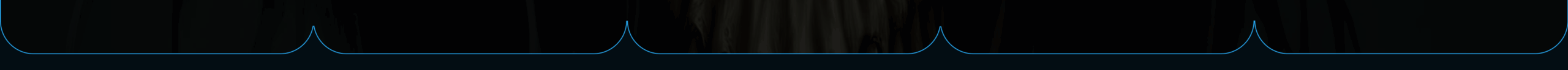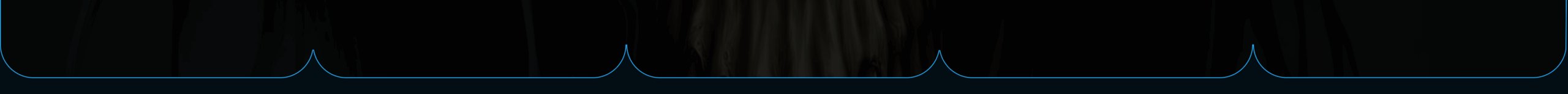SQL forms the backbone of data analytics work, yet many professionals struggle with knowing which commands matter most.
The five essential SQL commands every analytics engineer should master are SELECT with WHERE clauses, GROUP BY with aggregate functions, JOIN operations, ORDER BY statements, and advanced window functions with CASE statements.
These commands handle the majority of data analysis tasks, from basic data retrieval to complex analytical calculations.

Analytics engineers spend most of their time transforming raw data into meaningful insights.
The difference between a basic SQL user and an expert lies in understanding when and how to apply these core commands effectively.
Each command serves a specific purpose in the data analysis workflow, from filtering and grouping data to combining multiple tables and performing advanced calculations.
Key Takeaways
- Master SELECT, WHERE, GROUP BY, JOIN, and ORDER BY commands to handle most data analysis tasks efficiently
- Advanced techniques like window functions and CASE statements enable complex analytical calculations and conditional logic
- Understanding when to apply each command type improves query performance and unlocks deeper data insights
Mastering the Fundamentals: SELECT, FROM, and WHERE

These three commands form the backbone of data retrieval in SQL.
They allow analytics engineers to extract specific information from databases and apply precise filters to focus on relevant data subsets.
Retrieving Data with SELECT and FROM
The SELECT statement retrieves data from database tables, while FROM specifies which table contains the data.
Together, they form the foundation of every SQL query.
Basic syntax:
SELECT column1, column2
FROM table_name;Analytics engineers can retrieve all columns using the asterisk (*) wildcard.
However, selecting specific columns improves query performance and reduces data transfer.
The SELECT clause supports multiple functions beyond simple column retrieval.
Engineers can calculate new values, rename columns with aliases, and perform arithmetic operations directly in the query.
Common SELECT variations:
SELECT *– retrieves all columnsSELECT DISTINCT column_name– removes duplicate valuesSELECT column_name AS alias– creates column aliasesSELECT COUNT(*)– counts total rows
The FROM clause can reference single tables, joined tables, or subqueries.
Filtering Results Using WHERE, AND, OR, IN, BETWEEN, and LIKE
The WHERE clause filters query results based on specific conditions.
It reduces data volume and focuses analysis on relevant records.
Basic WHERE syntax:
SELECT column1, column2
FROM table_name
WHERE condition;Logical operators enhance filtering capabilities:
| Operator | Purpose | Example |
|---|---|---|
| AND | Both conditions must be true | WHERE age > 25 AND city = 'Boston' |
| OR | Either condition can be true | WHERE department = 'Sales' OR department = 'Marketing' |
| IN | Matches any value in a list | WHERE status IN ('Active', 'Pending') |
| BETWEEN | Finds values within a range | WHERE salary BETWEEN 50000 AND 75000 |
| LIKE | Pattern matching with wildcards | WHERE name LIKE 'John%' |
The LIKE operator uses wildcards for flexible text matching.
The percent sign (%) matches any sequence of characters, while underscore (_) matches single characters.
These filtering techniques allow analytics engineers to perform precise data manipulation tasks.
Complex conditions combine multiple operators to create sophisticated queries that extract exactly the data needed for analysis.
Analyzing Data: GROUP BY and Aggregate Functions

GROUP BY and aggregate functions enable analytics engineers to transform raw data into meaningful insights by grouping records and performing calculations.
These tools calculate totals, averages, and counts across different data segments.
Summarizing Data Using GROUP BY
The GROUP BY clause organizes rows with matching values into groups.
Analytics engineers use this command to create summaries based on categories like departments, regions, or time periods.
The basic syntax combines SELECT with GROUP BY:
SELECT column_name, aggregate_function(column)
FROM table_name
GROUP BY column_name;Multiple column grouping creates more detailed breakdowns.
Engineers can group by department and year to see trends over time within each department.
SELECT department, year, COUNT(*) as employee_count
FROM employees
GROUP BY department, year;The AS keyword creates readable column names for results.
This makes reports clearer for stakeholders who review the data.
HAVING clause filters grouped results after aggregation occurs.
Unlike WHERE, which filters individual rows, HAVING works with aggregate values.
SELECT department, AVG(salary) as avg_salary
FROM employees
GROUP BY department
HAVING AVG(salary) > 50000;Applying COUNT, SUM, AVG, MIN, and DISTINCT
SQL aggregate functions perform calculations across multiple rows to return single values.
These functions form the foundation of data analytics in SQL queries.
COUNT() tallies rows in each group.
COUNT(*) includes all rows, while COUNT(column) excludes null values.
COUNT(DISTINCT) removes duplicates before counting.
SUM() adds numeric values together.
Analytics engineers use SUM to calculate totals like revenue, expenses, or quantities sold by category.
AVG() computes the arithmetic mean of numeric columns.
This function helps identify performance benchmarks and compare groups against overall averages.
MIN() and MAX() find the lowest and highest values respectively.
These functions identify outliers and ranges within grouped data.
SELECT
region,
COUNT(*) as total_sales,
SUM(amount) as total_revenue,
AVG(amount) as avg_sale,
MIN(amount) as smallest_sale,
MAX(amount) as largest_sale
FROM sales
GROUP BY region;CASE statements work with aggregate functions to create conditional calculations.
Engineers can count specific conditions or sum values based on criteria within the same query.
Combining and Ordering Data: JOIN and ORDER BY

Analytics engineers use JOIN operations to connect data from multiple tables based on common fields like primary keys.
ORDER BY clauses sort query results in ascending or descending order to make data easier to analyze and present.
Joining Multiple Tables for Deep Insights
JOIN operations let analytics engineers combine data from separate tables into one result set.
This happens when related information lives in different tables within a database.
INNER JOIN returns only rows where matches exist in both tables.
This is the most common type of join for data analytics work.
SELECT customers.name, orders.total
FROM customers
INNER JOIN orders ON customers.id = orders.customer_id;LEFT JOIN keeps all rows from the first table and matching rows from the second table.
Missing matches show as NULL values in the results.
RIGHT JOIN works the opposite way.
It keeps all rows from the second table and matching rows from the first table.
SQL joins are essential for data analysis because they create unified views of data stored across multiple tables.
Analytics engineers often work with databases where customer info, order details, and product data exist in separate tables.
UNION combines results from two or more SQL queries into one result set.
The queries must have the same number of columns with matching data types.
Sorting Results with ORDER BY, ASC, and DESC
ORDER BY sorts query results based on one or more columns.
This makes data easier to read and helps identify patterns in datasets.
ASC sorts data in ascending order from lowest to highest values.
This is the default setting when no direction is specified.
SELECT product_name, price
FROM products
ORDER BY price ASC;DESC sorts data in descending order from highest to lowest values.
Analytics engineers use this to find top performers or largest values first.
SELECT customer_name, total_spent
FROM customer_summary
ORDER BY total_spent DESC;Multiple columns can be used in ORDER BY clauses.
The database sorts by the first column, then by the second column for tied values.
Analytics engineers combine ORDER BY with JOIN operations to create organized reports.
Joining tables with group by and order by helps analyze data effectively across multiple tables.
Advanced SQL Techniques: Window Functions and CASE Statements

Window functions perform calculations across rows without collapsing results into single values.
CASE statements provide conditional logic for data transformation.
These techniques enable analysts to rank data, partition results, and apply complex business rules directly within SQL queries.
Ranking and Partitioning with ROW_NUMBER(), RANK, and Window Functions
Window functions calculate values across a set of rows related to the current row.
They maintain the original row structure while adding analytical insights.
ROW_NUMBER() assigns unique sequential numbers to rows within a partition.
This function proves useful for removing duplicates or creating pagination.
SELECT
employee_name,
department,
salary,
ROW_NUMBER() OVER (PARTITION BY department ORDER BY salary DESC) as row_num
FROM employees;RANK() provides rankings with ties receiving the same rank value.
When ties occur, the next rank skips numbers accordingly.
SELECT
product_name,
category,
sales_amount,
RANK() OVER (PARTITION BY category ORDER BY sales_amount DESC) as sales_rank
FROM products;The PARTITION BY clause divides data into groups before applying the window function.
The ORDER BY clause determines the ranking sequence within each partition.
Conditional Logic Using CASE WHEN and ELSE
CASE statements function as SQL’s built-in conditional logic, similar to if-else statements in programming languages.
They transform data values based on specified conditions.
The basic CASE structure evaluates conditions sequentially and returns the first matching result:
SELECT
customer_name,
order_total,
CASE
WHEN order_total > 1000 THEN 'Premium'
WHEN order_total > 500 THEN 'Standard'
ELSE 'Basic'
END as customer_tier
FROM orders;CASE WHEN clauses can include multiple conditions using AND, OR operators.
The ELSE clause provides a default value when no conditions match.
CASE statements replace complex application logic and improve query performance.
They create derived columns, categorize data, and simplify reporting requirements within single SQL queries.
Frequently Asked Questions
Analytics engineers often need clarification on specific SQL commands and their practical applications.
These questions cover the core commands, functions, and techniques that form the foundation of data analysis work.
What are the basic SQL commands necessary for data manipulation in analytics?
The five most important SQL commands for analytics work are SELECT, JOIN, GROUP BY, WHERE, and ORDER BY.
These commands handle the majority of data manipulation tasks.
SELECT retrieves data from tables and forms the basis of most queries.
It can pull single columns, multiple columns, or entire tables depending on the requirements.
WHERE filters data based on specific conditions.
This command reduces the dataset to only the rows that meet certain criteria.
ORDER BY sorts query results in ascending or descending order.
This helps organize data for analysis and reporting purposes.
GROUP BY combines rows with similar values into summary rows.
It works with aggregate functions to create totals, averages, and counts.
JOIN combines data from multiple tables based on related columns.
This command links related information stored in separate tables.
How can aggregate functions in SQL enhance data analysis?
Aggregate functions perform calculations across multiple rows to produce single summary values. The main functions include COUNT, SUM, AVG, MIN, and MAX.
COUNT returns the number of rows that match specific criteria. This function helps determine dataset sizes and frequency of occurrences.
SUM adds up numeric values across rows. Analysts use this for calculating totals like revenue, quantities, or scores.
AVG calculates the average value of numeric columns. This provides insight into typical values and central tendencies.
MIN and MAX identify the smallest and largest values in a dataset. These functions help find extremes and ranges in the data.
These functions work with GROUP BY to create summaries for different categories or time periods.
Can you list the SQL joins and explain their significance in data analytics?
The four main types of SQL joins are INNER JOIN, LEFT JOIN, RIGHT JOIN, and FULL OUTER JOIN. Each serves different purposes in combining table data.
INNER JOIN returns only rows that have matching values in both tables. This creates clean datasets with complete information from all joined tables.
LEFT JOIN keeps all rows from the left table and matching rows from the right table. Missing matches show as NULL values in the result.
RIGHT JOIN preserves all rows from the right table and matching rows from the left table. This is less common but useful in specific scenarios.
FULL OUTER JOIN includes all rows from both tables regardless of matches. This shows the complete picture including unmatched records.
Joins allow analysts to combine customer data with transaction data, product information with sales figures, and other related datasets.
What techniques in SQL are most effective for data filtering and sorting in large datasets?
WHERE clauses with indexed columns provide the fastest filtering performance on large datasets. Indexes speed up data retrieval by creating shortcuts to specific values.
Comparison operators like =, >, <, >=, <= filter numeric and date ranges efficiently. These work well with indexed columns for quick results.
IN and NOT IN operators filter based on lists of values. They replace multiple OR conditions and improve query readability.
LIKE with wildcards filters text data using patterns. However, leading wildcards (LIKE ‘%text’) slow down queries on large tables.
ORDER BY with LIMIT restricts results to the top or bottom records. This technique reduces data transfer and improves performance.
Combining multiple WHERE conditions with AND and OR creates precise filters. Proper parentheses grouping ensures the logic works as intended.
Which SQL data types are most important to understand for effective data analysis?
Numeric data types include INTEGER for whole numbers and DECIMAL or FLOAT for numbers with decimal places. Choose the right precision to avoid rounding errors in calculations.
Text data types like VARCHAR store variable-length strings such as names and descriptions. CHAR works better for fixed-length codes like state abbreviations.
Date and time data types include DATE for calendar dates, TIME for time values, and TIMESTAMP for combined date and time. These enable time-based analysis and calculations.
Boolean data types store TRUE/FALSE values for binary conditions. They work well for flags and yes/no attributes.
NULL represents missing or unknown values across all data types. Understanding NULL behavior prevents errors in calculations and comparisons.
Proper data type selection affects storage space, query performance, and calculation accuracy.
How do subqueries and nested queries work in SQL for complex data analysis tasks?
Subqueries are complete SELECT statements embedded within other SQL statements. They help break down complex problems into smaller, manageable pieces.
Scalar subqueries return single values. They are often used in WHERE clauses for comparisons.
These subqueries can filter data based on calculated values or aggregates from other tables.
Table subqueries return multiple rows and columns. They function as temporary tables in FROM clauses or as filter lists in WHERE clauses.
Correlated subqueries reference columns from the outer query. They execute once for each row in the outer query.
This enables row-by-row comparisons.
EXISTS subqueries check for the presence of data without returning actual values. They are useful when only testing for record existence.
Common Table Expressions (CTEs) provide a cleaner alternative to nested subqueries. They improve readability and allow recursive operations for hierarchical data.