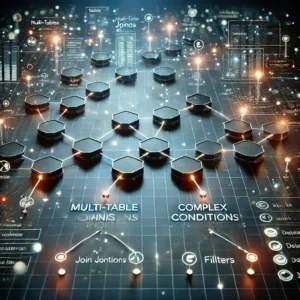Complex join conditions in SQL allow analytics engineers to combine tables using sophisticated criteria beyond simple column equality. These advanced joins include multi-table joins, range conditions, substring matching, and non-standard logical relationships, making them essential for addressing intricate data analytics scenarios.
In this guide, “SQL Tasks – Complex Join Conditions,” you’ll explore powerful techniques that enable deep data integration, precise relationship definition, and nuanced data retrieval. Whether you’re handling multi-level data relationships, analyzing data based on conditions beyond basic equality, or ensuring precise matches using text patterns, mastering these advanced join techniques will significantly enhance your ability to derive meaningful insights from complex datasets.
🚀 Jump Right to Exercise Tasks: SQL Tasks – Complex Join Conditions
Joining Multiple Tables
Imagine you’re managing an online store database. To analyze sales effectively, you need details from orders, customers, and product information simultaneously. Using multi-table joins, you can combine data from several sources to create detailed reports.
Practical Example
SELECT orders.order_id, customers.customer_name, products.product_name
FROM orders
JOIN customers ON orders.customer_id = customers.customer_id
JOIN products ON orders.product_id = products.product_id;Example Solution Explained:
This query links orders, customers, and products, allowing you to clearly see what each customer ordered, creating a complete picture of your sales.
Non-Equal (Range) Join Conditions
Consider you’re tracking employee promotions relative to training completion dates. A non-equal join can help identify employees promoted after completing specific training courses.
Practical Example
SELECT employees.employee_name, promotions.promotion_date
FROM employees
JOIN promotions ON employees.employee_id = promotions.employee_id
AND employees.training_completion_date < promotions.promotion_date;Example Solution Explained:
This query identifies promotions occurring after training completions, highlighting career advancements tied to employee development.
Joining Tables Using Text and Substring Conditions
Suppose you're analyzing suppliers and their provided products listed as comma-separated values. Substring conditions let you match suppliers accurately to specific products.
Practical Example
SELECT suppliers.supplier_name, products.product_name
FROM suppliers
JOIN products ON suppliers.products_supplied LIKE '%' || products.product_id || '%';Example Solution Explained:
This query accurately links products with suppliers who list those products within their offerings, even within comma-separated strings.
Joining with Complex Logical Conditions
Imagine you're auditing inventory movements and need details where inventory changes significantly exceed or fall below standard thresholds. Complex logical conditions in joins enable targeted retrieval of relevant records.
Practical Example
SELECT inventory.product_name, movements.change_quantity
FROM inventory
JOIN movements ON inventory.product_id = movements.product_id
AND ABS(movements.change_quantity) > inventory.threshold;Example Solution Explained:
This query isolates significant inventory adjustments, helping management address unexpected fluctuations quickly and effectively.
What You’ll Gain from Completing This Exercise
Mastering complex join conditions enhances your analytical capabilities, enabling precise, sophisticated data analysis and providing clear, comprehensive insights from your databases.
Earn XP, Unlock Rewards, and Track Progress!
Log in to earn XP, unlock unique rewards, and automatically track your progress as you advance your SQL and analytics skills!
Schema Information
| Column Name | Data Type | Description |
|---|---|---|
| customer_id | INTEGER | Unique identifier for each customer |
| first_name | TEXT | Customer's first name |
| last_name | TEXT | Customer's last name |
| TEXT | Customer's email address | |
| city | TEXT | City of residence |
| join_date | DATE | Date the customer joined |
| phone | TEXT | Customer's phone number |
| Column Name | Data Type | Description |
|---|---|---|
| city_id | INTEGER | Unique identifier for each city |
| city_name | TEXT | Name of the city |
| state | TEXT | State where the city is located |
| Column Name | Data Type | Description |
|---|---|---|
| order_id | INTEGER | Unique identifier for each order |
| customer_id | INTEGER | ID of the customer who placed the order |
| employee_id | INTEGER | ID of the employee who handled the order |
| order_date | DATE | Date when the order was placed |
| status | TEXT | Order status (e.g., Shipped, Cancelled, Pending) |
| total_amount | REAL | Total amount for the order |
| Column Name | Data Type | Description |
|---|---|---|
| order_id | INTEGER | Associated order identifier |
| product_id | INTEGER | Identifier for the product |
| quantity | INTEGER | Quantity of the product in the order |
| unit_price | REAL | Price per unit of the product |
| Column Name | Data Type | Description |
|---|---|---|
| product_id | INTEGER | Unique identifier for each product |
| product_name | TEXT | Name of the product |
| category_id | INTEGER | Category to which the product belongs |
| unit_price | REAL | Price per unit of the product |
| stock_quantity | INTEGER | Quantity of items available in stock |
| creation_date | DATE | Date the product was added to the system |
| Column Name | Data Type | Description |
|---|---|---|
| supplier_id | INTEGER | Unique identifier for each supplier |
| supplier_name | TEXT | Name of the supplier |
| city | TEXT | City where the supplier is located |
| products_supplied | TEXT | List of product IDs supplied (e.g., [90,91,33,121]) |
| Column Name | Data Type | Description |
|---|---|---|
| movement_id | INTEGER | Unique identifier for each movement record |
| product_id | INTEGER | Product being moved |
| change_quantity | INTEGER | Change in quantity (+/-) |
| movement_date | DATE | Date of the inventory movement |
| reason | TEXT | Explanation (Sale, Restock, Adjustment, etc.) |
| Column Name | Data Type | Description |
|---|---|---|
| employee_id | INTEGER | Unique identifier for each employee |
| first_name | TEXT | Employee's first name |
| last_name | TEXT | Employee's last name |
| department_id | INTEGER | Identifier of the department |
| hire_date | DATE | Date the employee was hired |
| salary | INTEGER | Employee's salary |
| Column Name | Data Type | Description |
|---|---|---|
| department_id | INTEGER | Unique identifier for each department |
| department_name | TEXT | Name of the department |
| location | TEXT | Location of the department |
| Column Name | Data Type | Description |
|---|---|---|
| shipping_id | INTEGER | Unique identifier for each shipping record |
| order_id | INTEGER | Order to which the shipping address belongs |
| address | TEXT | Street address for shipping |
| city | TEXT | Shipping city |
| state | TEXT | Shipping state |
| postal_code | INTEGER | Shipping postal/ZIP code |
| Column Name | Data Type | Description |
|---|---|---|
| category_id | INTEGER | Unique identifier for each category |
| category_name | TEXT | Name of the category |