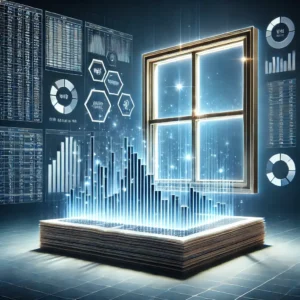Window functions in SQL empower analytics engineers to perform advanced calculations directly within their queries, allowing dynamic and context-aware analysis across multiple rows. These functions provide powerful capabilities like ranking, partitioning, and computing running totals, enabling detailed insights into datasets.
In this tutorial, “SQL Exercises: Window Functions,” you’ll learn practical ways to utilize window functions effectively. Master how to rank records, create cumulative sums and averages, partition data within groups, and bucket data into equal segments. By leveraging window functions, you’ll enhance your ability to conduct in-depth analyses, simplify complex calculations, and present clear, actionable insights.
🚀 Jump Right to Exercise Tasks: SQL Exercises – Window Functions
Assigning Row Numbers and Rankings
Imagine sorting products alphabetically or ranking orders by value. Window functions like ROW_NUMBER and RANK help clearly organize data, enabling immediate understanding of relative positions within datasets.
Practical Example
SELECT product_name,
ROW_NUMBER() OVER (ORDER BY product_name) AS row_num
FROM inventory;Example Solution Explained:
This query assigns a unique sequential row number to products, ordered alphabetically, clarifying dataset organization.
Example Output:
product_name | row_num
-------------|---------
Chair | 1
Table | 2Key Takeaways:
- Easily assign ordered rankings or numbers to rows.
- Improves data clarity and analytic precision.
Partitioning Data for Localized Analysis
Consider analyzing products within specific categories. Window functions enable partitioning, allowing focused, in-category analysis, and clear comparisons between records within each category.
Practical Example
SELECT product_name, category_id,
ROW_NUMBER() OVER (PARTITION BY category_id ORDER BY unit_price) AS rank_in_category
FROM products;Example Solution Explained:
This query assigns ranks within each product category based on unit price, simplifying comparative analyses across categories.
Example Output:
product_name | category_id | rank_in_category
-------------|-------------|-----------------
Notebook | 1 | 1
Pen | 1 | 2Key Takeaways:
- Partition data for detailed, focused insights.
- Ideal for intra-group comparative analysis.
Calculating Running Totals and Averages
Running totals or averages are invaluable for trend analysis. Using window functions, you can compute cumulative metrics, providing real-time insights into evolving data patterns.
Practical Example
SELECT order_id, total_amount,
SUM(total_amount) OVER (ORDER BY order_date) AS running_total
FROM orders;Example Solution Explained:
This query calculates a running total of order amounts, offering immediate visibility into cumulative revenue trends.
Example Output:
order_id | total_amount | running_total
---------|--------------|--------------
1001 | 250.00 | 250.00
1002 | 150.00 | 400.00Key Takeaways:
- Easily track cumulative metrics for trend analysis.
- Great for financial reporting and sales tracking.
Bucketing Data with NTILE and Percentile Rankings
Grouping data into equal segments or calculating percentile ranks helps identify performance tiers or customer segments. Window functions efficiently bucket data, highlighting important thresholds and segmentations.
Practical Example
SELECT customer_id, purchase_total,
NTILE(4) OVER (ORDER BY purchase_total DESC) AS quartile
FROM customer_purchases;Example Solution Explained:
This query divides customers into quartiles based on total purchases, clearly highlighting top spenders and spending patterns.
Example Output:
customer_id | purchase_total | quartile
------------|----------------|---------
C001 | 5000 | 1
C002 | 4000 | 1Key Takeaways:
- Quickly segment data into equal groups.
- Ideal for targeted analytics and reporting.
What You’ll Gain from Completing This Exercise
Mastering window functions significantly improves your ability to perform detailed, advanced analyses, enabling clearer insights and more effective data-driven decisions.
Earn XP, Unlock Rewards, and Track Progress!
Log in to earn XP, unlock exciting rewards, and automatically track your progress as you master advanced SQL window functions!