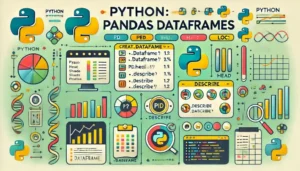Pandas DataFrames are essential tools for data analysis and manipulation in Python. They provide powerful capabilities to create, modify, and explore structured datasets efficiently. By mastering DataFrame operations, you’ll streamline tasks such as data cleaning, filtering, aggregation, and transformation, essential for data-driven decision-making.
Key Pandas techniques include creating DataFrames from various data structures, performing summary statistics, handling missing values, merging datasets, and reshaping data. Whether you’re working with CSVs, JSON files, or directly within Python, Pandas allows you to handle complex data scenarios effortlessly. These exercises will deepen your proficiency, enabling you to confidently manipulate and analyze data to extract meaningful insights quickly and clearly.
🚀 Jump Right to Exercise Tasks: Python Exercises – Pandas DataFrames
Creating and Viewing Pandas DataFrames
A DataFrame in Pandas is a tabular structure with rows and columns, similar to spreadsheets or SQL tables. Creating a DataFrame from a dictionary is a common practice, offering clarity and simplicity. Once created, viewing the initial rows or the entire DataFrame helps verify that the data loaded correctly.
Practical Example
import pandas as pd
# Creating DataFrame from a dictionary
data = {'A': [1,2,3,4,5], 'B': [10,20,30,40,50]}
df = pd.DataFrame(data)
print(df.head())Example Solution:
A B
0 1 10
1 2 20
2 3 30
3 4 40
4 5 50Key Takeaways:
- Create DataFrames easily from dictionaries.
- Use
head()for quick data verification. - Ideal for initial data exploration.
Filtering, Modifying, and Aggregating Data
Pandas excels at data manipulation tasks like filtering rows based on conditions, adding new calculated columns, and aggregating data with groupby operations. These techniques are essential when preparing data for analysis or visualization.
Practical Example
# Filtering rows based on condition
filtered_df = df[df['B'] > 20]
# Adding a new calculated column
df['C'] = df['A'] * df['B']
# Aggregating data using groupby
agg_df = df.groupby('A')['B'].mean()
print(filtered_df)
print(df)
print(agg_df)Example Solution:
Filtered rows (B > 20):
A B
2 3 30
3 4 40
4 5 50
DataFrame with new column:
A B C
0 1 10 10
1 2 20 40
2 3 30 90
3 4 40 160
4 5 50 250
Aggregated mean values:
A
1 10.0
2 20.0
3 30.0
4 40.0
5 50.0
Name: B, dtype: float64Key Takeaways:
- Filter rows efficiently with conditions.
- Add calculated columns dynamically.
- Group data easily to aggregate insights.
Merging, Cleaning, and Reshaping Data
Advanced data tasks often require merging multiple DataFrames, cleaning data by handling missing values, removing duplicates, and reshaping datasets between wide and long formats. Mastering these operations significantly enhances your data preparation workflow.
Practical Example
# Merging two DataFrames
df1 = pd.DataFrame({'A': [1,2], 'B': [10,20]})
df2 = pd.DataFrame({'A': [1,2], 'C': [100,200]})
merged_df = pd.merge(df1, df2, on='A')
# Cleaning data: remove duplicates
df3 = df1.append(df1.iloc[0], ignore_index=True)
clean_df = df3.drop_duplicates()
# Reshaping data with melt
wide_df = pd.DataFrame({'A':[1,2],'B':[10,20],'C':[100,200]})
long_df = pd.melt(wide_df, id_vars=['A'], value_vars=['B','C'])
print(merged_df)
print(clean_df)
print(long_df)Example Solution:
Merged DataFrame:
A B C
0 1 10 100
1 2 20 200
Cleaned DataFrame (duplicates removed):
A B
0 1 10
1 2 20
Reshaped DataFrame:
A variable value
0 1 B 10
1 2 B 20
2 1 C 100
3 2 C 200Key Takeaways:
- Merge DataFrames based on common columns.
- Efficiently remove duplicates for data quality.
- Reshape data for versatile analytical scenarios.
What You’ll Gain from Completing This Exercise
Through these exercises, you’ll become proficient in creating, manipulating, and analyzing data using Pandas DataFrames. You’ll handle complex tasks like merging, reshaping, cleaning, and aggregating data—skills vital for any data-driven project.