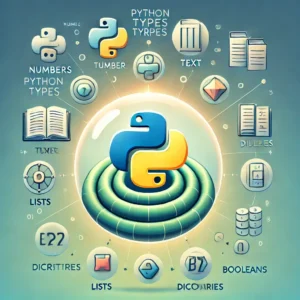Understanding data types and variables is foundational for anyone starting their Python programming journey. Python provides versatile data types such as dictionaries, lists, strings, integers, and floats, each serving unique purposes in organizing and managing information. Properly handling and inspecting data types enhances the clarity of your code and supports accurate data manipulation and analysis.
These exercises Python: Data Types and Variables guides beginners through practical tasks like verifying data types, accessing dataset elements, manipulating strings, and performing simple arithmetic operations. Mastering these basics sets a strong foundation for more advanced Python programming and data analytics tasks.
🚀 Jump Right to Exercise Tasks: Python Beginner Tasks – Data Types & Variables
Identifying Data Types in Python
Correctly identifying data types ensures efficient storage, processing, and manipulation of data. Python’s built-in type() function allows you to quickly determine whether a variable is a dictionary, list, integer, float, or string. Knowing the type helps prevent errors in code logic and supports effective data handling. For instance, confirming if data loaded from a file is structured as a dictionary or a list guides subsequent steps in data extraction and manipulation.
Practical Example
data = {'customers': [{'customer_id': 123}]}
print(type(data))Example Solution:
<class 'dict'>Key Takeaways:
- Use
type()to verify data structures effectively. - Essential for maintaining correct data handling procedures.
Accessing and Verifying Data Keys
Examining dictionary keys gives insight into the structure of your dataset, revealing what data is accessible for processing. Using the keys() method helps identify available sections or fields within your data, facilitating better planning for your analysis. For instance, discovering keys such as “customers” or “orders” immediately informs the analyst of the data scope and content available for exploration.
Practical Example
print(data.keys())Example Solution:
dict_keys(['customers'])Key Takeaways:
- Quickly reveal the structure and content of data.
- Vital for planning and conducting accurate data analyses.
String Manipulation and Analysis
Manipulating strings is a crucial skill in Python programming. Operations such as measuring string length, concatenating multiple strings, or formatting text for clarity improve data readability and interaction with users. For example, counting characters in a name and combining this information with a greeting helps create personalized and informative outputs.
Practical Example
first_name = "Jane"
length = len(first_name)
print("Hello " + first_name + ", your name has " + str(length) + " letters.")Example Solution:
Hello Jane, your name has 4 letters.Key Takeaways:
- Effectively use string methods for detailed text analysis.
- Enhance clarity and user-friendliness in outputs.
Arithmetic Operations and Type Conversions
Performing arithmetic operations and converting between data types are foundational in Python. These operations ensure accurate and meaningful results in numerical analyses and calculations. Converting integers to floats, for instance, can enhance precision, particularly in financial or scientific computations. This skill also supports the preparation of data for clearer presentation and reporting.
Practical Example
order_amount = 100
new_total = float(order_amount) + 20.0
print(new_total)Example Solution:
120.0Key Takeaways:
- Use arithmetic operations to process and analyze numerical data.
- Employ type conversions to maintain accuracy and precision in calculations.
What You’ll Gain from Completing This Exercise
By completing this exercise, you’ll master Python’s essential data types, enabling effective data organization, retrieval, and manipulation. You’ll learn to choose the appropriate types based on your specific needs, ensuring efficient and accurate data processing in your projects.
How to Complete the Exercise Tasks
Use the interactive Python editor provided below each task:
- Write your Python code: Enter your solution into the editor.
- Run your script: Click “Run” to execute your Python code and see results.
- Check your solution: Verify your solution with provided tests.
- Reset the editor: Click “Reset” to clear your code and start fresh.
Earn XP, Unlock Rewards, and Track Progress!
If logged in, completing tasks earns XP to unlock new levels, unique Avatars and Frames, and boosts your leaderboard position. Progress saves automatically, allowing you to track your growth and achievements.