Parquet data format has become a key part of modern data analytics, and BigQuery now offers powerful ways to work with it. BigQuery supports both loading Parquet files from Cloud Storage into tables and querying Parquet data directly without importing it first. This gives data teams flexible options for handling large datasets efficiently.
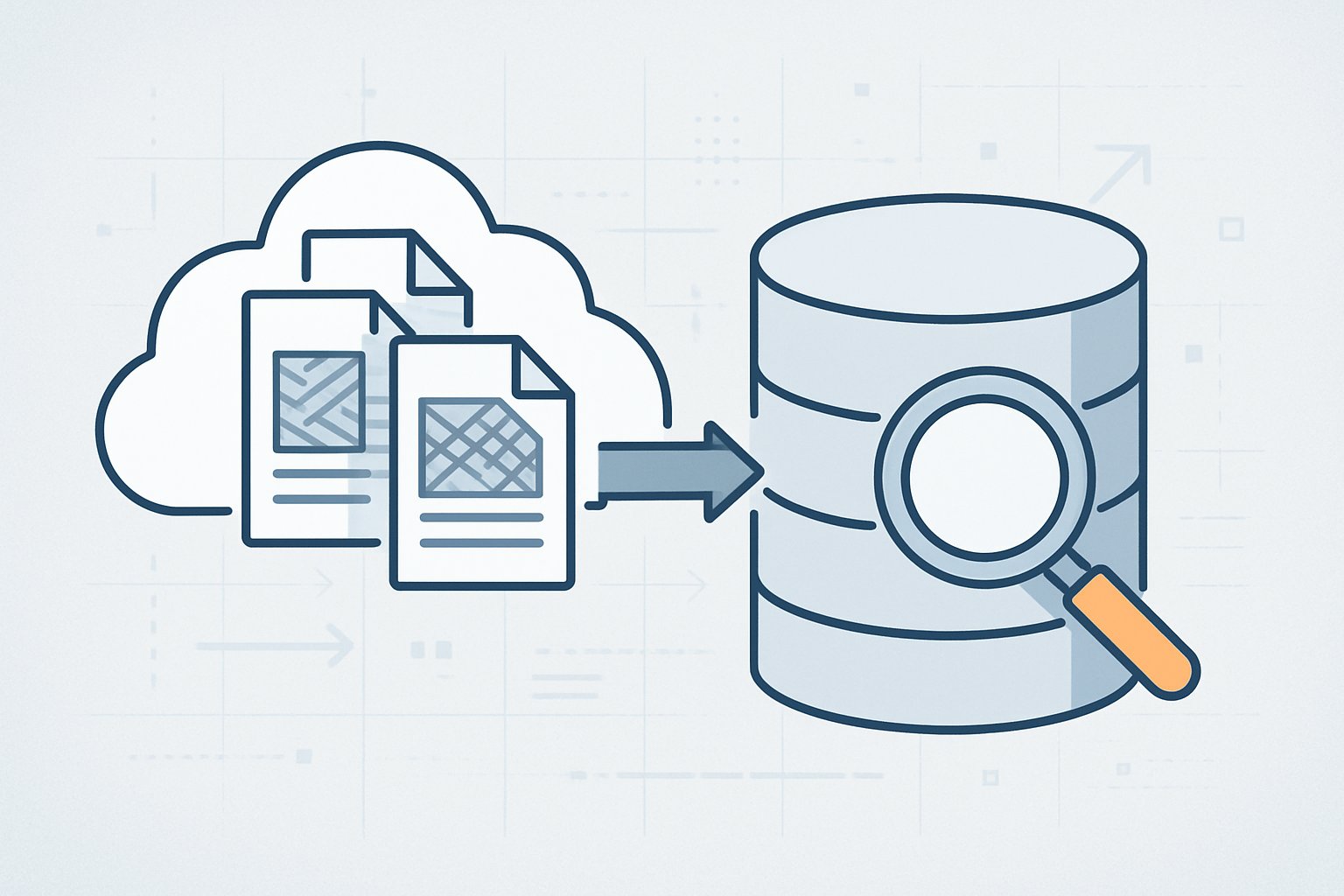
The column-based structure of Parquet files makes them perfect for analytical workloads. They compress data well and speed up queries compared to row-based formats. When combined with BigQuery’s processing power, organizations can reduce storage costs by up to 75% while getting much faster query performance.
Whether teams need to import Parquet data into BigQuery tables or query files stored in Google Cloud Storage, understanding the best approaches saves time and money. The right strategy depends on data size, query patterns, and business needs.
Key Takeaways
- BigQuery can load Parquet files into tables or query them directly from Cloud Storage without importing
- Parquet format reduces storage costs significantly and improves query performance compared to other formats
- Choosing the right approach for Parquet data depends on your specific use case and performance requirements
Understanding Parquet Data and Its Benefits

Apache Parquet stands as a cornernar data storage format designed for big data analytics. Its columnar architecture delivers superior compression and query performance compared to traditional row-based formats like CSV and JSON.
What Is Apache Parquet?
Apache Parquet is an open-source columnar storage file format built for the Hadoop ecosystem. It stores data in columns rather than rows, making it ideal for analytical workloads.
The format includes a self-describing schema stored in metadata. This means each Parquet file contains information about its data structure and types. Users can evolve schemas over time without breaking existing data.
Parquet files organize data into row groups and data pages. Each row group contains column data for a subset of rows. This structure enables efficient data compression and fast query processing.
The format works with most big data processing frameworks. Popular tools like Apache Spark, Hadoop, and cloud platforms support Parquet natively. This compatibility makes it a standard choice for data engineers.
Columnar Storage Format Advantages
Columnar storage provides several key benefits over row-based formats. Users can read only the columns they need for queries, reducing I/O operations significantly.
Compression rates reach up to 16:1 in many cases. Parquet uses advanced compression techniques like run-length encoding and dictionary encoding. These methods work well because similar data types cluster together in columns.
Query performance improves by over 75% compared to traditional formats. Analytics queries often filter or aggregate specific columns. Columnar storage makes these operations much faster.
The format handles diverse data types efficiently. It supports nested structures, arrays, and complex schemas. This flexibility helps with modern data applications that require varied data formats.
Comparison with Avro, CSV, JSON, and ORC
CSV files store data in plain text rows separated by commas. They lack schema information and compression. Parquet offers much better compression and includes built-in schema definition.
JSON files provide flexible nested structures but create storage overhead. Each record repeats field names. Parquet stores schema separately, eliminating this repetition and reducing file sizes.
Avro excels at schema evolution and streaming data. It uses row-based storage, making it better for write-heavy workloads. Parquet works best for read-heavy analytics scenarios.
ORC (Optimized Row Columnar) also uses columnar storage like Parquet. Both formats offer similar compression and performance benefits. Parquet has broader ecosystem support across different platforms and tools.
The choice depends on specific use cases. Streaming applications often prefer Avro initially, then convert to Parquet for long-term analytics storage.
BigQuery Support for Parquet Data
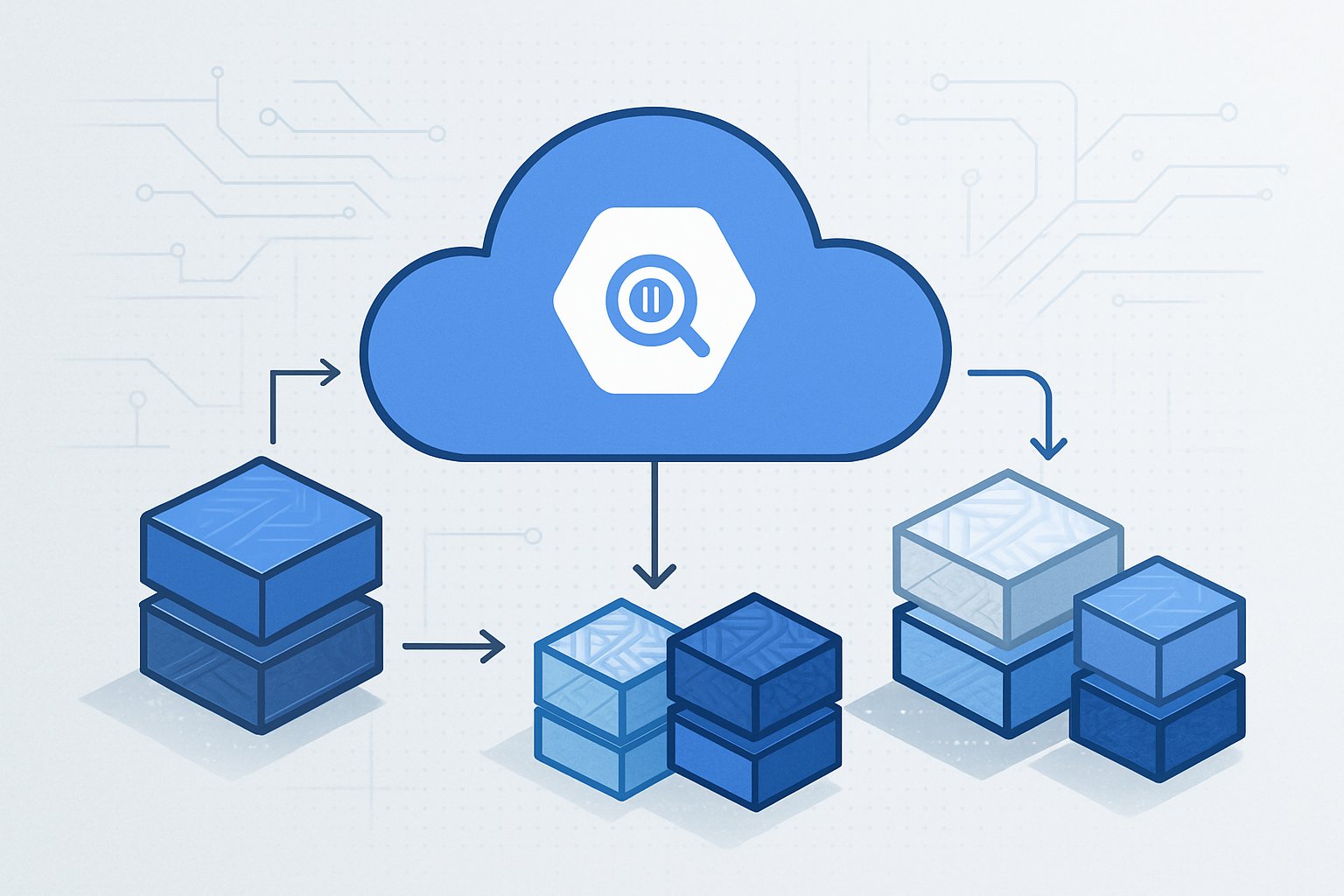
BigQuery provides robust support for Parquet data through two main approaches: direct table loading and external table querying. Google Cloud Storage serves as the primary integration point for accessing Parquet files within the BigQuery ecosystem.
Native Table Loading vs. External Table Querying
BigQuery offers two distinct methods for working with Parquet data. Users can load Parquet files directly into BigQuery tables or query them externally through external tables.
Native table loading transfers Parquet data from Google Cloud Storage into BigQuery’s managed storage. This approach provides the fastest query performance since data resides within BigQuery’s optimized columnar format.
Users can load data into new tables, existing partitions, or append to current tables. The BigQuery Storage API enables efficient data transfer during the loading process.
External table querying allows users to query Parquet files directly in Cloud Storage without importing data. This method builds on BigQuery’s existing external table functionality.
External tables point to Parquet files stored in GCS buckets. Users create external table definitions that reference the file locations and schema information.
This approach saves storage costs and enables real-time querying of frequently updated files. However, query performance may be slower compared to native tables.
Supported Open Data Formats in BigQuery
BigQuery supports multiple open data formats beyond Parquet. The platform accepts CSV, JSON, Avro, ORC, and Parquet files for both loading and external querying.
Parquet offers columnar storage with efficient compression. This format works well for analytical workloads and large datasets.
Avro provides schema evolution capabilities. It handles changing data structures over time.
ORC delivers optimized row columnar storage. This format includes built-in indexing features.
The variety of supported formats gives users flexibility in data pipeline design. Teams can choose formats based on their specific performance and compatibility requirements.
Integration with Google Cloud Storage
Google Cloud Storage serves as the primary bridge between Parquet files and BigQuery. All Parquet data must reside in GCS buckets before loading or querying.
Users can export BigQuery table data to Cloud Storage in Parquet format. The BigQuery export template creates batch pipelines that write data to GCS buckets using the Storage API.
Loading workflows typically involve uploading Parquet files to Cloud Storage first. BigQuery then accesses these files during the import process.
External table workflows require Parquet files to remain in Cloud Storage. BigQuery queries read directly from the GCS file locations.
The integration supports federated queries across multiple Parquet files. Users can join data from different Cloud Storage locations within single queries.
Loading Parquet Data into BigQuery

BigQuery supports multiple methods for loading Parquet files, including direct uploads from Google Cloud Storage, programmatic loading with Python client libraries, and command-line tools. These methods offer automatic schema detection and support for schema evolution to handle changing data structures.
Loading Data from Google Cloud Storage
Google Cloud Storage serves as the primary staging area for Parquet files before loading into BigQuery. Users can upload Parquet files to GCS buckets and then create load jobs to import the data.
The load process requires proper IAM permissions. Users need BigQuery Data Editor or BigQuery Admin roles to create tables and run load jobs.
Basic Load Job Configuration:
- Source format: PARQUET
- Source URI: gs://bucket-name/file.parquet
- Destination table: project.dataset.table
BigQuery automatically detects the Parquet file structure. The service reads the embedded schema information and creates matching table columns.
For automated workflows, the BigQuery Data Transfer Service can schedule recurring loads. This service handles large volumes of data and provides monitoring capabilities.
Load jobs support several write modes:
- WRITE_EMPTY: Only load into empty tables
- WRITE_APPEND: Add data to existing tables
- WRITE_TRUNCATE: Replace all existing data
Using Python and BigQuery Client Libraries
The Python bigquery.client library provides programmatic control over Parquet loading operations. Developers can create custom scripts to handle complex loading scenarios.
from google.cloud import bigquery
client = bigquery.Client()
job_config = bigquery.LoadJobConfig(source_format=bigquery.SourceFormat.PARQUET)The load_table_from_uri method handles the actual loading process. This method accepts GCS URIs and job configuration objects.
Key Parameters:
- source_uris: List of GCS file paths
- destination: Target table reference
- job_config: Load job settings
Python scripts can process multiple files simultaneously. The client library supports wildcard patterns in source URIs for batch processing.
Error handling becomes crucial for production workflows. The library provides detailed error messages and job status information.
Developers can monitor job progress using the job object returned by load_table_from_uri. This enables custom logging and retry logic.
Command-Line and Console Methods
The bq command-line tool offers direct loading capabilities from terminal environments. This method works well for one-time loads and scripting scenarios.
Basic syntax:
bq load --source_format=PARQUET dataset.table gs://bucket/file.parquetThe BigQuery web console provides a graphical interface for loading Parquet files. Users can drag and drop files or specify GCS paths through the interface.
Console loading includes real-time validation and preview capabilities. Users can inspect schema detection results before confirming the load operation.
Command-line tools support advanced options:
- Custom job IDs for tracking
- Schema file specifications
- Partitioning configurations
- Write disposition settings
Both methods display job progress and completion status. Failed jobs provide detailed error messages for troubleshooting.
Schema Autodetection and Evolution
BigQuery automatically detects Parquet schema information from file metadata. This eliminates manual schema definition for most use cases.
The autodetection process reads column names, data types, and nested structures. BigQuery maps Parquet types to equivalent BigQuery types during this process.
Supported Type Mappings:
| Parquet Type | BigQuery Type |
|---|---|
| INT32/INT64 | INTEGER |
| FLOAT/DOUBLE | FLOAT |
| BYTE_ARRAY | STRING |
| BOOLEAN | BOOLEAN |
Schema evolution allows tables to adapt to changing Parquet structures. New columns are automatically added when they appear in source files.
Missing columns in newer files are handled gracefully. BigQuery fills missing values with NULL for backward compatibility.
Complex nested structures in Parquet files translate to RECORD types in BigQuery. Arrays become REPEATED fields with appropriate nesting levels.
Schema validation occurs before data loading begins. Incompatible changes trigger error messages that specify the conflicting elements.
Querying Parquet Data in BigQuery

BigQuery offers two main approaches for querying Parquet data: creating external tables that reference Cloud Storage files or loading data into native BigQuery tables. External tables provide serverless architecture benefits with direct querying capabilities, while proper partitioning strategies can improve query performance significantly.
Creating and Managing External Tables
External tables in BigQuery allow users to query Parquet files stored in Cloud Storage without loading the data first. This approach provides immediate access to data while maintaining storage flexibility.
Users can create external tables using the BigQuery console, CLI, or API. The process requires specifying the Cloud Storage URI, file format, and schema information. BigQuery automatically detects Parquet file schemas in most cases.
Key benefits of external tables include:
- No data transfer costs
- Real-time access to updated files
- Reduced storage costs in BigQuery
- Faster setup time
External tables work best for infrequently accessed data or exploratory analysis. They support standard SQL queries with some limitations compared to native tables.
Management tasks include updating table definitions when file schemas change. Users can modify external table configurations to point to new file locations or adjust schema mappings as needed.
Query Techniques and Predicate Pushdown
BigQuery optimizes external table queries through predicate pushdown, which filters data at the file level before processing. This technique reduces the amount of data scanned and improves query performance.
Effective predicate pushdown works with:
- Column-based filters (WHERE clauses)
- Projection pushdown (SELECT specific columns)
- Limit operations
Query performance depends on how well filters align with Parquet file organization. Files with sorted data or column statistics provide better optimization opportunities.
Users should structure WHERE clauses to take advantage of Parquet metadata. Filtering on columns with good selectivity reduces scan costs significantly.
BigQuery charges based on data scanned, making efficient queries important for cost control. Well-optimized queries can be up to 6 times faster than equivalent CSV queries.
Partitioned Tables and Performance Optimization
Partitioned tables improve query performance by organizing Parquet files based on specific columns. BigQuery supports date-based and integer-based partitioning schemes for external tables.
Partition strategies include:
- Daily, monthly, or yearly date partitions
- Integer range partitioning
- Ingestion-time partitioning
Proper partitioning allows BigQuery to skip entire file groups during queries. This reduces data scanning and improves response times for filtered queries.
Users should align partition keys with common query patterns. Queries that filter on partition columns see the most significant performance improvements.
File organization in Cloud Storage should match the partitioning scheme. Directory structures that reflect partition boundaries help BigQuery optimize query execution plans more effectively.
Performance, Cost Benefits, and Best Practices
Parquet files deliver significant performance improvements and cost reductions compared to traditional formats like CSV in BigQuery. Compression ratios often reach 75-90% smaller file sizes, while query costs drop dramatically due to columnar storage that scans only required data.
Benchmark Results: Parquet vs. Other Formats
Parquet consistently outperforms CSV and JSON formats in BigQuery environments. Storage costs typically decrease by 60-80% when converting from CSV to Parquet format.
Query performance improvements range from 3x to 10x faster execution times. This speed boost comes from Parquet’s columnar structure, which allows BigQuery to skip irrelevant data during scans.
Storage Comparison:
- CSV: 100GB dataset
- Parquet: 20-40GB (same data)
- Cost reduction: 60-80% lower storage fees
Data scanning costs drop even more dramatically. A query that scans 100GB of CSV data might only scan 10-20GB of equivalent Parquet data. This reduction translates directly to lower BigQuery processing charges.
Compression and Storage Efficiency
Parquet uses advanced compression techniques that work exceptionally well with BigQuery’s architecture. Dictionary encoding reduces repetitive string values to small integer references.
Run-length encoding compresses consecutive identical values into single entries. These methods work together to achieve superior compression ratios compared to row-based formats.
Key Compression Features:
- Dictionary encoding: Converts repeated strings to integers
- Run-length encoding: Compresses consecutive identical values
- Column-specific compression: Applies optimal compression per data type
BigQuery automatically selects the best compression algorithm for each column type. Numeric columns often compress by 90% or more, while string columns see 70-85% reduction.
The columnar layout means queries only decompress needed columns. This selective decompression further reduces processing time and costs.
Best Practices for Maintaining Parquet Workflows
Organizations should partition Parquet tables by date or other frequently filtered columns. This practice limits data scanning and improves query performance significantly.
Keep Parquet files between 100MB and 1GB for optimal BigQuery performance. Files smaller than 100MB create unnecessary overhead, while larger files reduce parallelism.
Essential Workflow Practices:
- Partition tables by common filter columns
- Maintain file sizes between 100MB-1GB
- Update table schemas carefully to preserve compatibility
- Monitor query costs regularly
Regular monitoring helps identify queries that scan excessive data. Use BigQuery’s query history to track performance metrics and optimize accordingly.
Schema evolution requires careful planning with Parquet files. Add new columns at the end of schemas and avoid changing existing column types when possible.
Advanced Use Cases and Ecosystem Integration
BigQuery’s Parquet support extends beyond basic storage and querying to include seamless integration with Apache Spark, Hadoop ecosystems, and multi-cloud architectures. Organizations can export BigQuery data to Parquet format for enhanced portability and cross-platform analytics workflows.
Working with Apache Spark and Hadoop
Apache Spark provides native support for reading and writing Parquet files stored in Google Cloud Storage. Users can configure Spark to query the same Parquet datasets that BigQuery accesses through external tables.
The Hadoop ecosystem integrates with BigQuery through the BigQuery connector for Apache Spark. This connector allows Spark applications to read data directly from BigQuery tables and write results back without intermediate file transfers.
Key integration benefits include:
- Direct data access between Spark and BigQuery
- Reduced data movement costs
- Shared Parquet file access across platforms
Organizations often use this setup for machine learning pipelines. They process raw data in Spark, store results as Parquet files, and query the processed data through BigQuery for reporting.
Leveraging Parquet Files in Multi-Platform Architectures
Multi-cloud environments benefit from Parquet’s platform-independent format. BigQuery Omni enables querying Parquet files stored in AWS S3 and Azure Blob Storage directly from the BigQuery interface.
Data teams can maintain a single Parquet dataset across multiple cloud providers. Each platform can access the same files using their native query engines without data duplication.
Common multi-platform patterns:
- Store Parquet files in one cloud provider
- Query from multiple analytics engines
- Use BigQuery as the primary interface
This approach reduces storage costs and eliminates data synchronization challenges. Teams can leverage the best features of each cloud platform while maintaining data consistency.
Exporting Data from BigQuery to Parquet
BigQuery supports exporting query results and table data directly to Parquet format in Google Cloud Storage. Users can specify compression options and partitioning schemes during export operations.
The export process maintains column types and nested structures. BigQuery automatically handles the conversion from its internal format to Parquet specifications.
Export configuration options:
- Compression: GZIP, SNAPPY, or uncompressed
- File size: Control output file splitting
- Partitioning: Maintain table partitions in exported files
Exported Parquet files can be consumed by external systems or used as backups. Organizations frequently export historical data to Parquet for long-term archival while keeping recent data in BigQuery native tables.
Frequently Asked Questions
Users often encounter specific challenges when working with Parquet files in BigQuery, particularly around external table creation, schema management, and performance optimization. These common questions address practical implementation details and best practices for efficient data handling.
How can one create an external table in BigQuery using Parquet files?
Creating an external table requires defining the table structure and pointing to the Parquet files stored in Cloud Storage. Users can accomplish this through the BigQuery web interface, command line tools, or API calls.
The process starts by specifying the source format as Parquet and providing the Cloud Storage URI where the files reside. BigQuery needs the exact location of the Parquet files, which can include wildcards for multiple files.
Users must define the table schema or allow BigQuery to auto-detect it from the Parquet metadata. The external table acts as a pointer to the data without copying it into BigQuery’s native storage.
What are the steps for exporting data from BigQuery to Parquet format?
Data export begins with running a query or selecting an existing table in BigQuery. Users then choose the export option and specify Parquet as the destination format.
The export destination must be a Cloud Storage bucket where the user has write permissions. BigQuery will create one or more Parquet files depending on the data size.
Large datasets get automatically split into multiple files to optimize the export process. Users can specify compression options and file naming patterns during the export configuration.
Can BigQuery automatically infer schemas from Parquet files stored on GCS?
BigQuery can read schema information directly from Parquet file metadata. This automatic detection works because Parquet files contain embedded schema definitions that describe column names and data types.
However, schema inference may sometimes produce different data types than expected. Users should review the inferred schema before finalizing the table creation to ensure data type compatibility.
Manual schema specification provides more control over data types and column properties. This approach prevents potential mismatches between the Parquet file schema and BigQuery requirements.
What are the performance considerations when querying Parquet data in BigQuery?
Parquet format delivers significantly faster query performance compared to row-based formats like CSV. Benchmarks show that Parquet queries can be up to 6 times faster and 5 times more cost-effective than equivalent CSV queries.
Column-oriented storage allows BigQuery to read only the necessary columns for each query. This selective reading reduces data transfer and processing time for analytical workloads.
File organization and partitioning strategies impact query performance. Users should consider organizing Parquet files by date or other frequently filtered columns to enable partition pruning.
How do you handle schema evolution in Parquet files when querying them through BigQuery?
Schema evolution occurs when new columns are added or existing columns change over time. BigQuery handles missing columns by returning null values for records that don’t contain the new fields.
Users must update external table definitions when schema changes affect the query results. This process involves modifying the table schema to include new columns or adjust data types.
Backward compatibility works well when adding columns, but removing or changing existing columns requires careful planning. Users should test schema changes with sample data before applying them to production tables.
In what scenarios is it more efficient to use Parquet files over other formats in BigQuery?
Parquet excels in analytical workloads that involve reading specific columns from large datasets. The columnar format reduces I/O operations and speeds up aggregation queries.
Data compression in Parquet files results in smaller storage footprints and faster data transfer times. This efficiency becomes more pronounced with larger datasets and complex analytical queries.
Parquet works best for read-heavy workloads rather than frequent updates. Users should consider native BigQuery tables for datasets that require regular inserts, updates, or deletes.

