SQL interviews can make even experienced developers nervous, but beginners often struggle with specific mistakes that are easily avoidable. Many candidates know SQL basics but fail interviews because they make common errors under pressure. These aren’t knowledge gaps but interview pressure mistakes that can cost someone their dream job.

The most frequent SQL interview mistakes involve jumping into code without asking clarifying questions, mixing up JOIN types, and forgetting to explain the thought process while writing queries. Beginners also commonly confuse WHERE and HAVING clauses, ignore edge cases like NULL values, and mess up GROUP BY statements.
Understanding these pitfalls helps candidates prepare better for technical interviews. The key is recognizing that interviewers care more about problem-solving approach than perfect syntax. Most SQL interview mistakes happen because candidates focus on writing code instead of demonstrating clear thinking and communication skills.
Key Takeaways
- Most SQL interview failures result from poor communication rather than lack of technical knowledge
- Common mistakes include wrong JOIN usage, WHERE versus HAVING confusion, and ignoring NULL values
- Success comes from asking clarifying questions and explaining your thought process throughout the interview
Critical SQL Mistakes in Interview Settings

Interview pressure often leads candidates to make fundamental SQL errors that demonstrate poor coding practices and incomplete understanding of database concepts. These mistakes typically involve writing inefficient queries, making unsafe data modifications, choosing incorrect join operations, and failing to account for missing data scenarios.
Using SELECT * Instead of Specifying Columns
Many candidates automatically use SELECT * during interviews without considering the performance implications. This practice retrieves all columns from a table, which wastes network bandwidth and memory resources.
Performance Impact:
- Slower query execution times
- Increased data transfer overhead
- Higher memory consumption
Interviewers notice when candidates fail to specify exact column requirements. A query like SELECT * FROM customers shows less precision than SELECT customer_id, first_name, email FROM customers.
Best Practice: Always list specific columns needed for the task. This demonstrates understanding of efficient query design and shows attention to resource optimization.
Candidates should ask clarifying questions about which data fields the interviewer actually needs. This approach reveals analytical thinking and practical SQL knowledge that hiring managers value.
Neglecting the WHERE Clause in Data Modification Statements
Common SQL mistakes include writing UPDATE or DELETE statements without proper WHERE clause conditions. This error can accidentally modify entire tables instead of specific records.
Dangerous Examples:
DELETE FROM orders; -- Deletes ALL orders
UPDATE customers SET status = 'inactive'; -- Updates ALL customers
Interview scenarios often test whether candidates remember to include filtering conditions. A proper deletion statement should look like DELETE FROM orders WHERE order_date < '2024-01-01'.
Safety Measures:
- Always include WHERE clause conditions
- Test queries on small datasets first
- Use SELECT statements to verify affected records
Experienced developers never skip WHERE clauses in data modification operations. This habit prevents catastrophic data loss and shows professional coding discipline.
Misunderstanding Join Types and Usage
Candidates frequently confuse different join types during technical interviews. The most common error involves using inner join when left join operations are actually required for the business logic.
Join Type Confusion:
- Inner join: Returns only matching records from both tables
- Left join: Returns all records from left table plus matches from right table
- Right join: Returns all records from right table plus matches from left table
Interview questions about “customers with no recent orders” require left join operations. Using inner join eliminates exactly the customers the query should find.
Example Scenario:
-- Wrong approach
SELECT c.name FROM customers c INNER JOIN orders o ON c.id = o.customer_id;
-- Correct approach
SELECT c.name FROM customers c LEFT JOIN orders o ON c.id = o.customer_id WHERE o.customer_id IS NULL;
Understanding join mechanics demonstrates database relationship knowledge that technical interviewers expect from qualified candidates.
Forgetting to Handle NULL Values Explicitly
Null values create unexpected results in SQL queries when candidates don’t account for missing data. Interview questions often include datasets with incomplete information to test null handling skills.
Common NULL Issues:
- Comparison operations with NULL return unknown results
- Aggregate functions ignore NULL values by default
- String concatenation with NULL produces NULL output
Candidates should use IS NULL and IS NOT NULL operators instead of equality comparisons. The expression WHERE column = NULL never returns true, while WHERE column IS NULL correctly identifies missing values.
Proper NULL Handling:
-- Incorrect null check
SELECT * FROM customers WHERE phone = NULL;
-- Correct null check
SELECT * FROM customers WHERE phone IS NULL;
Professional SQL developers always consider null scenarios in their query logic. This attention to data quality issues shows thorough understanding of real-world database challenges.
Common Pitfalls With SQL Clauses and Functions

SQL clauses and functions trip up many beginners during interviews, especially when combining GROUP BY with aggregate functions or misunderstanding how ORDER BY affects result sets. Column naming errors and syntax mistakes also create unnecessary complications that can derail an otherwise strong interview performance.
Improper Use of GROUP BY and Aggregate Functions
Many candidates struggle with GROUP BY because they don’t understand which columns can appear in the SELECT statement. The rule is simple: any column in SELECT must either be in GROUP BY or wrapped in an aggregate function.
Common mistake:
SELECT department, employee_name, COUNT(*)
FROM employees
GROUP BY department;
This query fails because employee_name isn’t grouped or aggregated. The database doesn’t know which employee name to show for each department.
Correct approach:
SELECT department, COUNT(*) as employee_count
FROM employees
GROUP BY department;
Another frequent error involves using aggregate functions without GROUP BY when trying to mix individual rows with summary data. Candidates often write queries that attempt to show both detail and summary information without proper grouping.
Common SQL pitfalls include forgetting that aggregate functions like SUM(), COUNT(), and AVG() require careful consideration of what data should be grouped together.
Incorrect ORDER BY Logic
Beginners often forget that SQL results have no guaranteed order without an explicit ORDER BY clause. This becomes critical when using LIMIT, as the database might return different rows each time the query runs.
Problematic query:
SELECT * FROM products LIMIT 5;
This query might return different products each time because there’s no ordering specified. The results depend on how the database stores and retrieves data internally.
Better approach:
SELECT * FROM products
ORDER BY product_id
LIMIT 5;
Another common mistake involves using LIMIT without ORDER BY, which creates unpredictable results. Candidates assume the database will return rows in insertion order, but this isn’t guaranteed.
Multiple column ordering also confuses beginners. They don’t understand that ORDER BY first sorts by the first column, then by the second column within each group of the first column.
Syntax Errors and Typos in Column Names
Column name errors cause immediate query failures and show lack of attention to detail. Candidates often misspell column names or use incorrect capitalization, especially under interview pressure.
Common issues include:
- Misspelling column names (
emplyee_idinstead ofemployee_id) - Wrong capitalization when the database is case-sensitive
- Using spaces in column names without proper quoting
- Mixing up similar column names across different tables
Reserved words as column names create another layer of complexity. Words like order, group, or select need special handling when used as column identifiers.
Problematic naming:
SELECT order FROM sales; -- 'order' is a reserved word
Correct syntax:
SELECT `order` FROM sales; -- Backticks escape the reserved word
Choosing poor column names that conflict with SQL keywords forces developers to use escape characters throughout their queries, making code harder to read and maintain.
Overlooked Best Practices for Data Integrity and Performance

Data integrity constraints protect database consistency while proper formatting improves code maintainability. Data type misunderstandings and case sensitivity errors create unexpected query results that confuse interviewers.
Ignoring Data Integrity Constraints
Database administrators expect candidates to understand how constraints maintain data quality. Many beginners write queries without considering primary keys, foreign keys, and check constraints.
Primary key violations occur when candidates try to insert duplicate values. Foreign key constraints prevent orphaned records in related tables. Check constraints validate data ranges and formats.
Common constraint violations include:
- Inserting NULL values into required columns
- Creating duplicate primary key entries
- Adding records that reference non-existent foreign keys
- Bypassing business rule validations
Data scientists often overlook constraint impacts during data loading operations. They may suggest bulk inserts without considering referential integrity checks.
Understanding constraint behavior helps candidates explain why certain operations fail. SQL mistakes related to data integrity can cause production issues that database administrators must fix.
Lack of Attention to Formatting and Readability
Poorly formatted SQL code creates maintenance problems and shows lack of professional experience. Interviewers notice when candidates write single-line queries without proper indentation.
Clean formatting demonstrates coding maturity. It helps data analysts collaborate effectively on complex projects.
Professional formatting includes:
- Consistent keyword capitalization
- Proper line breaks between clauses
- Aligned column names and conditions
- Meaningful table aliases
Single-line queries become difficult to debug during interviews. Multi-table joins especially benefit from clear visual structure.
Database administrators value readable code because they maintain systems long-term. They prefer candidates who write self-documenting queries.
Confusing Data Types and Case Sensitivity Issues
Date and time handling mistakes occur when candidates treat temporal data as strings. This creates inefficient queries and wrong results.
String comparisons may not work as expected across different database systems. Some databases use case-sensitive matching while others do not.
Data type problems include:
- Comparing dates as text strings
- Mixing numeric and string operations
- Ignoring time zone considerations
- Assuming case-insensitive string matching
Data scientists frequently encounter these issues when importing external datasets. They must convert string dates to proper datetime formats.
VARCHAR and CHAR types behave differently with trailing spaces. Integer division may truncate decimal results unexpectedly.
Understanding database-specific behaviors helps candidates avoid runtime errors. MySQL, PostgreSQL, and SQL Server handle case sensitivity differently by default.
Frequently Asked Questions
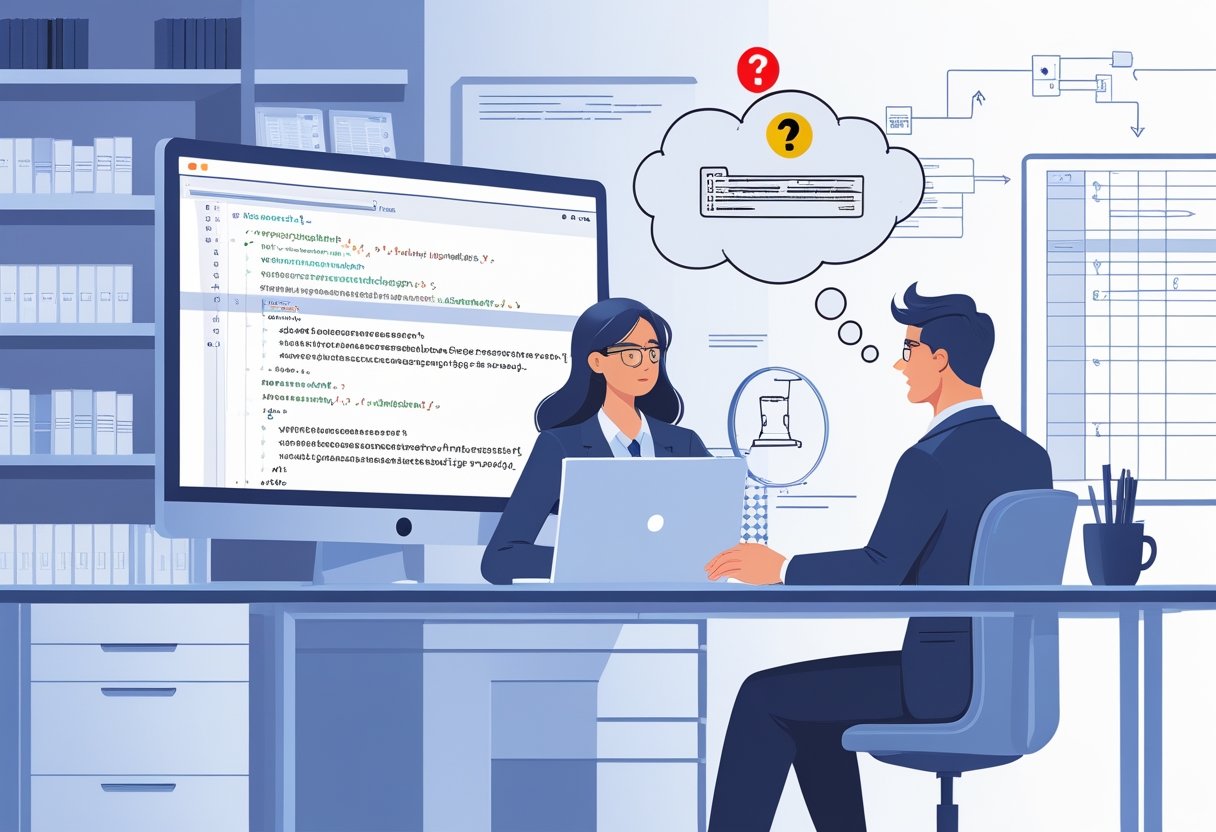
SQL beginners often struggle with JOIN operations, NULL value comparisons, aggregate functions, and subquery implementations. Transaction control commands and GROUP BY clauses also present common challenges during technical interviews.
What are the frequent errors when using JOIN clauses in SQL queries?
Beginners commonly place conditions for the right table in the WHERE clause when using LEFT JOIN, which converts it into an INNER JOIN unintentionally. This mistake eliminates rows that should be included in the result set.
Another frequent error involves not accounting for duplicate matches during JOIN operations. When tables have one-to-many relationships, developers may get inflated result sets with unexpected duplicate data.
Mixing up JOIN types causes problems too. Some beginners use INNER JOIN when they need LEFT JOIN, or vice versa. This leads to missing or extra rows in the final output.
Poor JOIN condition logic also creates issues. Writing incorrect ON clauses or forgetting to specify proper relationship keys results in cartesian products or empty result sets.
How can misunderstanding NULL values lead to common mistakes in SQL?
Using = NULL to compare values is incorrect because NULL represents an unknown value. The equal operator cannot compare NULL values properly in SQL. For authoritative guidance, see the official SQL documentation.
SQL uses three-valued logic with TRUE, FALSE, and UNKNOWN states. Any operation involving NULL results in UNKNOWN, which many beginners treat like a regular FALSE value.
NULL values in aggregate functions behave differently than expected. Functions like COUNT, SUM, and AVG ignore NULL values, but beginners often assume they count as zero.
WHERE clause filtering with NULL comparisons trips up many developers. Conditions like column_name = NULL return no results even when NULL values exist in that column.
What are the typical mistakes beginners make with GROUP BY and HAVING clauses?
Selecting columns that are not in the GROUP BY clause is a common error. Every non-aggregate column in SELECT must appear in the GROUP BY statement.
Confusing WHERE and HAVING clauses happens frequently. WHERE filters rows before grouping, while HAVING filters groups after aggregation occurs.
Using aggregate functions in WHERE clauses instead of HAVING causes syntax errors. Conditions like WHERE COUNT(*) > 5 should be written as HAVING COUNT(*) > 5.
Grouping by the wrong columns produces incorrect results. Beginners sometimes group by columns that create too many or too few groups for their intended analysis.
In what ways do beginners commonly misuse subqueries and correlated subqueries?
Writing inefficient subqueries that could be replaced with JOINs is common. Many beginners default to subqueries even when JOIN operations would perform better.
Correlated subqueries often execute multiple times unnecessarily. Beginners write queries where the inner query runs for each row of the outer query when a single execution would suffice.
Incorrect subquery placement in SELECT, WHERE, or FROM clauses creates logic errors. Some beginners put subqueries in the wrong locations for their intended purpose.
Using EXISTS and IN operators incorrectly with subqueries happens often. Beginners mix up when to use each operator based on their specific requirements.
Can you identify common misapplications of aggregate functions in SQL?
Mixing aggregate and non-aggregate columns without proper GROUP BY statements causes errors. Beginners often forget that aggregate functions require specific grouping rules.
Using COUNT() when COUNT(column_name) would be more appropriate leads to incorrect results. COUNT() includes NULL values while COUNT(column_name) excludes them.
Applying aggregate functions to already aggregated data creates nested aggregation problems. Some beginners try to use SUM(COUNT()) without proper subquery structure.
Failing to round numbers in aggregate calculations produces unexpected decimal results. For best practices on rounding and precision, see the PostgreSQL documentation on numeric types. Financial calculations especially need proper rounding for accuracy.
What pitfalls should be avoided when utilizing transaction control commands in SQL?
Not using COMMIT statements properly leaves transactions open indefinitely. Beginners often forget to explicitly commit their changes to the database. You can practice proper use of COMMIT in real-world scenarios with SQL transaction exercises.
Rolling back transactions incorrectly can lose important data changes. Some beginners use ROLLBACK without understanding which operations it will undo. For more on this, see our SQL exercises on ROLLBACK.
Mixing auto-commit modes with explicit transaction control creates confusion. Databases handle transactions differently when auto-commit is enabled versus disabled. For a deeper understanding, refer to the official PostgreSQL documentation.
Forgetting to handle transaction errors with proper exception handling leaves databases in inconsistent states. Beginners should always plan for transaction failures and recovery. You can test your knowledge with our SQL quizzes or take on premium projects that cover robust transaction management.

