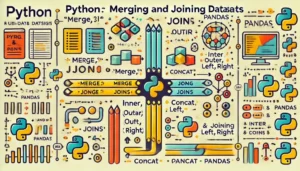Effectively merging and joining datasets is critical for robust data analysis, enabling you to combine related information from multiple sources. Mastering Python’s Pandas library for merging and joining provides powerful capabilities such as inner joins, outer joins, and index-based merges, crucial for integrating disparate datasets. These operations allow analysts and data scientists to maintain data integrity, discover relational insights, and support comprehensive analyses.
Understanding when to utilize inner versus outer joins, concatenation methods, and managing duplicate or missing keys empowers you to handle real-world data complexities effortlessly. This skillset enhances your ability to create accurate, efficient, and insightful data-driven decisions.
🚀 Jump Right to Exercise Tasks: Python Exercises – Merging And Joining Datasets
Understanding Inner and Outer Joins
Inner and outer joins are foundational in merging datasets. An inner join retrieves records with matching keys from both DataFrames, excluding non-matching entries. An outer join, conversely, combines all records from both DataFrames, including unmatched rows filled with NaNs. These operations are essential in combining tables like orders and customers, especially in relational data scenarios.
Practical Example
Suppose you have two DataFrames: orders (with customer_id and order details) and customers (with customer_id and customer information). Here’s how you perform an inner join to merge matching records:
merged_df = pd.merge(df_orders, df_customers, on='customer_id', how='inner')
print(merged_df.head())Example Solution:
order_id | customer_id | order_date | first_name | last_name
---------|-------------|------------|------------|-----------
1001 | 201 | 2024-01-15 | John | Doe
1002 | 202 | 2024-01-18 | Jane | SmithKey Takeaways:
- Inner joins combine rows with matching keys.
- Outer joins include all rows, matching or not, highlighting data completeness.
- Choosing join types depends on analysis goals.
Concatenating DataFrames
Concatenation stacks DataFrames either vertically (axis=0) or horizontally (axis=1). Vertical concatenation is ideal for combining datasets with similar structures, like customer data from different regions. Horizontal concatenation aligns datasets side-by-side, useful for datasets sharing a common index but differing columns.
Practical Example
For vertical concatenation of identical structures:
concatenated_df = pd.concat([df_customers, df_customers], axis=0)
print(concatenated_df.shape)Example Solution:
(200, 5)Key Takeaways:
- Vertical concatenation stacks rows, increasing row count.
- Horizontal concatenation adds columns, helpful for side-by-side data comparison.
- Ensure consistent indexing to avoid misaligned data.
Merging on Multiple Keys and Handling Duplicates
Merging datasets often involves multiple keys or handling duplicates carefully. Merging on multiple columns ensures precise data alignment, particularly when single keys aren’t unique identifiers. Managing duplicates effectively prevents skewed analyses and ensures accurate aggregation and summarization.
Practical Example
Merge two datasets on multiple keys, like order_id and product_id, removing duplicates afterward:
merged_df = pd.merge(df_orders, df_order_items, on=['order_id', 'product_id'], how='inner')
merged_df = merged_df.drop_duplicates()
print(merged_df.shape)Example Solution:
(145, 6)Key Takeaways:
- Merging on multiple keys enhances accuracy and precision.
- Dropping duplicates post-merge maintains data integrity.
- Careful merging prevents analytical errors and inconsistencies.
What You’ll Gain from Completing This Exercise
By completing these exercises, you’ll master the critical techniques of merging and joining datasets, essential for any data professional. You’ll gain practical skills in combining and aligning complex datasets accurately, managing duplicates, and ensuring data integrity for insightful analyses and decision-making.
How to Complete the Exercise Tasks
Use the interactive Python editor provided below each task:
- Write your Python code: Enter your solution directly into the editor.
- Run your code: Execute your code to immediately view results.
- Check your solution: Confirm your code’s accuracy using built-in tests.
- Reset the editor: Click “Reset” to clear and start over if needed.
Earn XP, Unlock Rewards, and Track Progress!
Each task earns XP, unlocking new levels, unique Avatars, Frames, and leaderboard ranks. Progress saves automatically, enabling you to track your growth and achievements.